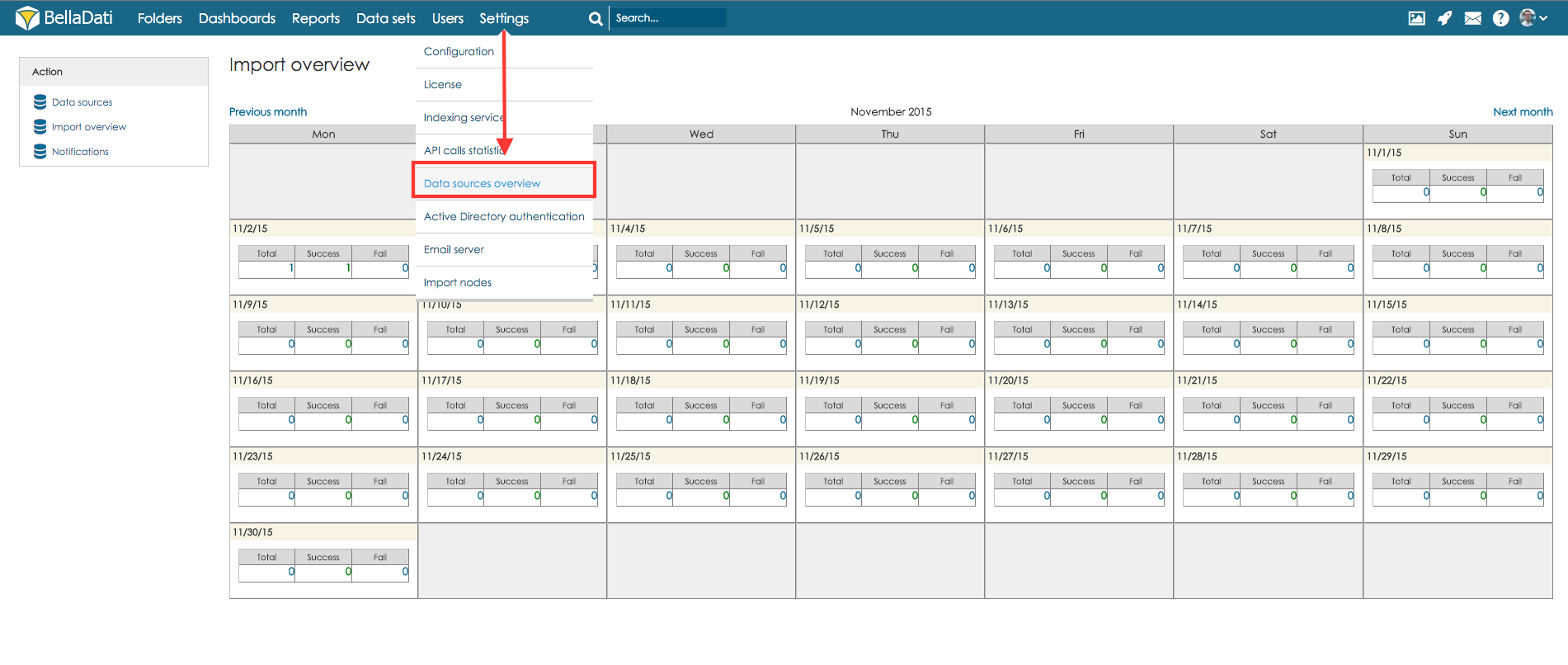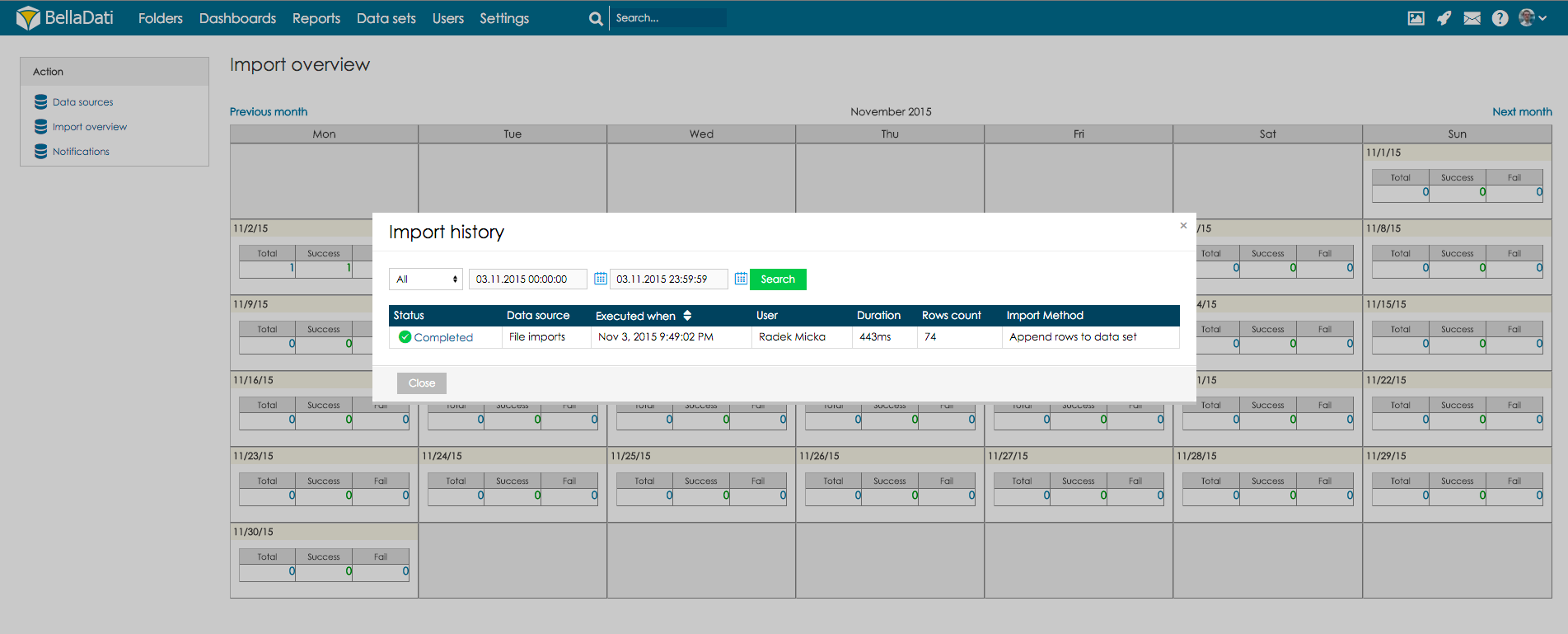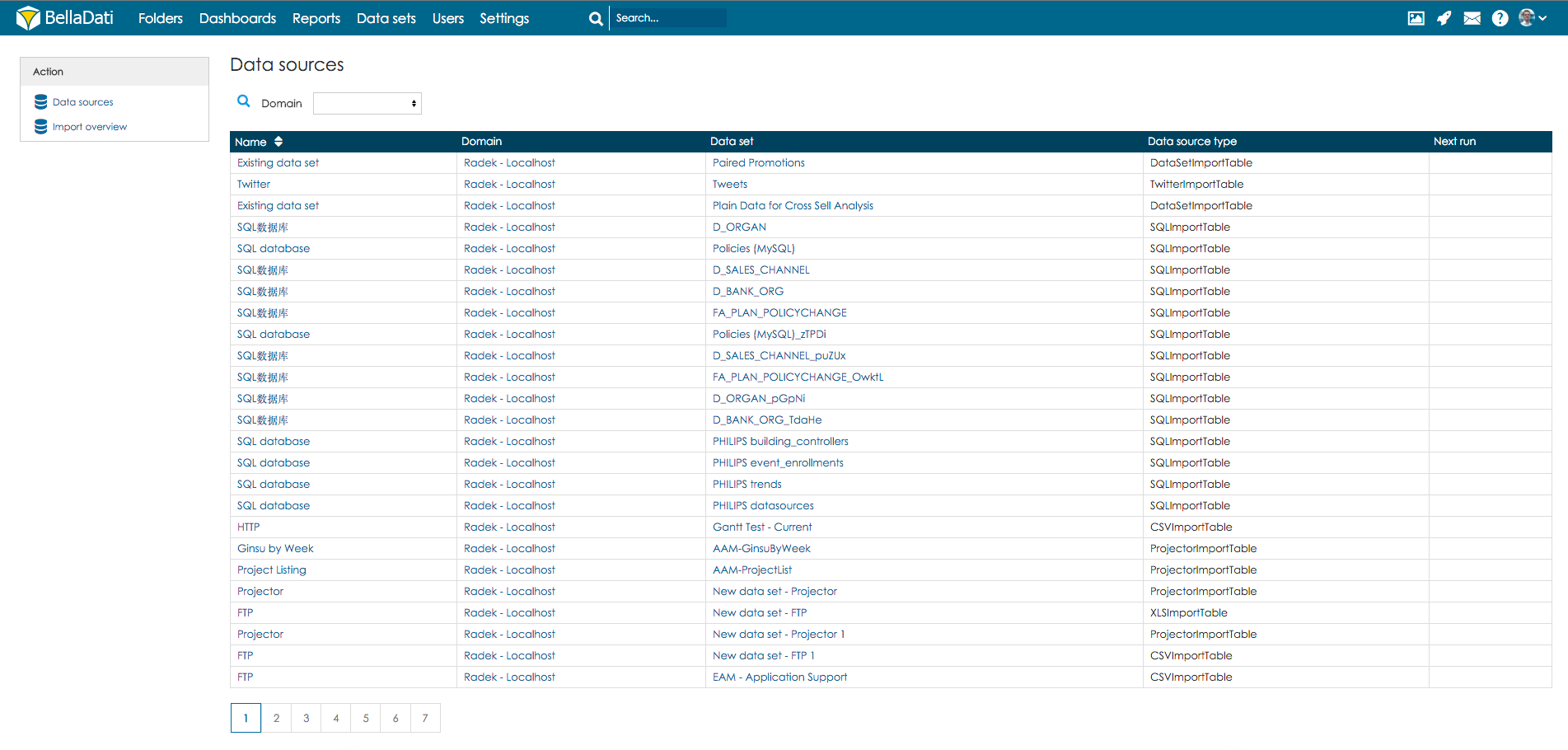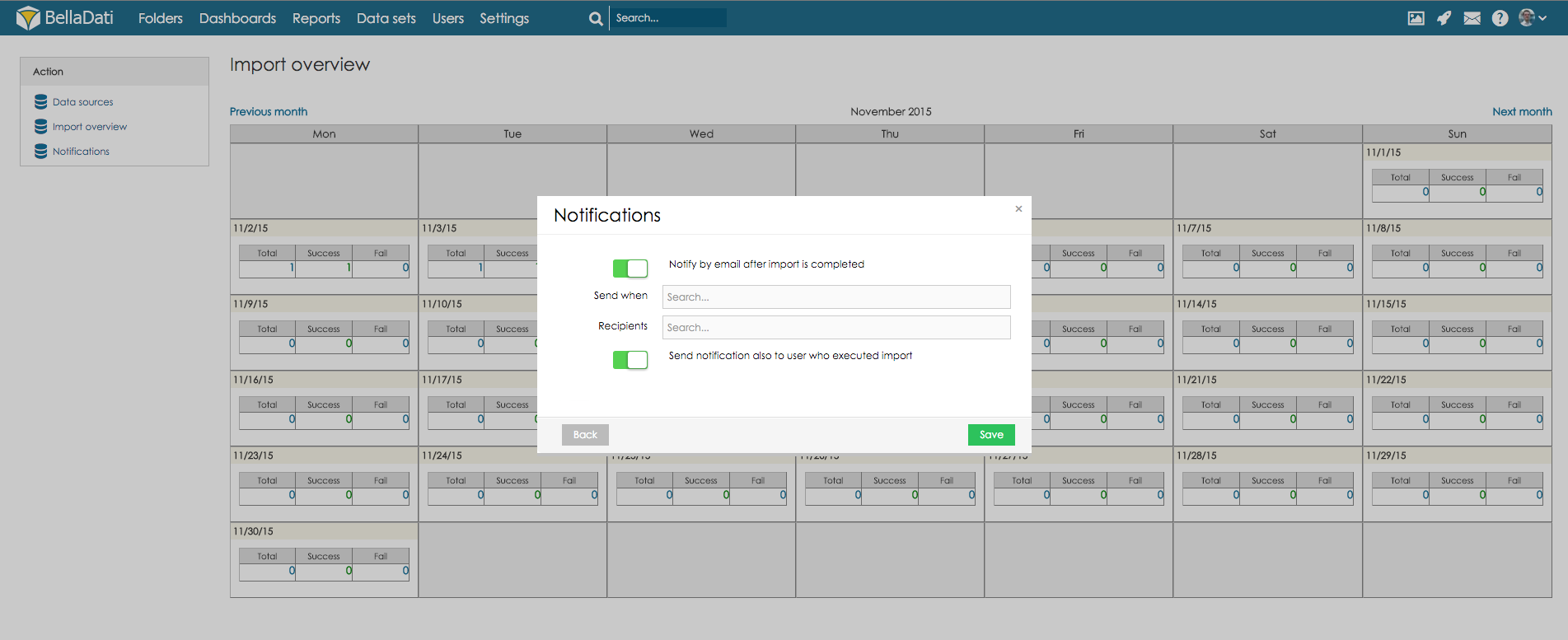Data sources overview serves to provide monitoring mechanism of all imports and data sources connections.
Data sources overview is available only for domain administrator (single domain installation) and global administrator (multi-domain installation).
In order to access Data sources overview, hover your mouse over tom menu item Settings and select option Data sources overview.
This page provide you complete overview of import history - detailed number of run imports, successful imports and failed imports for each day. To view such a details hit a click on value for selected day in the calendar. Details are displayed in dialogue window with following details:
- Import Status
- Data source the import is based on
- Time when import has been executed
- Name of user who scheduled this import
- Import duration
- Number of imported rows
- Used import method
You can also use filtering options to select which status of the import will be displayed (All, Success, Failure, Cancelled, Deleted), and define interval for which the results will be displayed.
Data sources
Click button Data sources in section Action to open page with all data source connections details:
- Name of the data source
- Domain to which data source relates to
- Data set related to the data source
- Data source type
- Next run when import will be executed
Notifications
Click button Notifications in section Action to open dialogue window with notification settings where can be set for which import results and to which users email notification will be sent
- Possible import results:
- Completed
- Completed with errors
- Error
- You don't have enough space in your data warehouse
- Wrong data source configuration
- Possible import results: