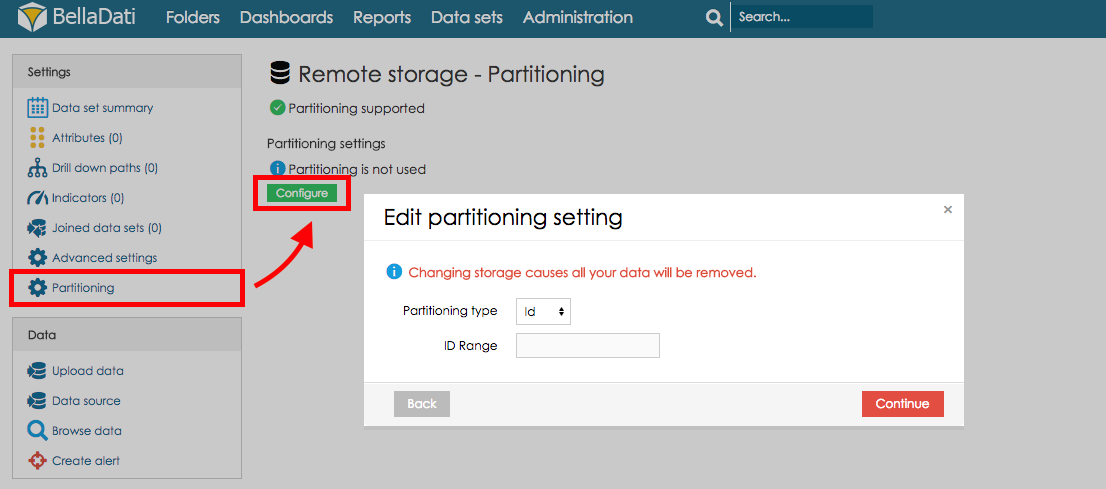Partitioning is available since BellaDati 2.9
Partitioning enables to store Data set data in partitions to increase performance with more data.
SETTING UP partitioning
Please note that Partitioning functionality needs to be enabled in the license and in the domain.
Only domain administrator can access Partitioning settings.
BellaDati must be using PostgreSQL version 9.4 or newer if the Data set is using local storage.
Postgres version 9.4 or newer is required if the Data set is using remote storage.
Remote storage can be set up by opening Partitioning in the Settings menu on Data Set detail page and clicking on Configure button.
Setting up or removing Partitioning will remove all data in the data set. Attributes, indicators and all other settings will remain unchanged.
In the next step can be selected Partitioning type:
ID
By defining ID Range the data in this data set will be stored in partitions where each partition will contain number of records defined as the ID Range.
e.g.: By setting ID Range to 1000 and importing data with 10 000 records data in the data set will be stored in 10 partitions with each containing 1000 records.
Time
If imported data contains time information which is stored as Date or Datetime attribute it can be used for partitioning.
Attribute used for partitioning must be created with Not empty values only enabled.
By selecting Partitioning Interval you define how the data will be placed into partitions.
e.g.: By using Yearly Partitioning Interval and importing data for years 2006 - 2015 the data will be stored in 10 partitions with each containing records for 1 year.