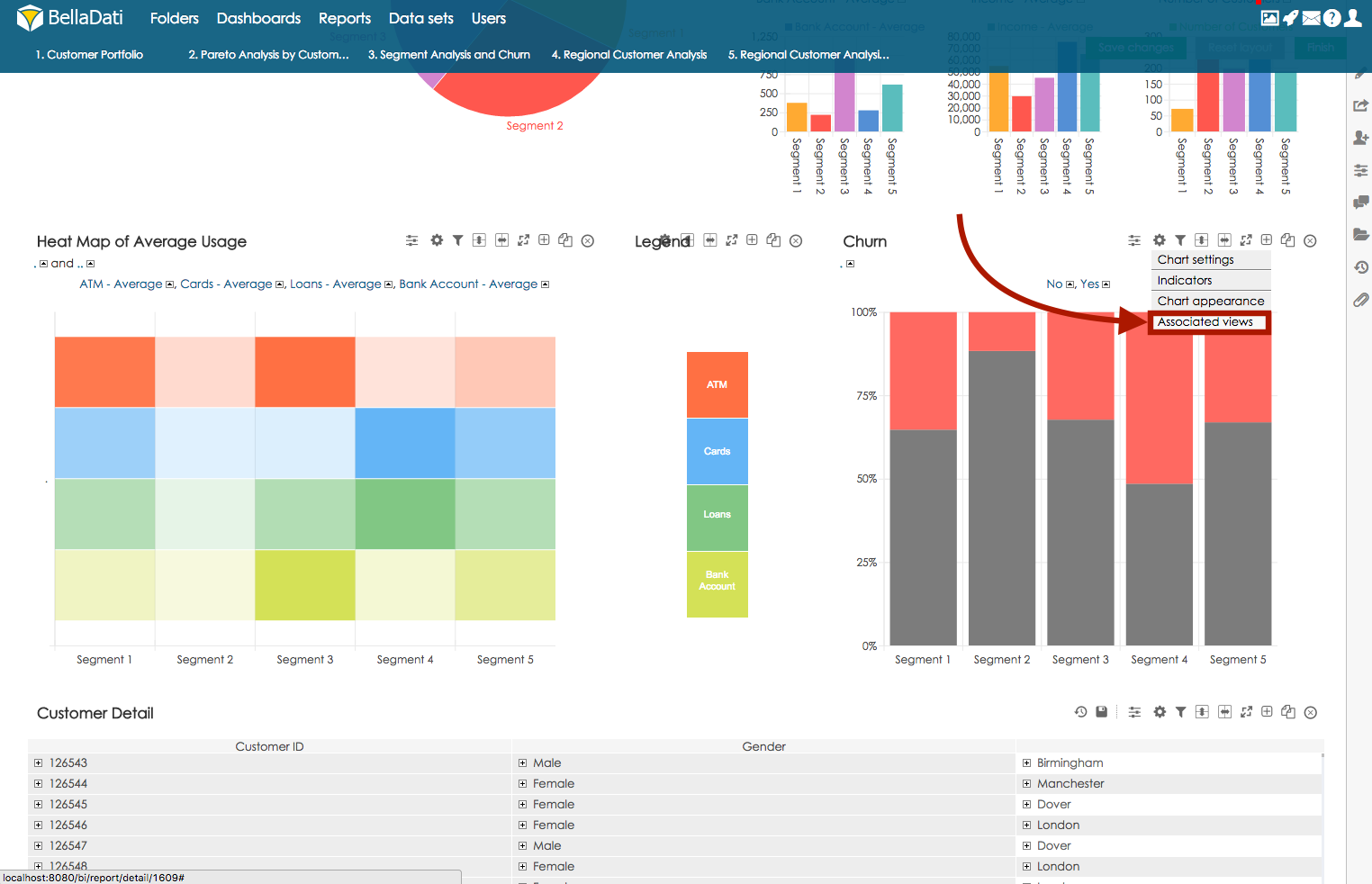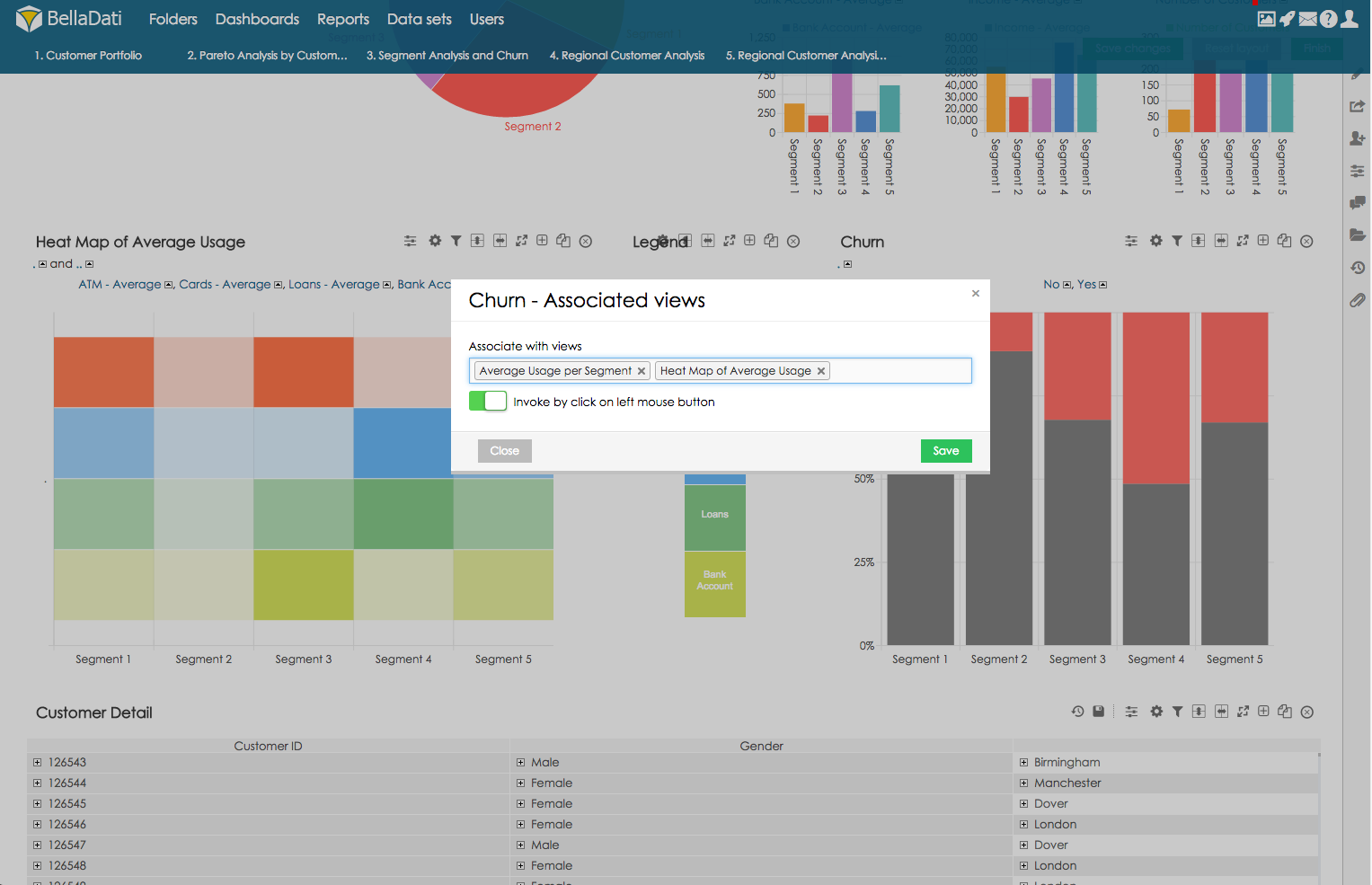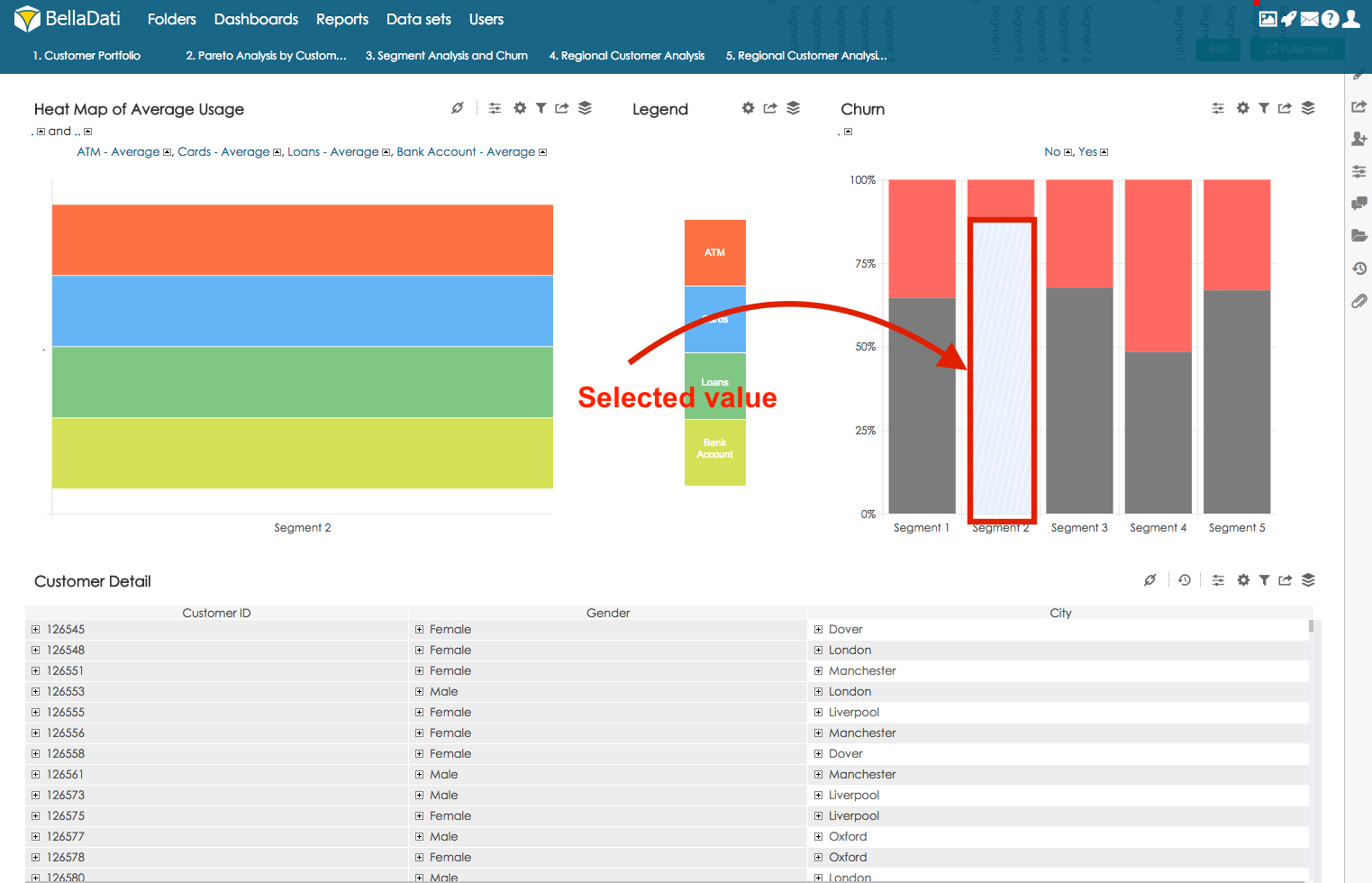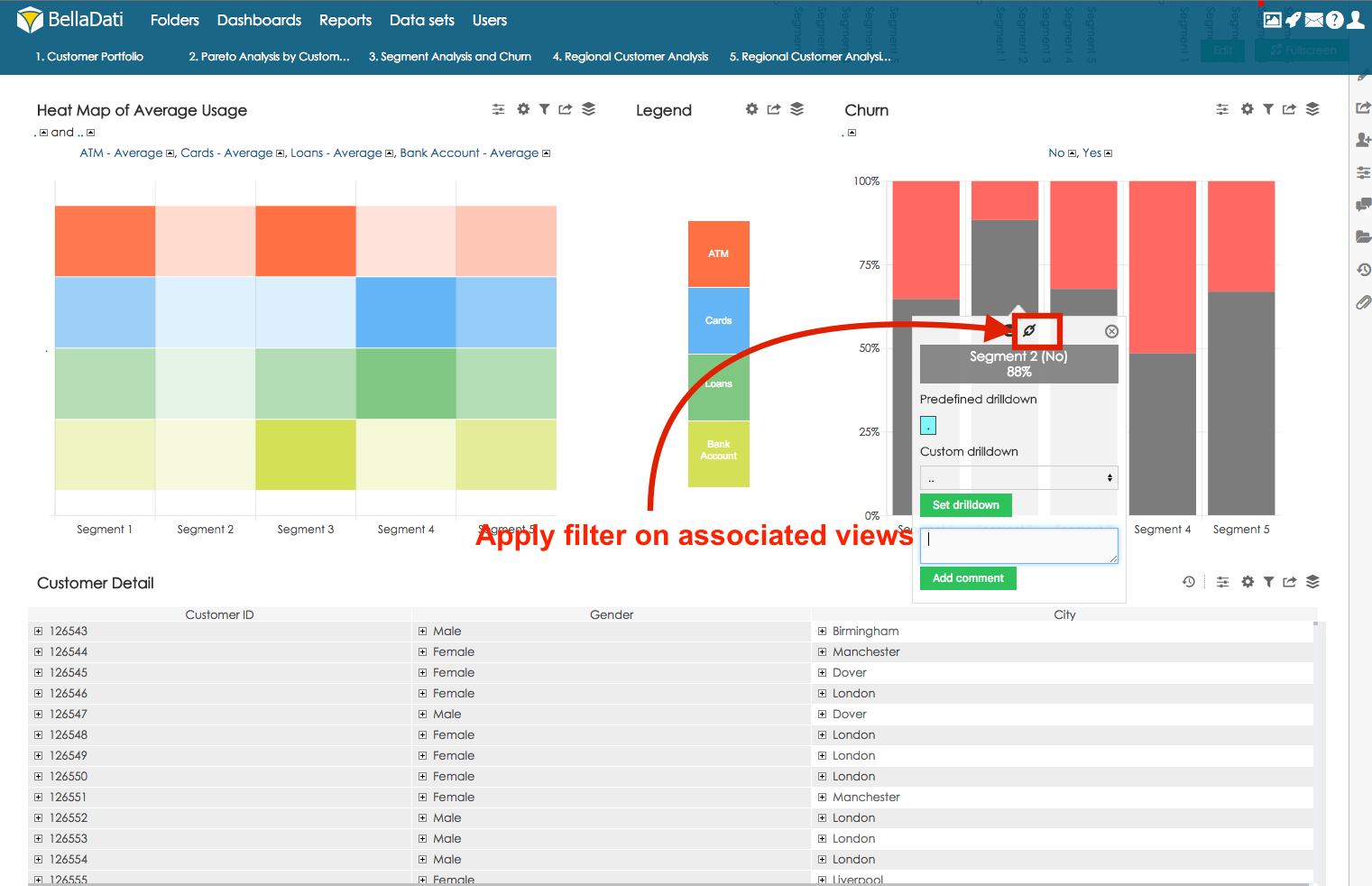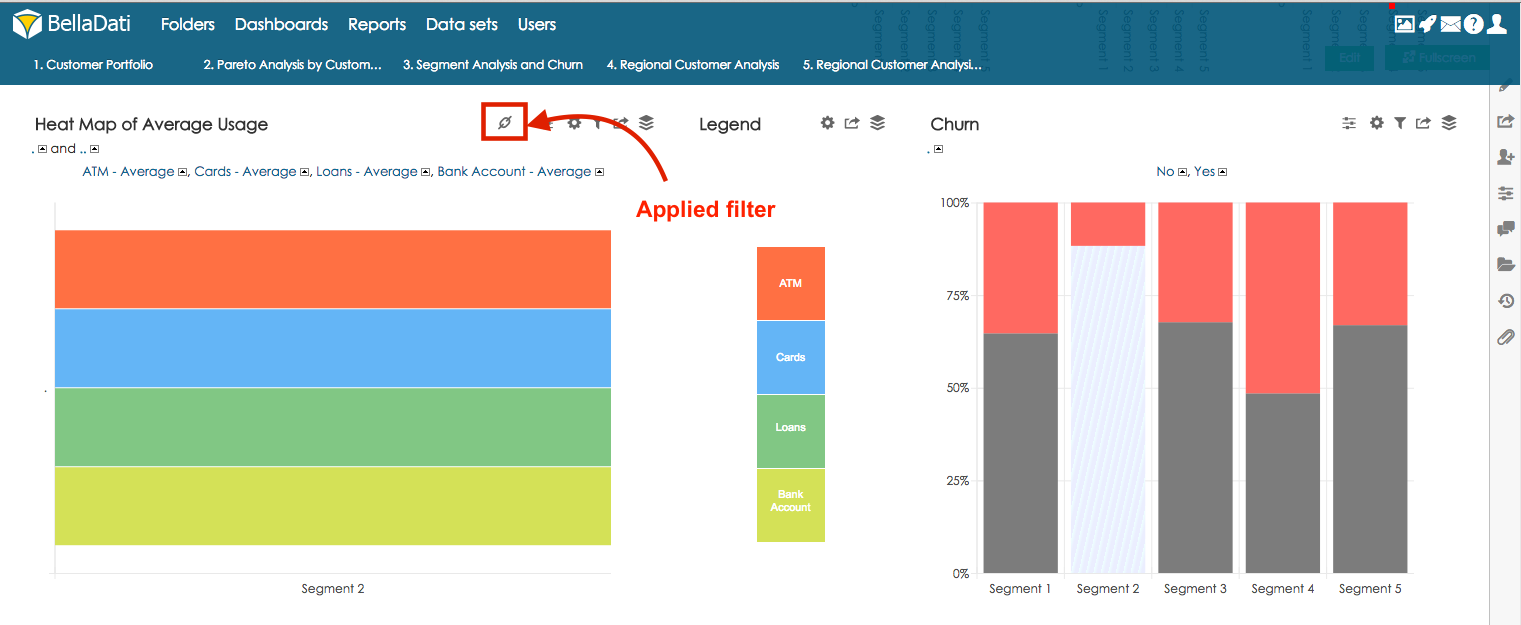Page History
| Sv translation | ||||||
|---|---|---|---|---|---|---|
| ||||||
Associated views serve to create association between selected views. Selected (master) view can be used as filter for other views (slaves). Creating associationsFirst need to be views associated with master view. Hover your mouse over settings button and select option Associated views.
In the field Associate with views select the slave views which will be associated with this master view. If option Invoke by click on left mouse button is selected, filtering will be applied based on left click on attribute member. Member pop-up window will be displayed on right click.
Create associationNow left click on value in master view. If option Invoke by click on left mouse button is selected, this value will be marked and associated views will be filtered for this particular attribute member: If option Invoke by click on left mouse button is not selected, left click on the value and select option Apply filter on associated views: Views which are filtered by associated (master) view are marked with association icon: Clicking on this icon will remove the filter from the view.
|
| Sv translation | ||||||
|---|---|---|---|---|---|---|
| ||||||
関連ビューは選択したビューの関連を作成します。選択(マスター)ビューは他のビュー(従属)のフィルターとして使用できます。 関連の作成最初はマスタービューに関連したビューです。設定ボタンにマウスをかざし、関連ビューオプションを選択してください。
ビューとの関連領域では、マスタービューに関連させる従属ビューを選択してください。
関連の作成マスタービューの値をクリックし関連アイコンをクリックします。全ての関連ビューは選択したアトリビュトメンバーに従って行えます。 If option Invoke by click on left mouse button is not selected, left click on the value and select option Apply filter on associated views: 関連(マスター)ビューによって絞り込まれたビューは関連アイコンでマークされています: このアイコンをクリックすることでビューからフィルターを取り除けます。
|