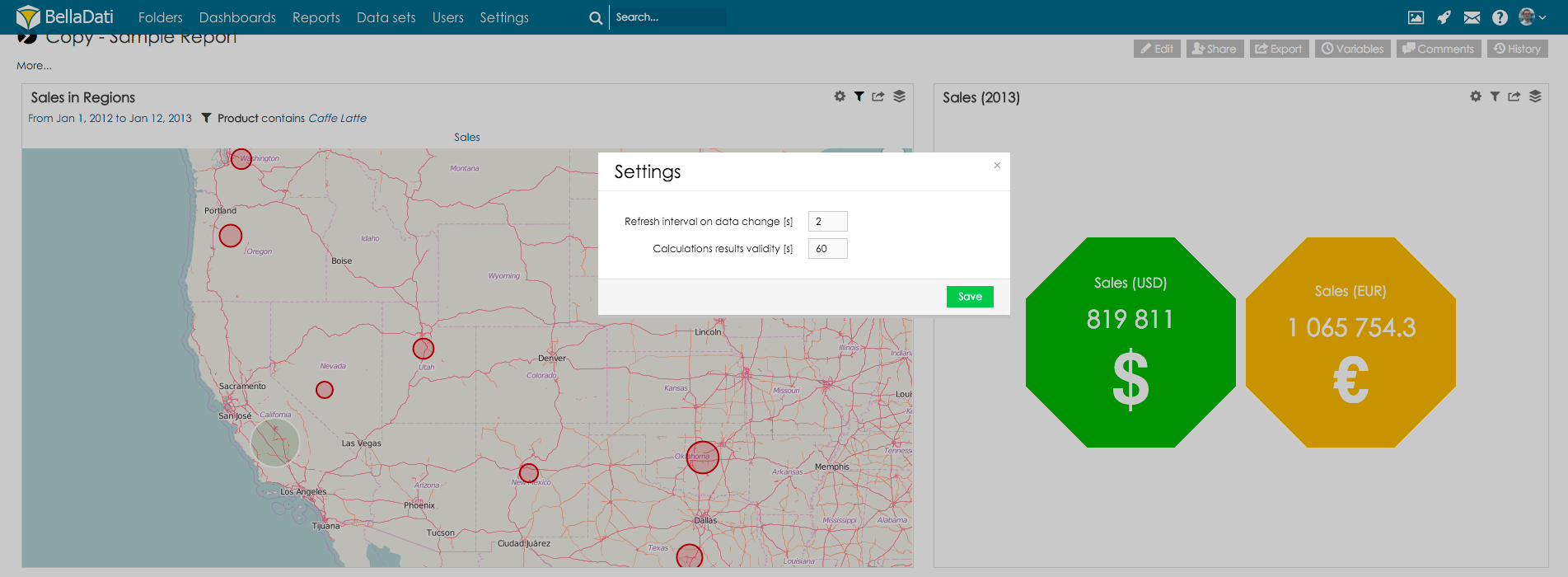Page History
| Sv translation | ||
|---|---|---|
| ||
To access report Settings dialogue window, hover your mouse over button Edit and select option Settings. Report settings dialogue window allows you to:
Refresh interval on data change parameter serves to set how often will be changes in the source data set checked. When change in source data is detected, report is automatically refreshed. Default value is set to 2 seconds. Calculations result validity parameter is dedicated to speedup reports re-loading time. However data are being calculated in-memory and some of them are already cached on database subsystem layer, there is quite huge CPU overhead while computing formula.
There are several reasons why it is not used automatically everytime - each formula might contain some parameters evaluated in runtime (cross values, date/time modifiers etc), so we cannot cache just by the formula context (date/time/drilldown/filter) and formula definition itself. On the other hand, formula calculation cache automatically expires after desired period of time [s] or on the data or context change. Default value is set to 60 seconds. |
| Sv translation | ||
|---|---|---|
| ||
レポート設定ダイアローグウインドウにアクセスするために、マウスを編集ボタンで止めて、設定を選択してください。 レポート設定ダイアローグウインドウでは以下の機能があります:
データ変更のリフレッシュインターバル、パラメーターはソースデータセットの変更がどのくらいの回数チェックされるかをセットするように働きます。ソースデータの変更が見つかるとレポートは自動的にリフレッシュされます。デフォルト値は2秒でセットされます。 計算結果の信用性のセット、パラメーターはレポートの再アップロード時間をスピードアップします。しかし、データはメモリーで計算され、そのいくつかはすでにデータベースの補助システムに保存されます。公式を計算中にかなり大きいCPUに負担をかけることがあります。 なぜいつも自動的でないかにつてはいくつかの理由があります。各フォーミューラは実行に要する時間に評価するパラメーターを含みます。(クロス値、日、時間、修正など)そのためフォーミュラの内容と定義(日、時間、ドリルダウン、フイルター)によりすぐに保存できません。その一方で、フォーミューラ計算の保存はある時間後か内容の変更により自動的に終了します。デフォルト値は60秒でセットしてあります。 |