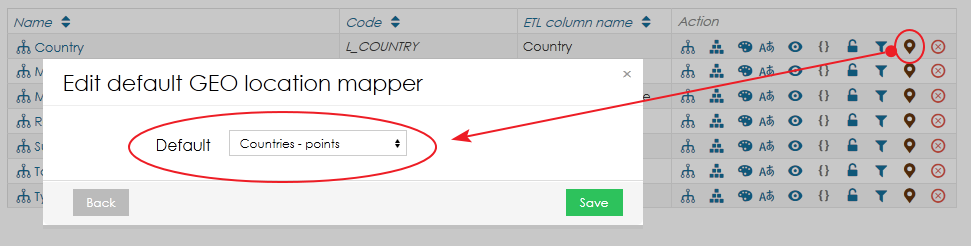Page History
| Sv translation | ||
|---|---|---|
| ||
As in chart and tables, you can set another drill down to change the granularity of map. To do so you have to specify default GEO location mapper.
To edit default GEO mapper, click on GEO point icon and select mapper of your choosing. You can download video of editing default GEO location mapper here. |
| Sv translation | ||
|---|---|---|
| ||
マップの細分性を変更するため、グラフや図表で他のドリルダウンを設定できます。そのためには、既定のジオロケーションマッパーデフォルトのジオロケーションマッパーを特定しなければいけません。
既定のジオマッパーを編集するには、ジオポイントアイコンをクリックし、選択肢からマッパーを選択してください。 既定のジオロケーションマッパービデオはここでダウンロードできます。 でダウンロードできます。 |
Overview
Content Tools