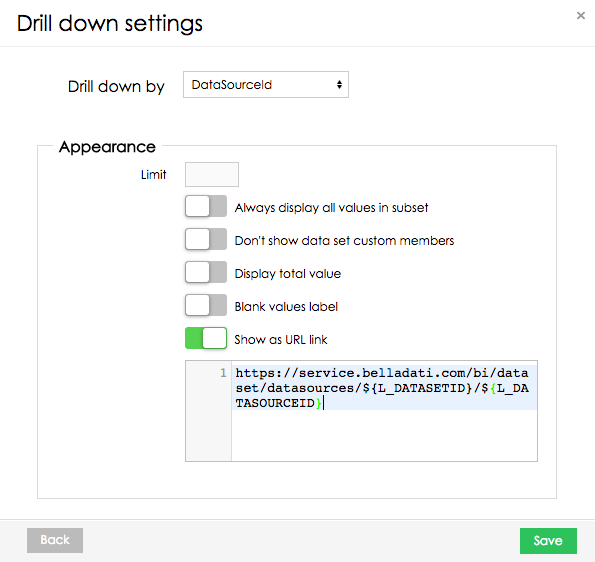Page History
...
XML backup of this report can be downloaded from here. Description how to import report XML backup to own data set can be accessed in related part of documentation.
This report contains information about:
- Number of scheduled and executed imports (bar chart and KPI label at the top of the report).
- Import detail of last import - data set id, data source id, time on when the import was scheduled, time when the import has been executed. Imports which have not been executed are marked with red color.
| Note |
|---|
Table with import details can also contain the direct link to data set / data source detail. In order to achieve this setting, define following URL link in drill down settings:
https://service.belladati.com should be replaced with URL of your BellaDati installation
|
Report #2 - Monitoring of last hour
...
XML backup of this report can be downloaded from here. Description how to import report XML backup to own data set can be accessed in related part of documentation.
This report contains information about:
- Number of scheduled and executed imports (bar chart and KPI label at the top of the report).
- Import detail of last import - data set id, data source id, time on when the import was scheduled, time when the import has been executed. Imports which have not been executed are marked with red color.
| Note |
|---|
Table with import details can also contain the direct link to data set / data source detail. In order to achieve this setting, define following URL link in drill down settings:
https://service.belladati.com should be replaced with URL of your BellaDati installation
|