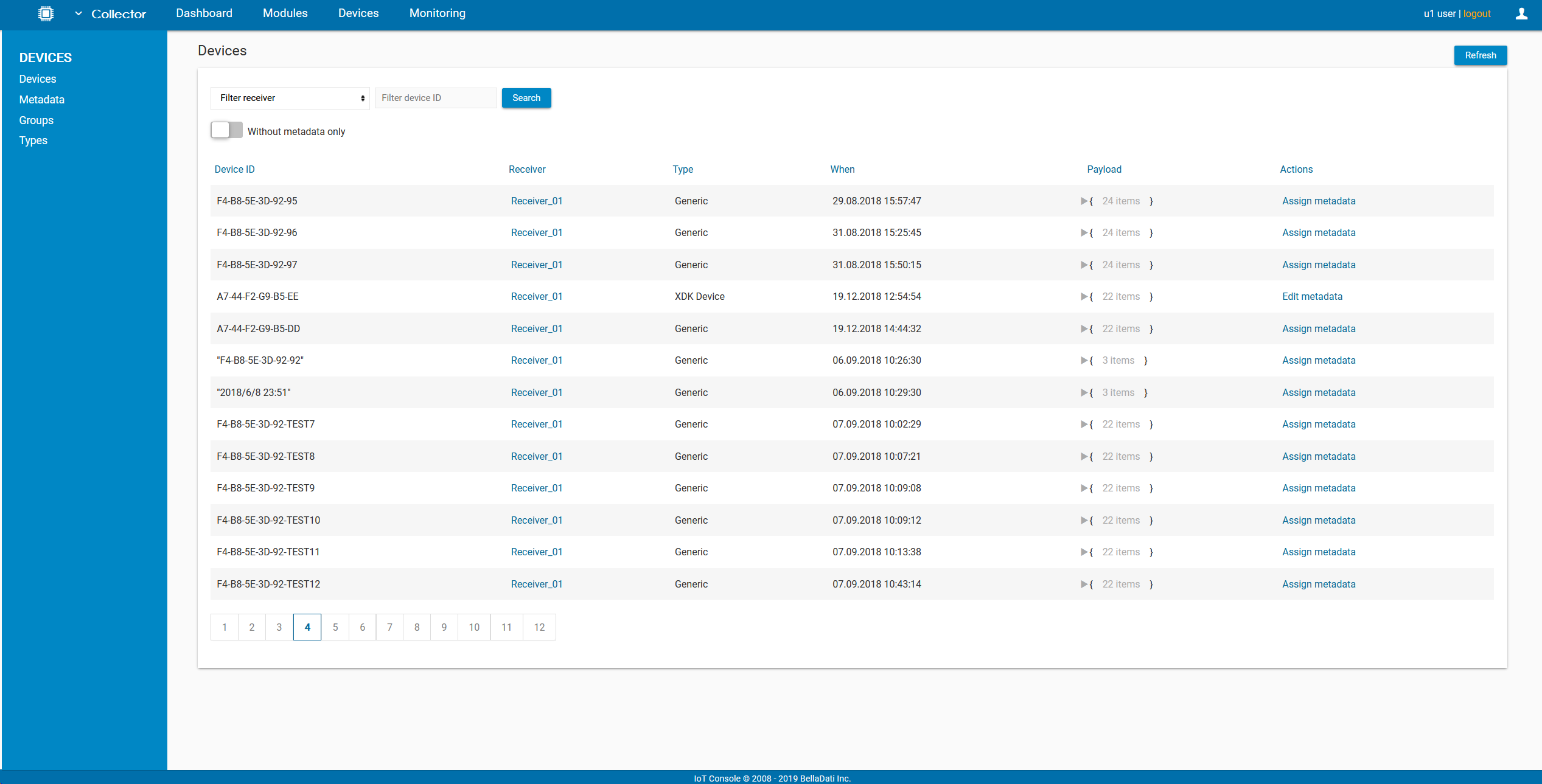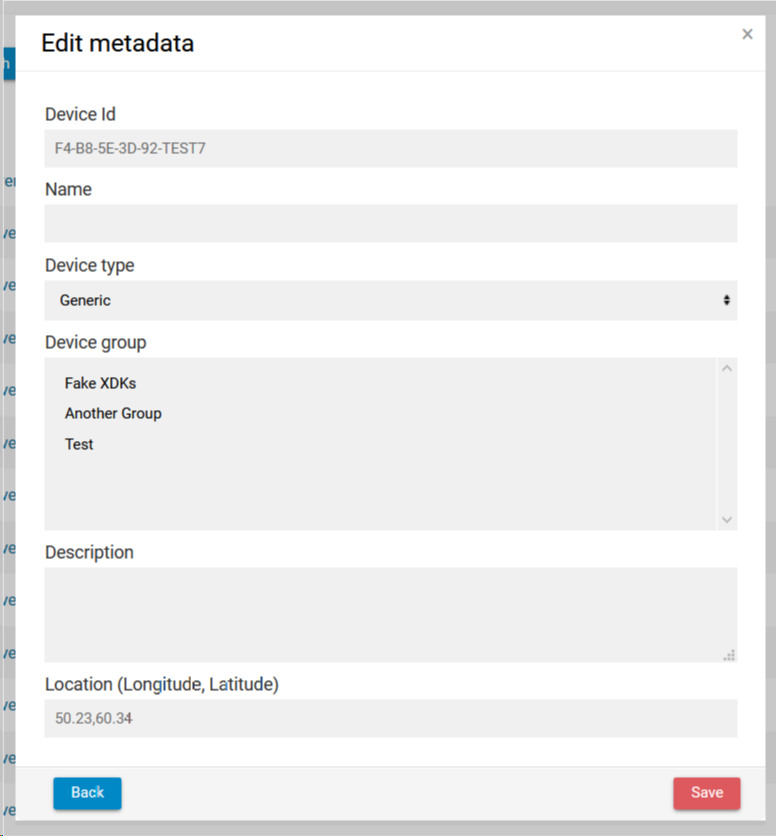Page History
...
Users can also assign or edit metadata of each device and search for a particular device by using its Device ID or by filtering the devices by the Receiver.
Assigning metadata
Metadata are used to provide additional information about the device. Following metadata can be assigned to each device:
- Name
- Device type
- Device group
- Description
- Location - devices with GPS coordinates can be displayed on the map in Monitoring
To assign data, click on the action Assign metadata in the last column of the table. It is also possible to edit already existing metadata by clicking on Edit metadata.
Overview
Content Tools