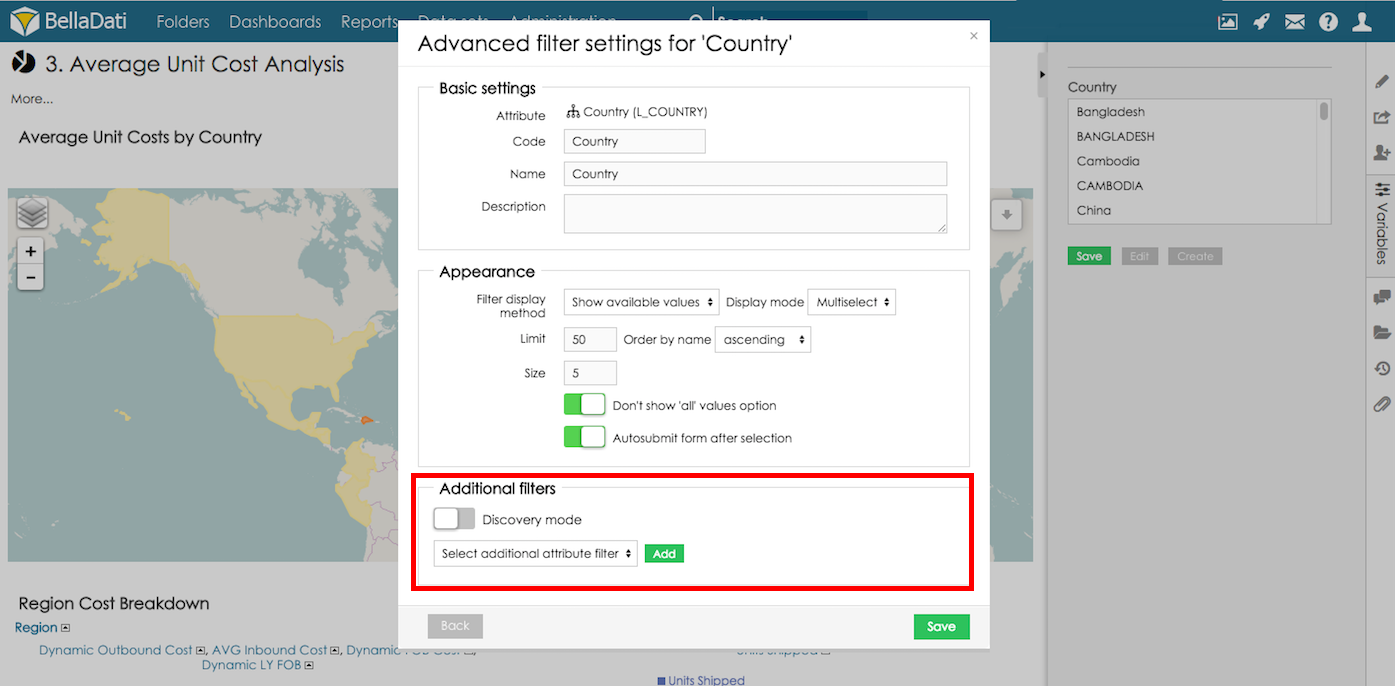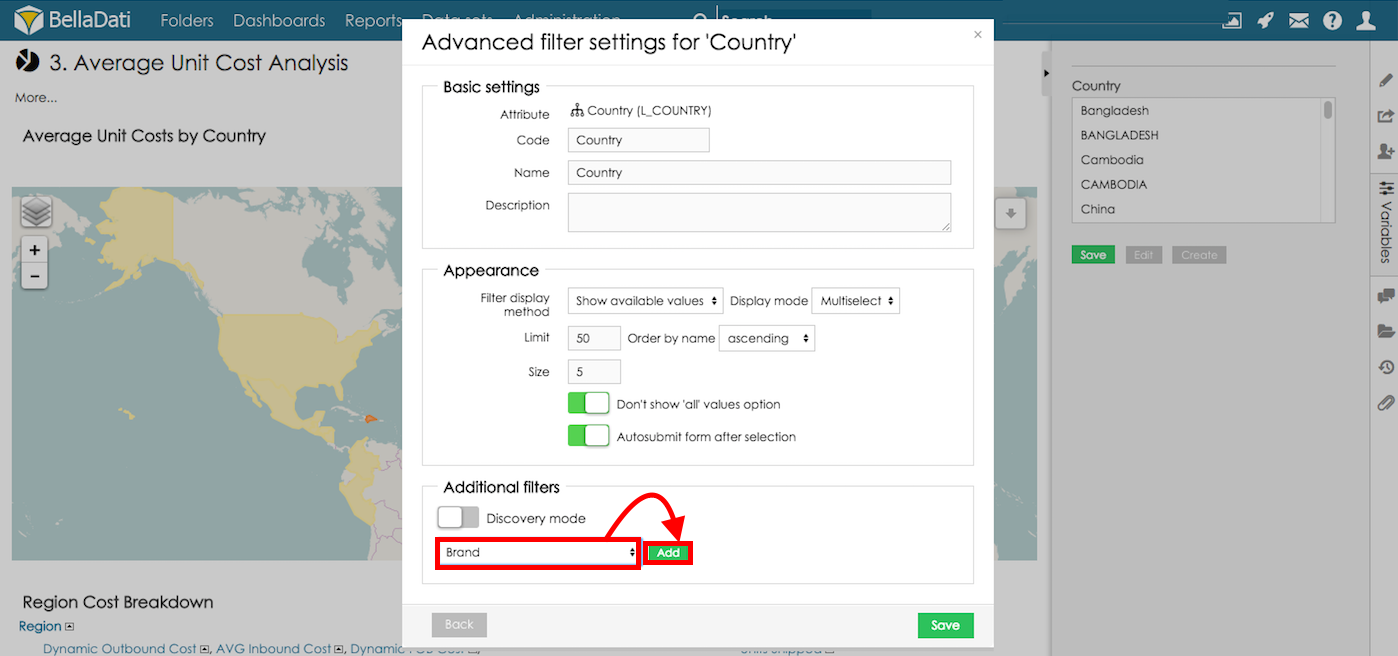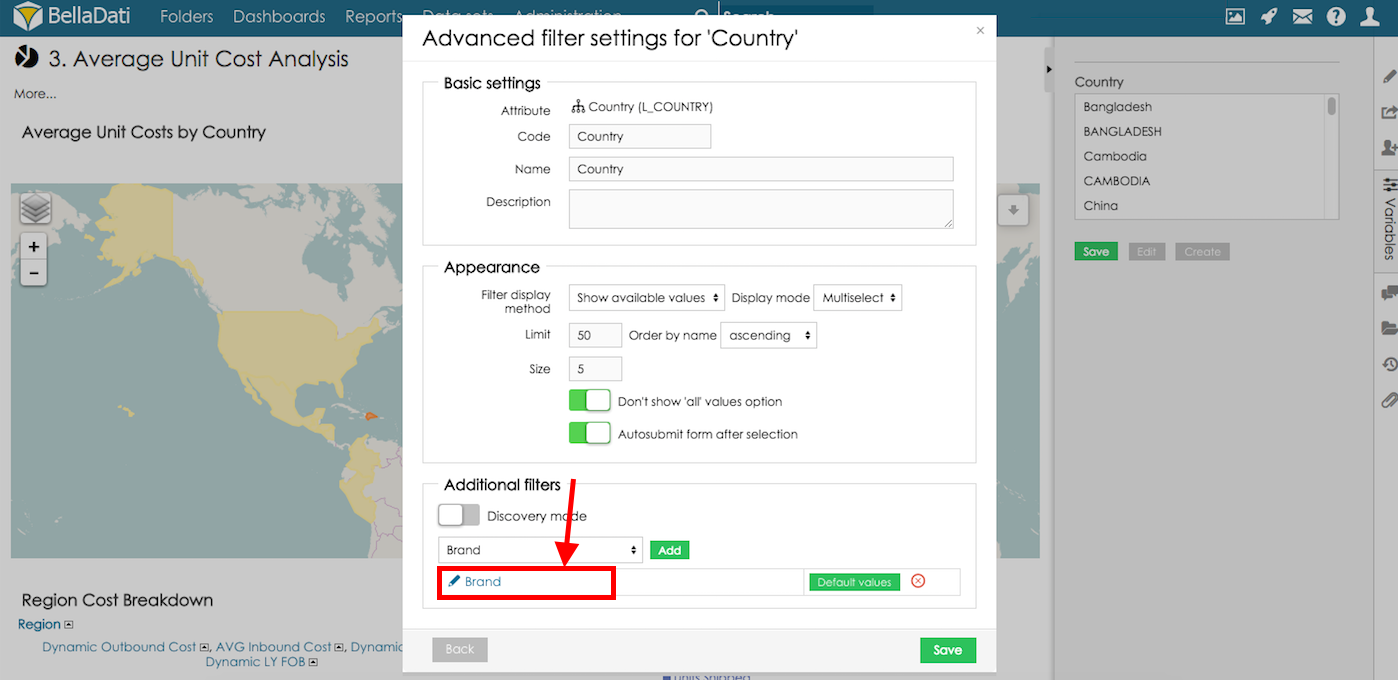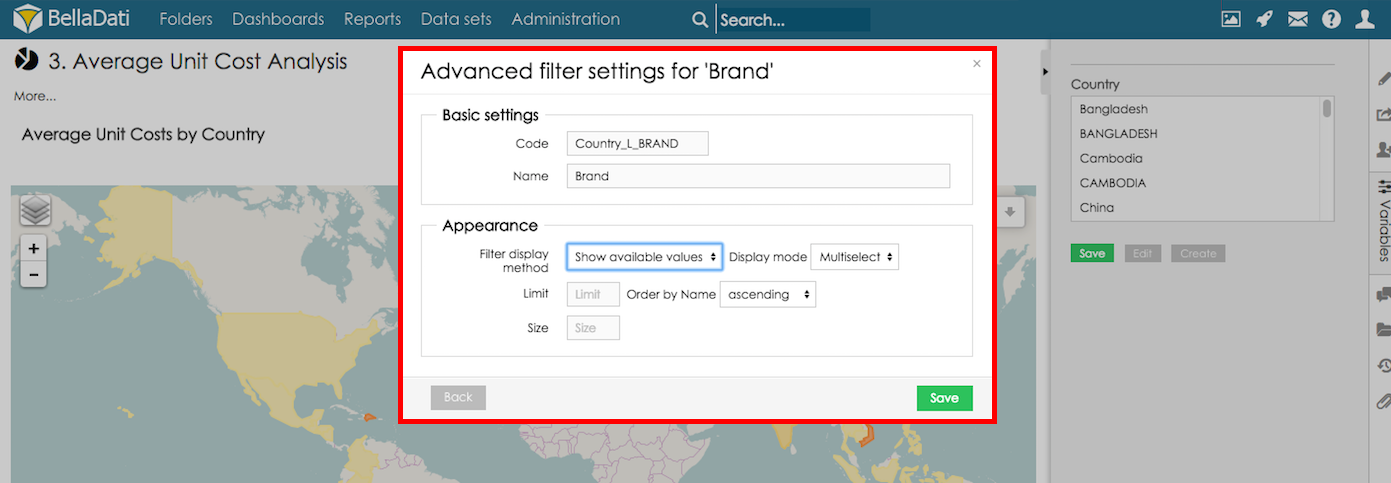Page History
...
- Go to Advanced filter settings of filter which should be used as top level. Additional filters are defined in section Additional filters
- Select attribute which should be used as second level of filter
- Additional filter is added, layout of additional filter can be adjusted. In order to do that, click the name of additional filter
- Additional filter appearance settings are configured in the same way as for filtering components.
- Appearance settings will be saved after clicking button Save
...
Overview
Content Tools