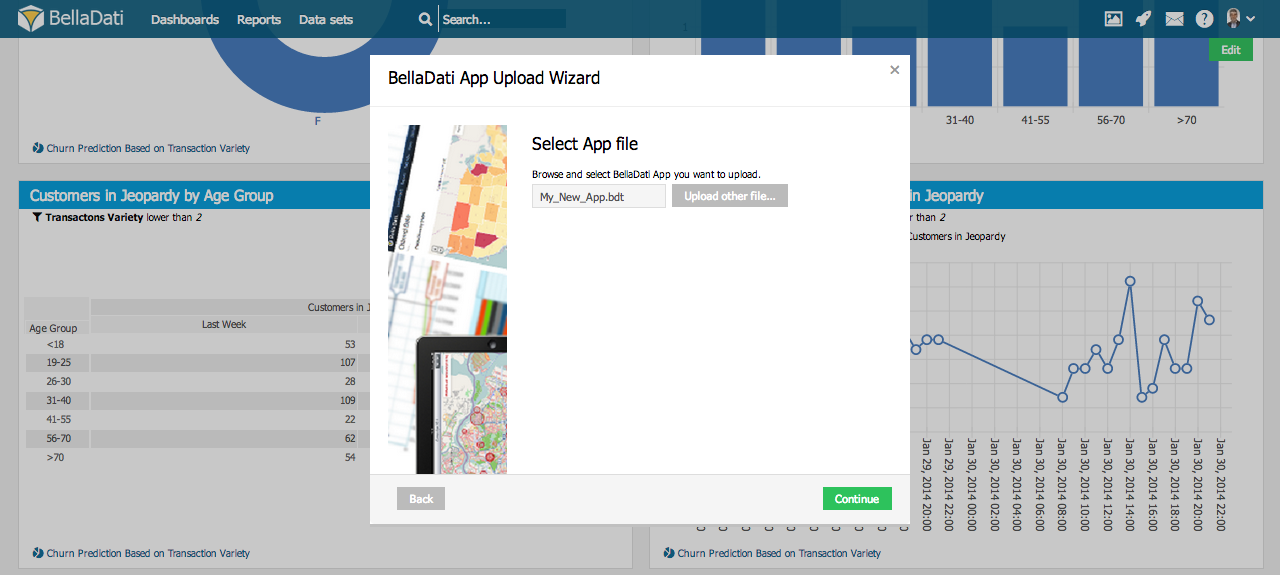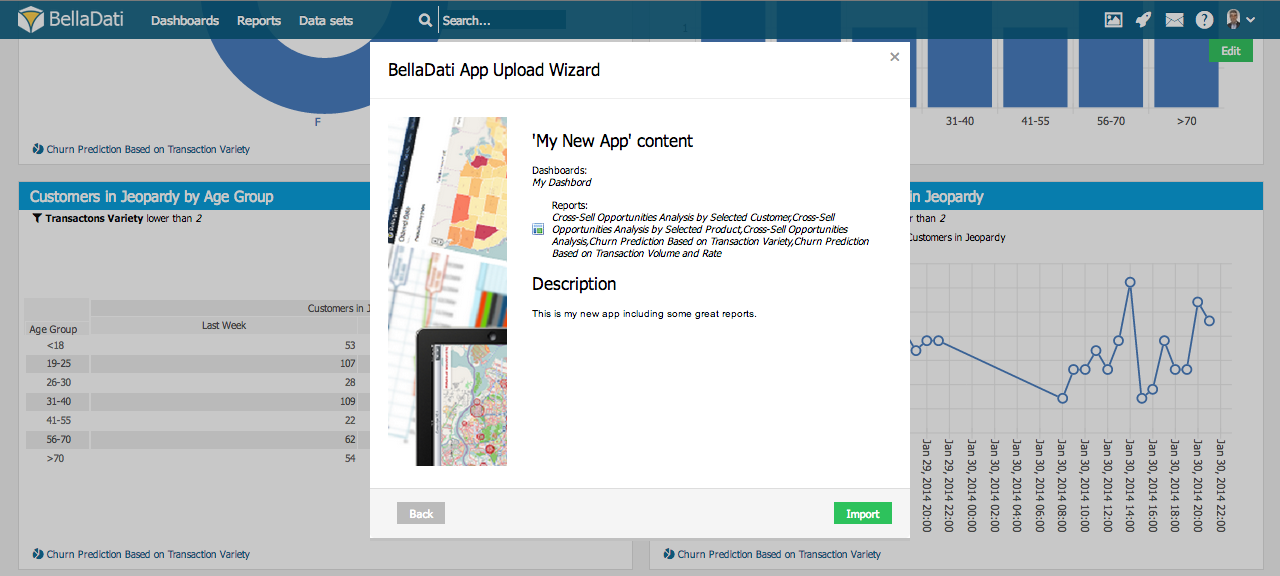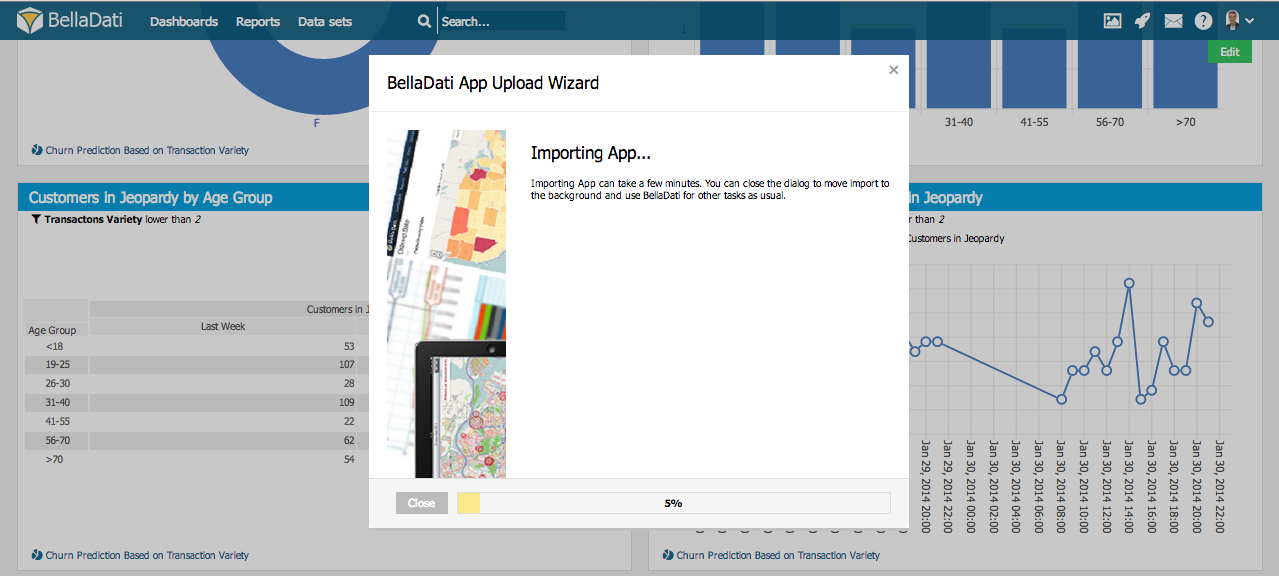Page History
| Sv translation | ||||
|---|---|---|---|---|
| ||||
Click on Upload BellaApp in Template button from BellaDati Main Menu to open BellaDati Upload Wizard. Select AppBrowse for BellaDati App file in your computer. App InformationIn the App information, you can find out:
Click Import to proceed with App upload. Import AppApp is being imported into BellaDati.
After successful import, you can find uploaded Reports and Dashboards in your domain. Next Steps |
| Sv translation | ||||
|---|---|---|---|---|
| ||||
BellaDatiメインメニューからBellaAppをアップロードするをクリックし、BellaAppアップロードウィザードを開きます。 アプリの選択BellaDatiアプリファイルを参照します。 アプリ情報アプリ情報では、以下のことが分かります:
インポートするをクリックし、アプリのアップロードを続行します。 アプリのインポートアプリはBellaDatiにインポートされます。
インポートに成功すると、アップロードされたレポートとダッシュボードをドメインで見つけられます。 次に |
| Sv translation | ||||
|---|---|---|---|---|
| ||||
Klicken Sie im BellaDati-Hauptmenü auf die Schaltfläche App in Vorlage hochladen, um den Assistenten für Importvorlagen zu öffnen. App auswählenSuchen Sie auf Ihrem Computer nach der BellaDati App-Datei. App InformationIn den App-Informationen erfahren Sie:
Klicken Sie auf Importieren, um mit dem App-Upload fortzufahren. Import der AppDie App wird in BellaDati importiert.
Nach dem erfolgreichen Import können Sie hochgeladene Reports und Dashboards in Ihrer Domäne finden. Nächste Schritte |