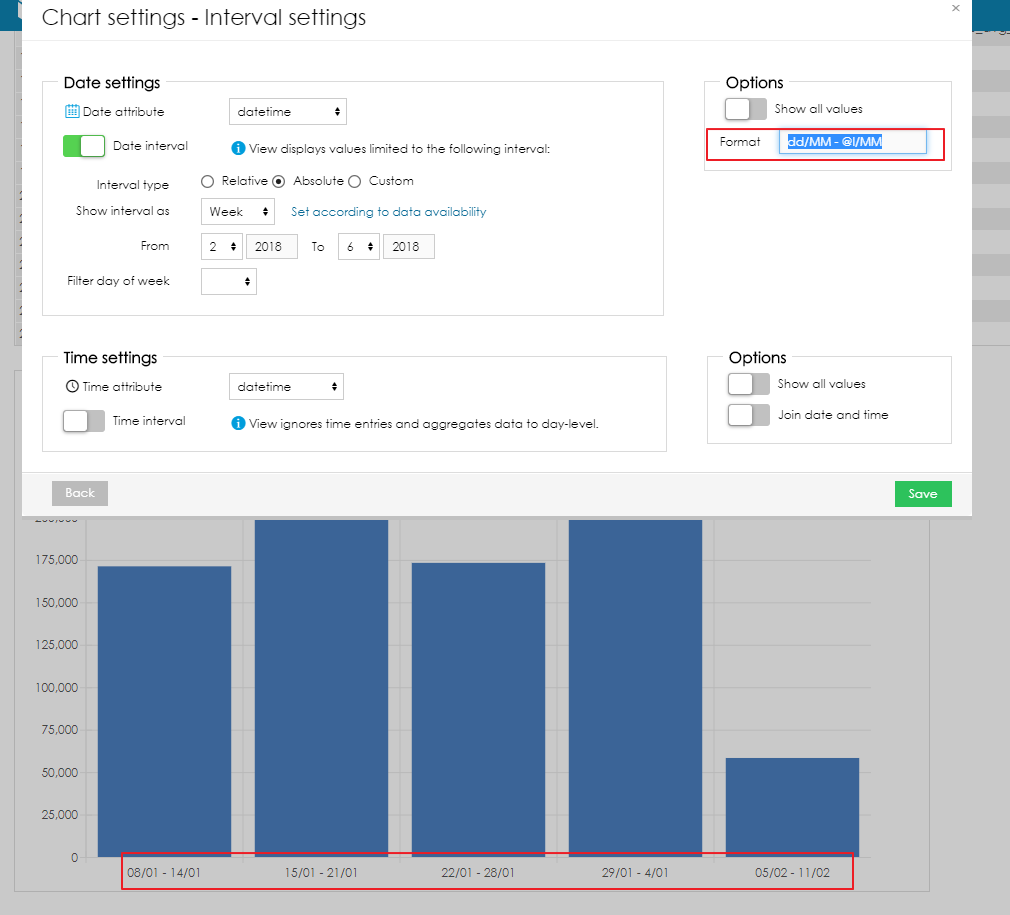| Note |
|---|
Different chart types may have various number of axes. |
BellaDati allows you to set each axis to: - Date Aggregation
- Drill-down path
- Empty content
Click on axis type button to set the content. 
Setting Axis to Date AggregationYou can place following date aggregations on the axis: - Time Series
- by Days - displays axis with all days from the data set or days from the date filter (1/1/2013 - 1/3/2014)
- by Weeks - displays axis with all weeks from the data set or weeks from the date filter (1/2013 - 48/2014)
- by Months - displays axis with all months from the data set or months from the date filter (1/2013 - 8/2014)
- by Quarters - displays axis with all quarters from the data set or quarters from the date filter (I/2013 - III/2014)
- by Years - displays axis with all years from the data set or years from the date filter (2013 - 2014)
- Date Units
- Day of Week - displays axis with days of week (Su - Sa)
- Day of Month - displays axis with days of month (1 - 31)
- Day of Year - displays axis with days of year (1 - 366)
- Week of Year - displays axis with weeks of year (1 - 53)
- Month of Year - displays axis with months of year (1 - 12)
- Quarter of Year - displays axis with quarters of year (I - IV)
- Year by Weeks - displays axis with years taking in consideration to weeks (2013 - 2014)
Additionally, you can place following time aggregations (if available): - Time Series
- by Seconds - displays axis with all seconds from the data set or seconds from the time filter
- by Minutes - displays axis with all minutes from the data set or minutes from the time filter
- Time Units
- Seconds of Minute - displays axis with seconds of minute (1 - 59)
- Minutes of Hour - displays axis with minutes of hour (1 - 59)

Changing date format| Note |
|---|
This feature is available since BellaDati 2.9.4 |
It is possible to change the format of the date when date aggregation is used. To change the format, click on Time interval and specify the format in the Options box. The format is specified by using standard date format string (e.g. dd/MM/yyyy). 
It is also possible to use @l to get the last day of each date aggregation unit (e.g. last day of each week). For example, by using format dd/MM - @l/MM, the labels will display first and last day of each aggregation unit. 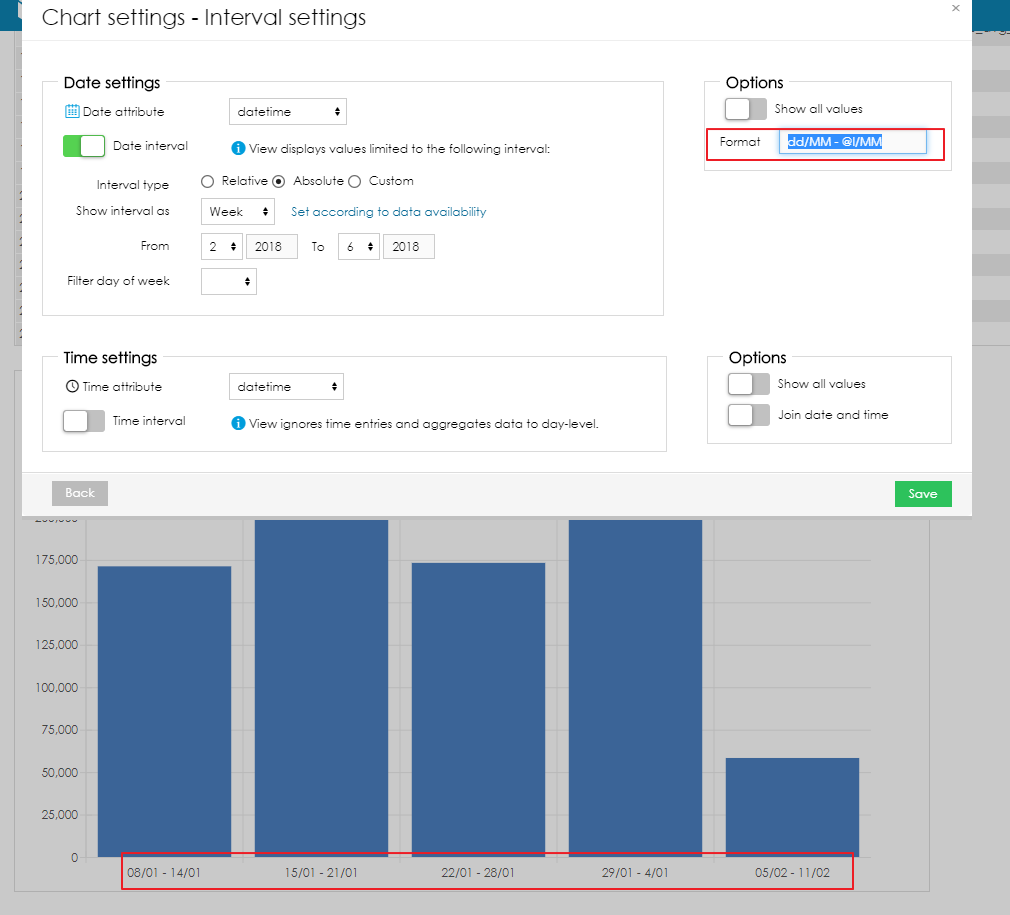 Image Added Image Added
Setting Axis to Drill down pathYou can place drill-down path on the axis. Click on the drill-down path axis button and select desired attribute. Additionally, you can edit: - Limit for members in the drill down path. Displayed members depend on current sorting setup.
- Total value. Adds new member to the chart. Aggregation method depends on indicator settings - continue by Displaying Indicators
| Warning |
|---|
Display Total Value option does not apply to Pie and Stack bar charts. |

Next Steps | Related content |
|---|
| | Wiki Markup |
|---|
{related:NumLabels=6} |
|
|