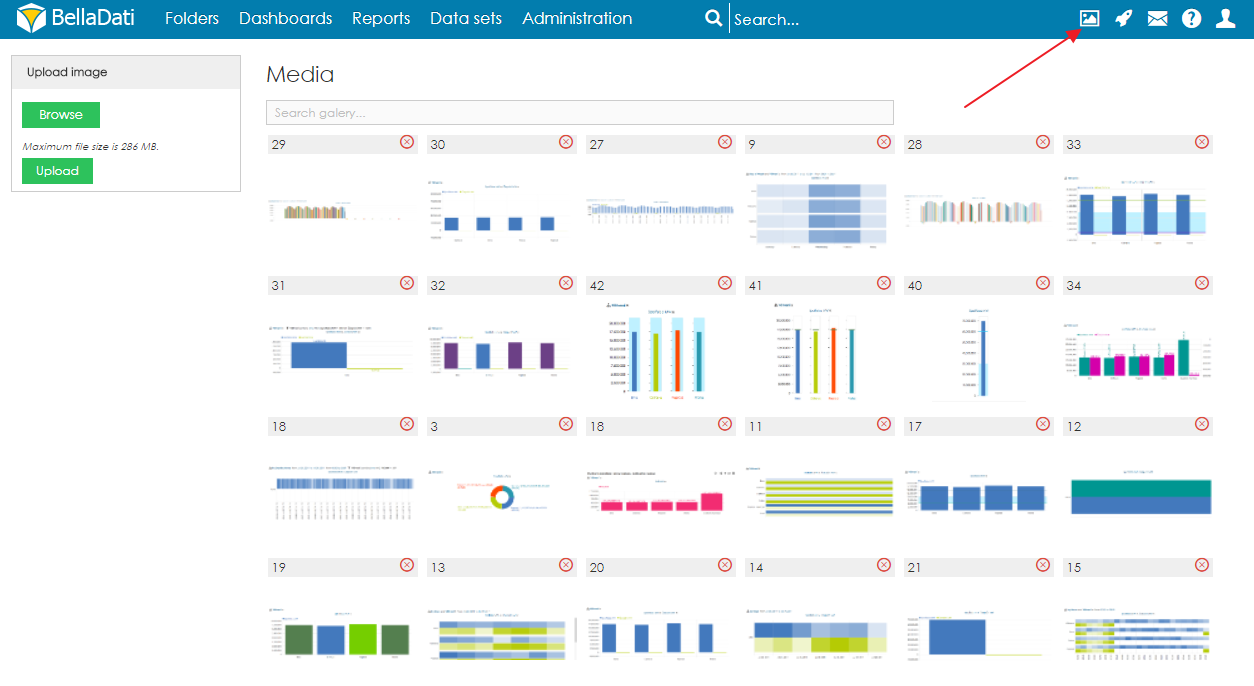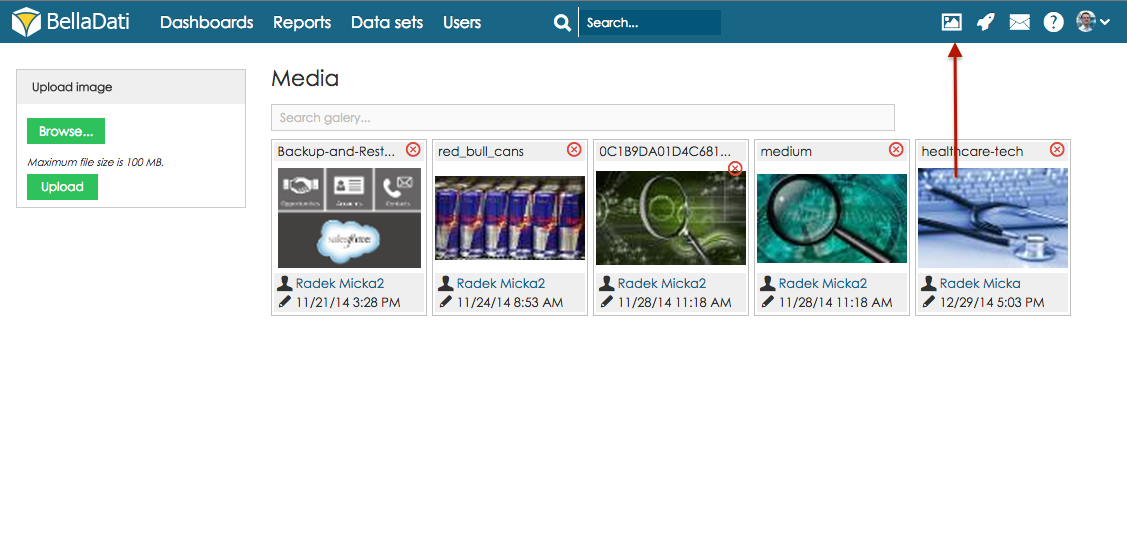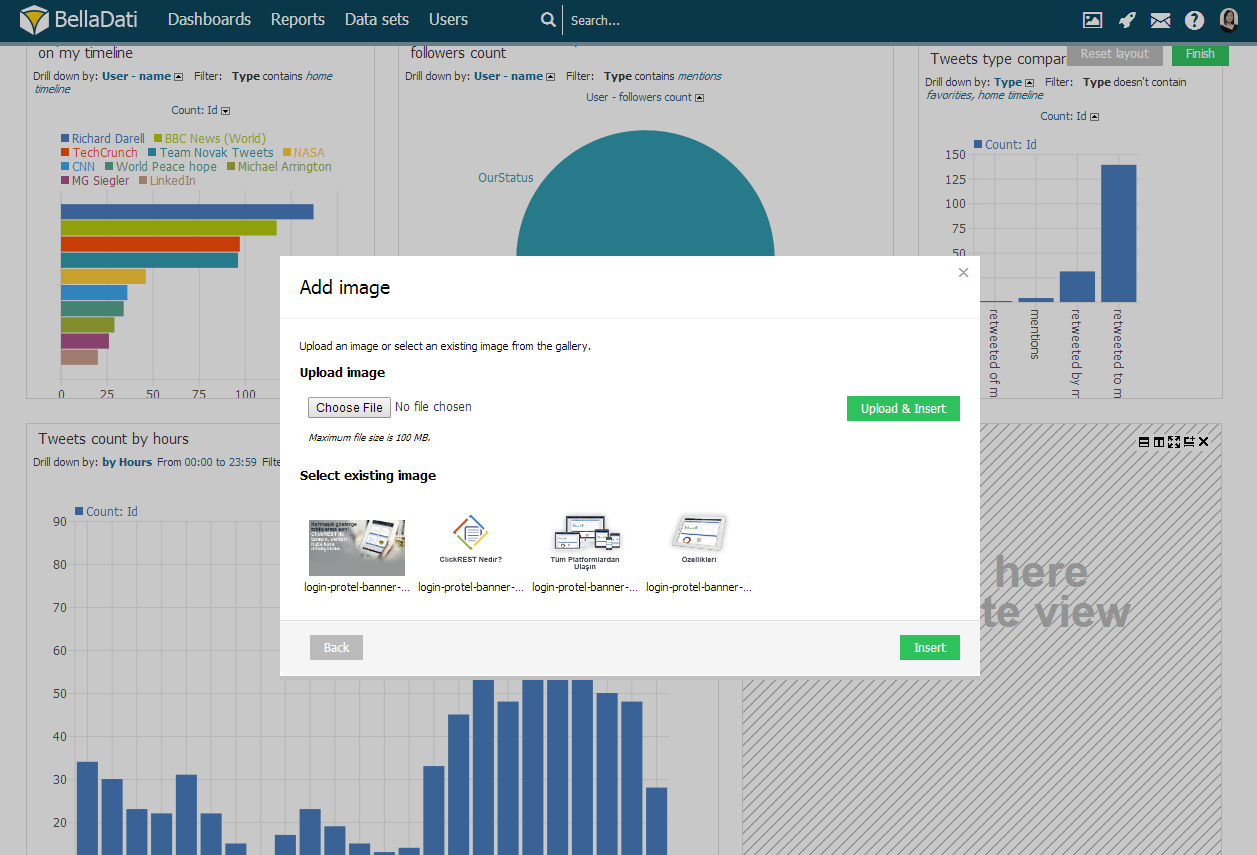Page History
| Sv translation | ||
|---|---|---|
| ||
BellaDati allows you to create infographics and extend your reports with visualizations thanks to its extensive Media Gallery. Managing MediaClick on the folders icon in the upper right corner to enter Media Gallery. Media Gallery allows you to:
By hovering the cursor over an image, users can display the owner of the image and the date when the image was uploaded. To Upload new image into the gallery:
Using MediaTo insert images into the report from the Media Gallery, hover over empty view ale select Media / Images. Media browser allows you to:
Next Steps
|
...
Overview
Content Tools