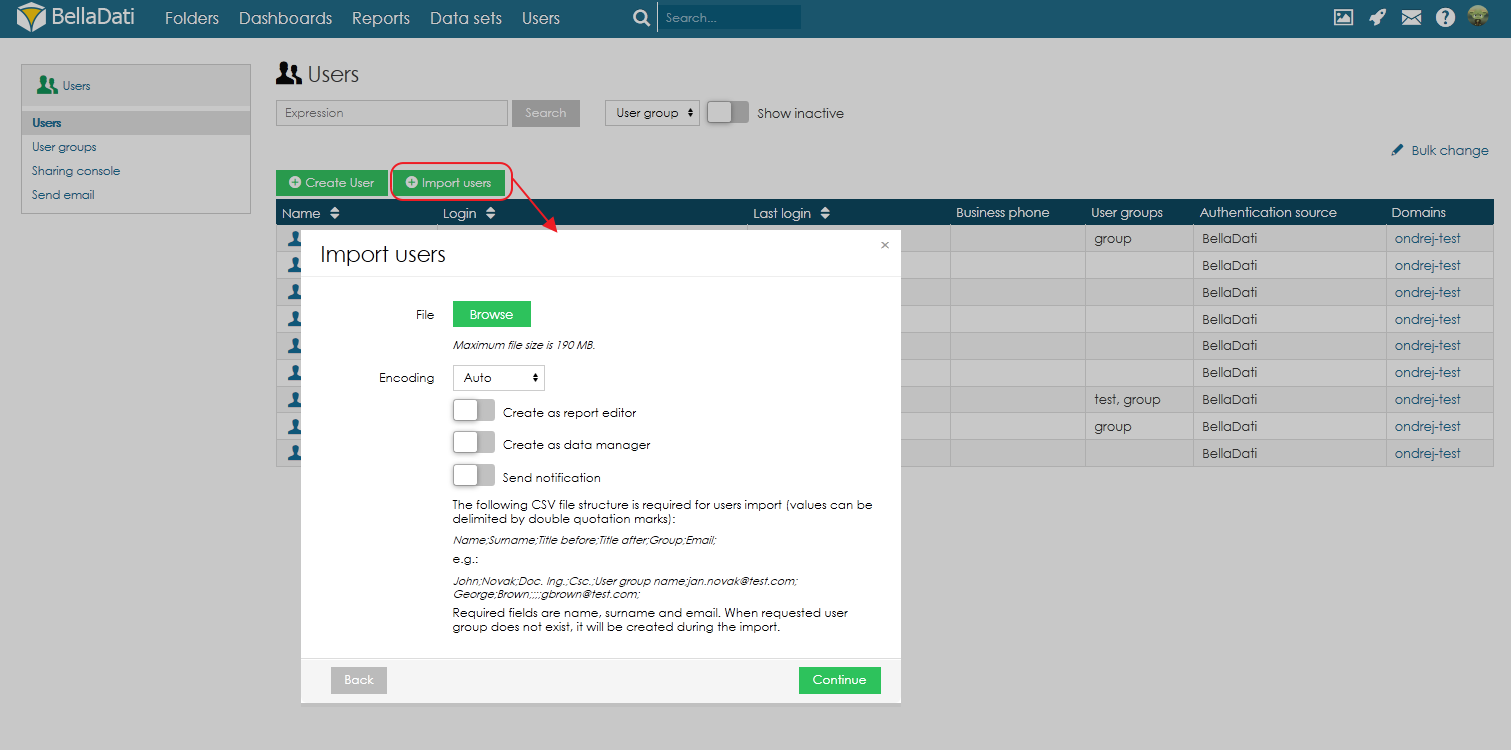BellaDatiを通じて、外部システムからユーザーをインポートできる。ユーザーをインポートするため:できます。ユーザーをインポートするため: - ユーザー管理へ行く。へ移動します。
- 「ユーザインポート」ボタンをクリックします。「Import Users」ボタンをクリック。
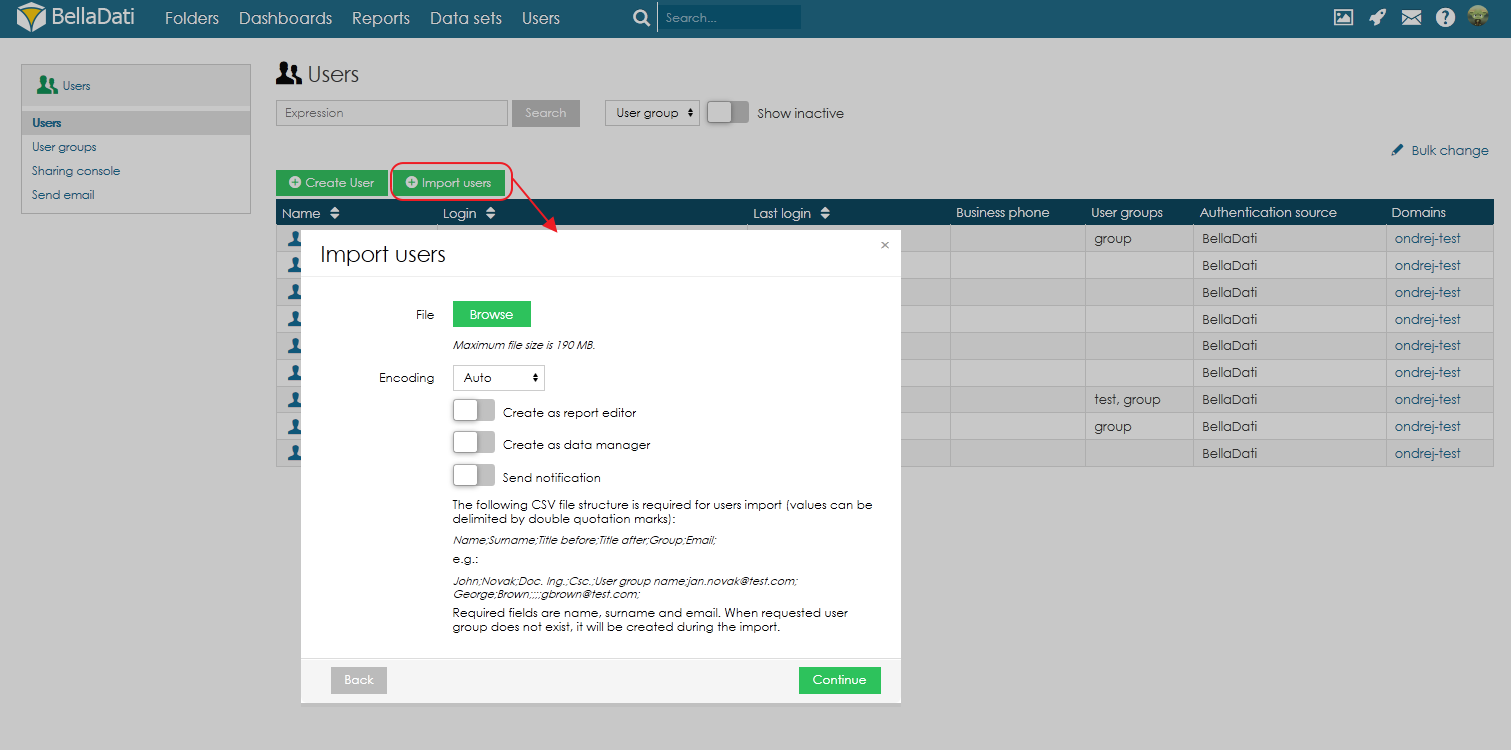
| Info |
|---|
BellaDatiは、テキストファイル(CSV)からの一斉インポートを提供している。これは、古いBellaDatiドメインまたは別のアプリケーションから移行したいときに新ユーザーを作成するための迅速な方法であり、それからユーザーのリストを持つ。BellaDatiは、テキストファイル(CSV)からの一斉インポートを提供しています。これは、古いBellaDatiドメインまたは別のアプリケーションから移行したいときに新ユーザーを作成するための迅速な方法であり、それからユーザーのリストを持ちます。 |
- アップロードテキストファイルを選ぶ。アップロードするテキストファイルを選びます。
- エンコーディング設定:: UTF-8, Win-1250, Win-1252, ISO-8859-1または自動
- 必要に応じて設定されたロール:Report editor, Data manager
- 1またはAuto
- 必要に応じて設定された役割:レポートエディター, データ管理
- 「通知送信」オプションをチェックすることにより新ユーザーが自動的に電子メールを通じて自分のアカウントの情報について知らせれます。「Send notification」オプションをチェックすることにより新ユーザーが自動的に電子メールを通じて自分のアカウントの情報について知らせれる。
ファイル構造ファイル構造: | Code Block |
|---|
Name;Surname;Title before;Title after;Group;Email;
|
| Note |
|---|
- 名、姓、電子メールが必須だ。が必須となります。
- メールがログイン名として機能もある。パスワードがランダムに生成さる。メールがログイン名として機能を提供します。パスワードがランダムに生成されます。
- 要求されたユーザグループが存在しない場合は、入力時に作成される要求されたユーザグループが存在しない場合は、インポート時に作成されます
- 選択したロールは、リスト内のすべてのユーザーに割り当てられる。ロールが選択されていない場合には、すべてのユーザーが通常BellaDatiユーザーである。 選択した役割は、リスト内のすべてのユーザーに反映されます。割合が選択されていない場合には、すべてのユーザーが通常BellaDatiユーザーのみがあります。
|
チュートリアルビデオ| Widget Connector |
|---|
| width | 640 |
|---|
| url | http://www.youtube.com/watch?v=UH5OkyfH0XE |
|---|
| height | 360 |
|---|
|
次にTake me back to administration overview Administering user groups Managing user profile |