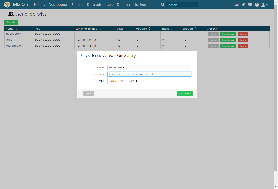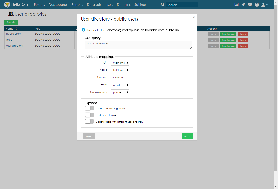Page History
...
Navigate to Users -> User directories menu
Click "Create" button
The dialog with available user directory connector types is displayed.
Select the type for the new user directory connector and also the source. The following types are available:
- SQL via JDBC/ODBC
- Active Directory/LDAP
- Set the appropriate connection parameters
- Define the mapping and additional options
User Directory Options
...
Overview
Content Tools