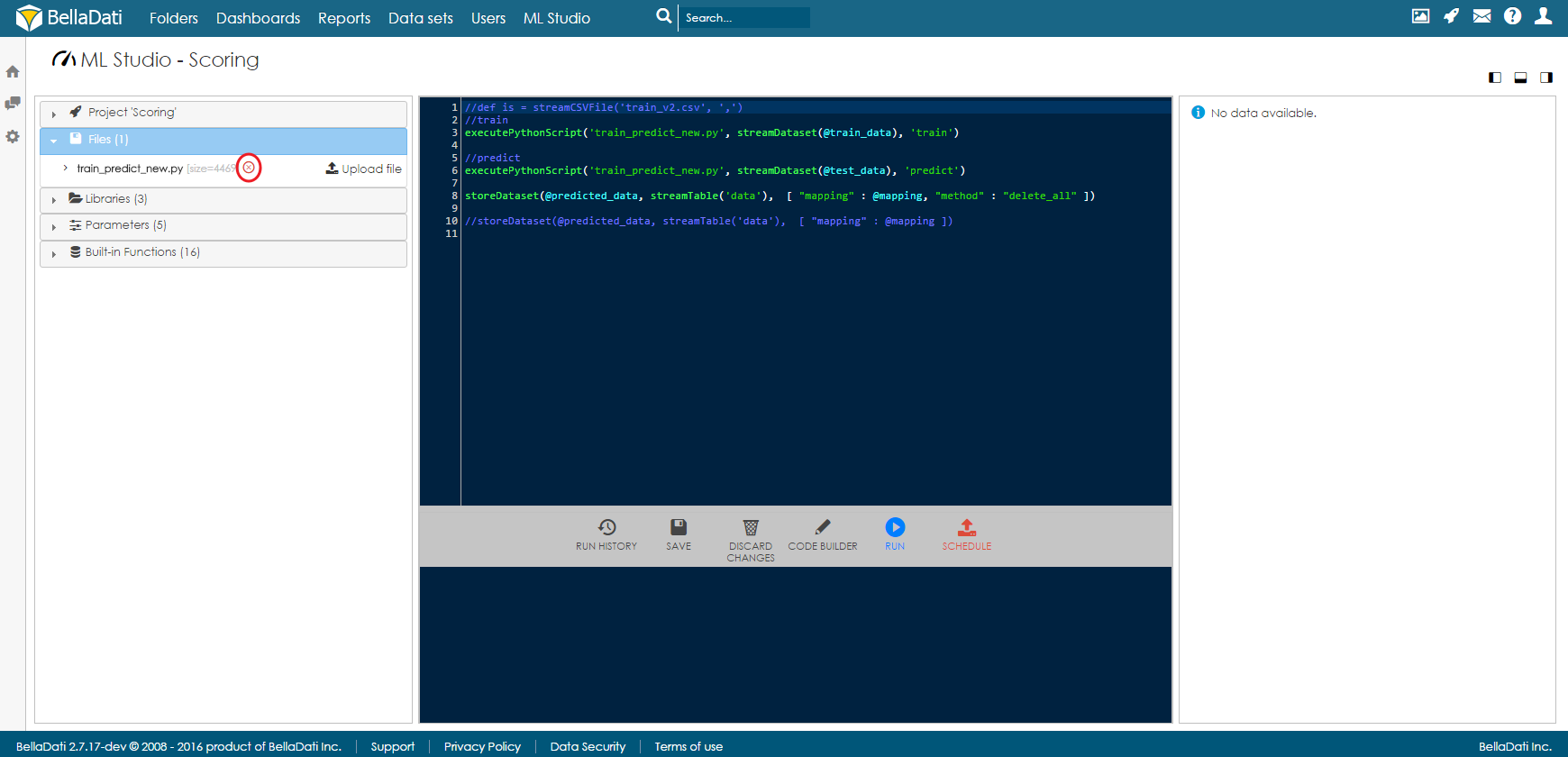Page History
| Sv translation | ||||||||||||||||||||||||||||
|---|---|---|---|---|---|---|---|---|---|---|---|---|---|---|---|---|---|---|---|---|---|---|---|---|---|---|---|---|
| ||||||||||||||||||||||||||||
In BellaDati ML Studio it is possible to use Python libraries and scripts. To be able to use them, Anaconda needs to be installed on the server.
Settings up Python
Adding and removing Python Scripts in ProjectsPython scripts can be attached to a project by uploading them from the Files sections. It is also possible to remove the file from the project by clicking on the delete icon. Setting up pylint
You can install any additional dependencies in Script folder using
USING PYTHON SCRIPTS IN PROJECTSPython script can be executed from the code by using function executePythonScript(). This function is used with several parameters. The first one is mandatory and it is always the Python script, either name of the file or directly the Python code. The rest of parameters if optional. It can be InputStream parameter and (or) any number of String parameters.
TroubleshootingError "Python executable is not defined or does not exist." is displayed. Please make sure that you have set the correct path to the file python.exe. This error can also happen when BellaDati cannot access the file because it does not have correct access rights, e. g. when the Anaconda folder is located inside user's home directory (C:\Users\nameofuser\Anaconda2).
|
| Sv translation | |||||||||||||||||||||
|---|---|---|---|---|---|---|---|---|---|---|---|---|---|---|---|---|---|---|---|---|---|
| |||||||||||||||||||||
BellaDati ML Studioでは、Pythonライブラリとスクリプトを使用できます。それらを使用できるようにするには、Anacondaをサーバーにインストールする必要があります。
PythonのAnaconda環境構築
プロジェクトでのPythonスクリプトの追加と削除Pythonスクリプトは、ファイルセクションからアップロードすることでプロジェクトに添付できます。 削除アイコンをクリックして、プロジェクトからファイルを削除することもできます。 pylintのセットアップ
Script フォルダに追加でインストールする場合は、次のようにします。
プロジェクトでのPYTHONスクリプトの使用Pythonスクリプトは、executePythonScript()関数を使用してコードから実行できます。この関数はいくつかのパラメーターとともに使用されます。最初のパラメーターえは必須で、常にPythonスクリプトであり、ファイル名か直接Pythonコードを使用します。残りのパラメーターはオプションです。 InputStreamパラメーターおよび(または)任意の数のStringパラメーターにすることができます。
トラブルシューティング「Python実行可能ファイルが定義されていないか、存在しません。」エラーが表示されています。 python.exeファイルへの正しいパスを設定したことを確認してください。このエラーは、BellaDatiが正しいアクセス権を持っていないためにファイルにアクセスできない場合にも発生します。例えば、Anacondaフォルダーがユーザーのホームディレクトリ内にある場合(C:\Users\ nameofuser\Anaconda2)。(C:\Users\nameofuser\Anaconda2).
|
...