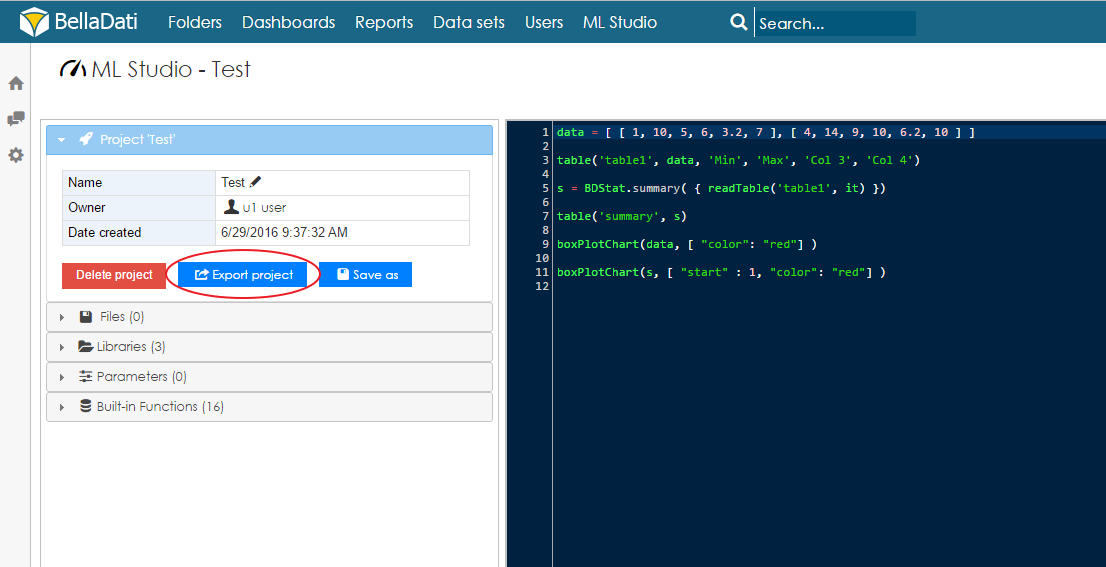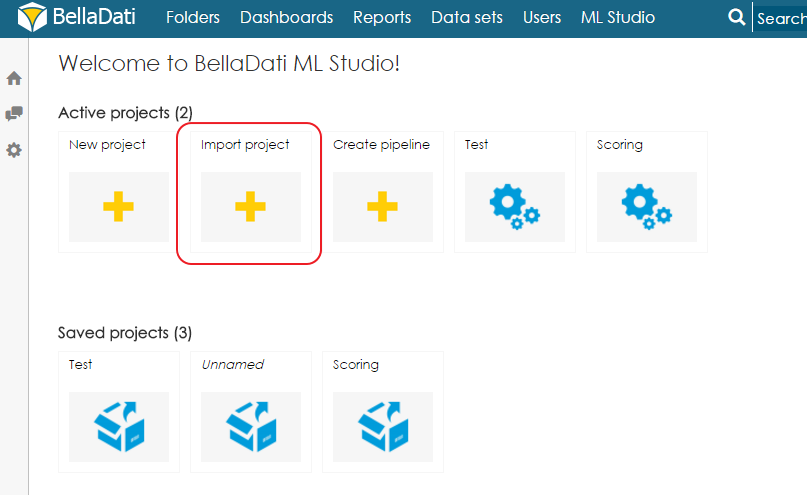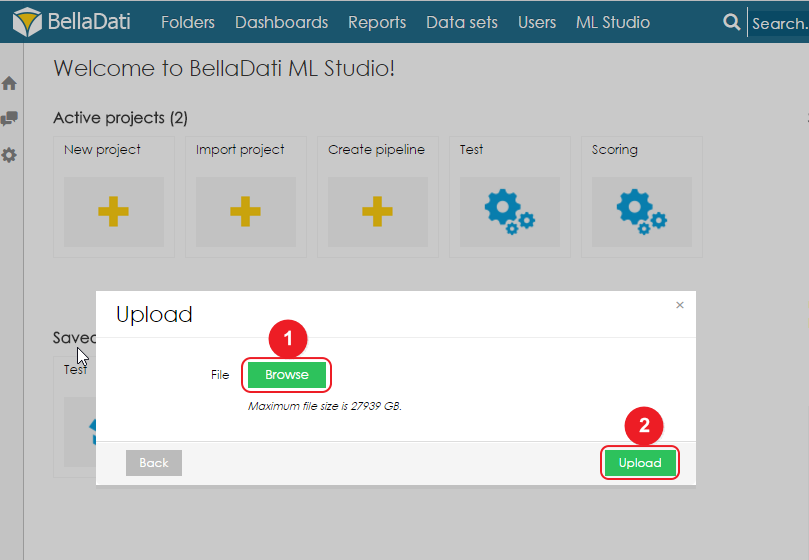Page History
| Sv translation | ||
|---|---|---|
| ||
It is possible to export ML Studio Project as zip file and import it for example on different machine or server. Exporting ProjectTo export a project as zip file, open the project and click on the Export button under Project information. A zip file with the same name as the project will be created and the user will be prompt to download the file. Importing ProjectProject can be imported from the ML Studio home screen by clicking on the import button under Active Projects section. After clicking on Import project a pop-up window with a Browse button will open. After clicking on Browse a standard file manager windows will open. The user needs to select correct zip file containing ML Studio project and then click on upload. After successful import the project is automatically opened. |
| Sv translation | ||
|---|---|---|
| ||
ML Studioプロジェクトはzipファイルとしてエクスポートし、別のマシン・サーバなどにインポートすることができます。 プロジェクトのエクスポートプロジェクトはzipファイルとしてエクスポートできるように、プロジェクトを開き、プロジェクト情報の「エクスポート」ボタンを押下します。プロジェクトと同じ名称を持つzipファイルは作成され、ユーザがファイルのダウンロードを求めます。 プロジェクトのインポートアクティブプロジェクトセクションのインポートボタンを押下すると、ML Studioホーム画面からプロジェクトをインポートことができます。 プロジェクトのインポートをクリックした後、ブラウズボタン付きのポップアップウィンドウを開きます。 「ブラウズ」をクリックすると、標準ファイルマネージャウィンドウを開きます。ML Studioプロジェクトが含まる正しいZIPファイルを選択し、アップロードをクリックする必要があります。インポートに成功した場合、自動的プロジェクトを開きます。 It is possible to export ML Studio Project as zip file and import it for example on different machine or server. Exporting ProjectTo export a project as zip file, open the project and click on the Export button under Project information. A zip file with the same name as the project will be created and the user will be prompt to download the file. Importing ProjectProject can be imported from the ML Studio home screen by clicking on the import button under Active Projects section. After clicking on Import project a pop-up window with a Browse button will open. After clicking on Browse a standard file manager windows will open. The user needs to select correct zip file containing ML Studio project and then click on upload. After successful import the project is automatically opened. |