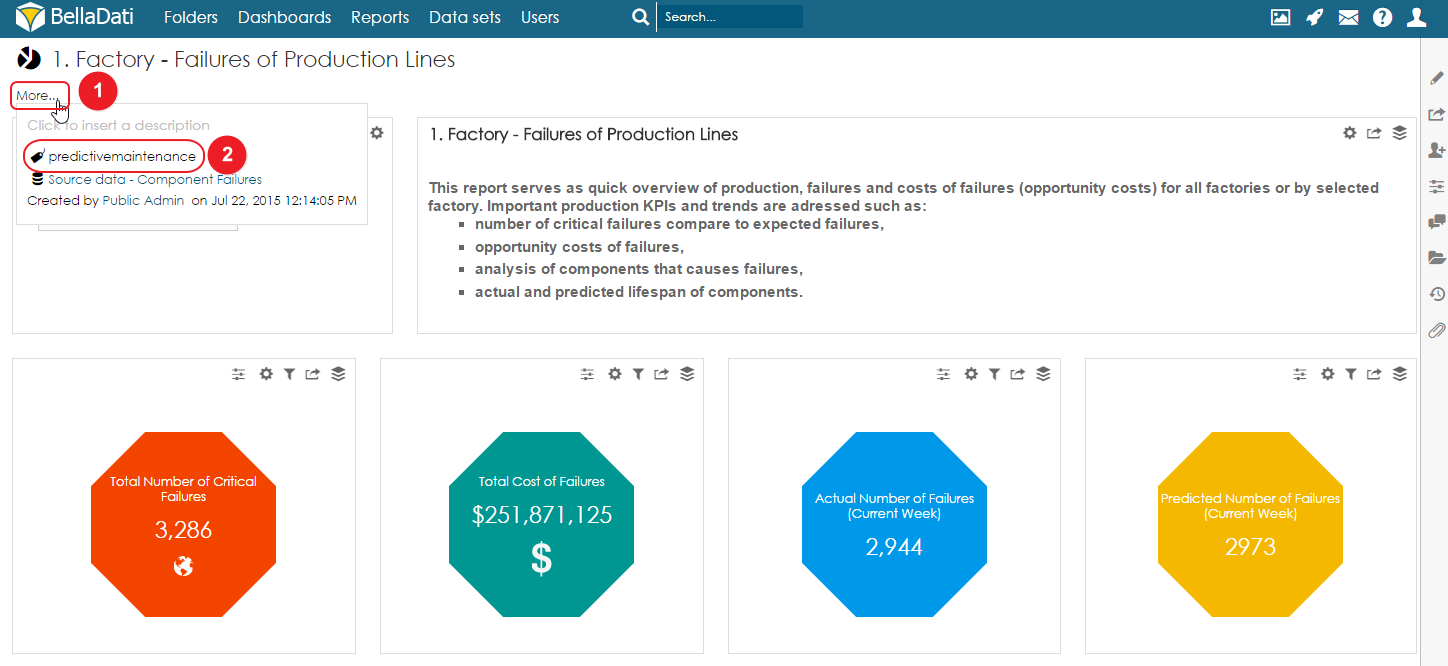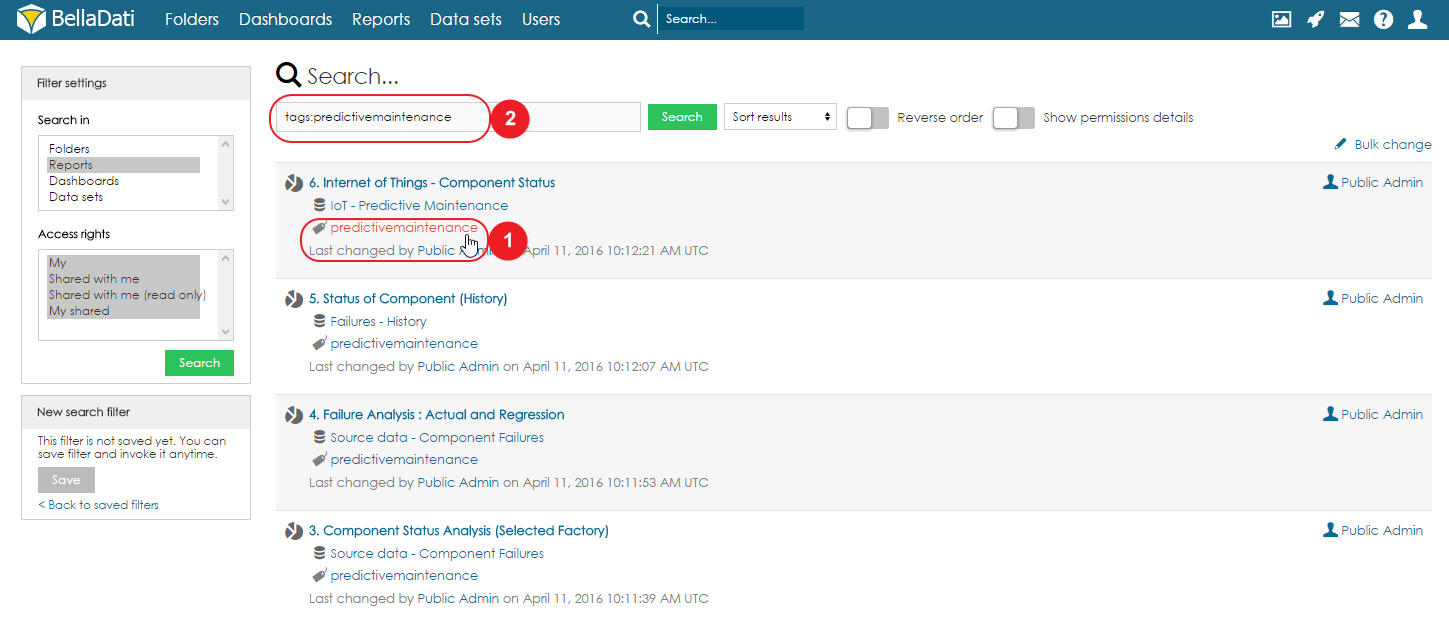Page History
| Sv translation | ||||
|---|---|---|---|---|
| ||||
Tag is a non-hierarchical keyword assigned to a report. Tag allows the report to be found again by browsing or searching. Tag is set globally and is visible for all user who have access to the reports. Adding tagsTags can be added directly from the report by hovering over the More... link. Searching by TagsClick on Reports in top menu. You can see list of all available reports. If the reports is tagged, the tag is also displayed. You can click on any tag to use it for searching. Or you can type directly tags:nameoftag to the search field.
|
| Sv translation | ||||
|---|---|---|---|---|
| ||||
タグはレポートに送られた階層性でないキーワードです。タグはレポートがブラーズカ検索によって再び見つけられる機能です。タグはレポートへアクセスのある全てのユーザーに見えるように広くセットされています タグの追加タグは多くのリンクを探すことによりレポートから直接加えられます。 タグによる検索トップページのレポートをクリックしてください。利用できるすべてのレポートのリストが見られます。もし、レポートがタグされていたら、タグもまた表示されています。検索するため使用するどのタグもクリックできます。あるいは、検索フィールドにタグの名前を直接検索してください
|