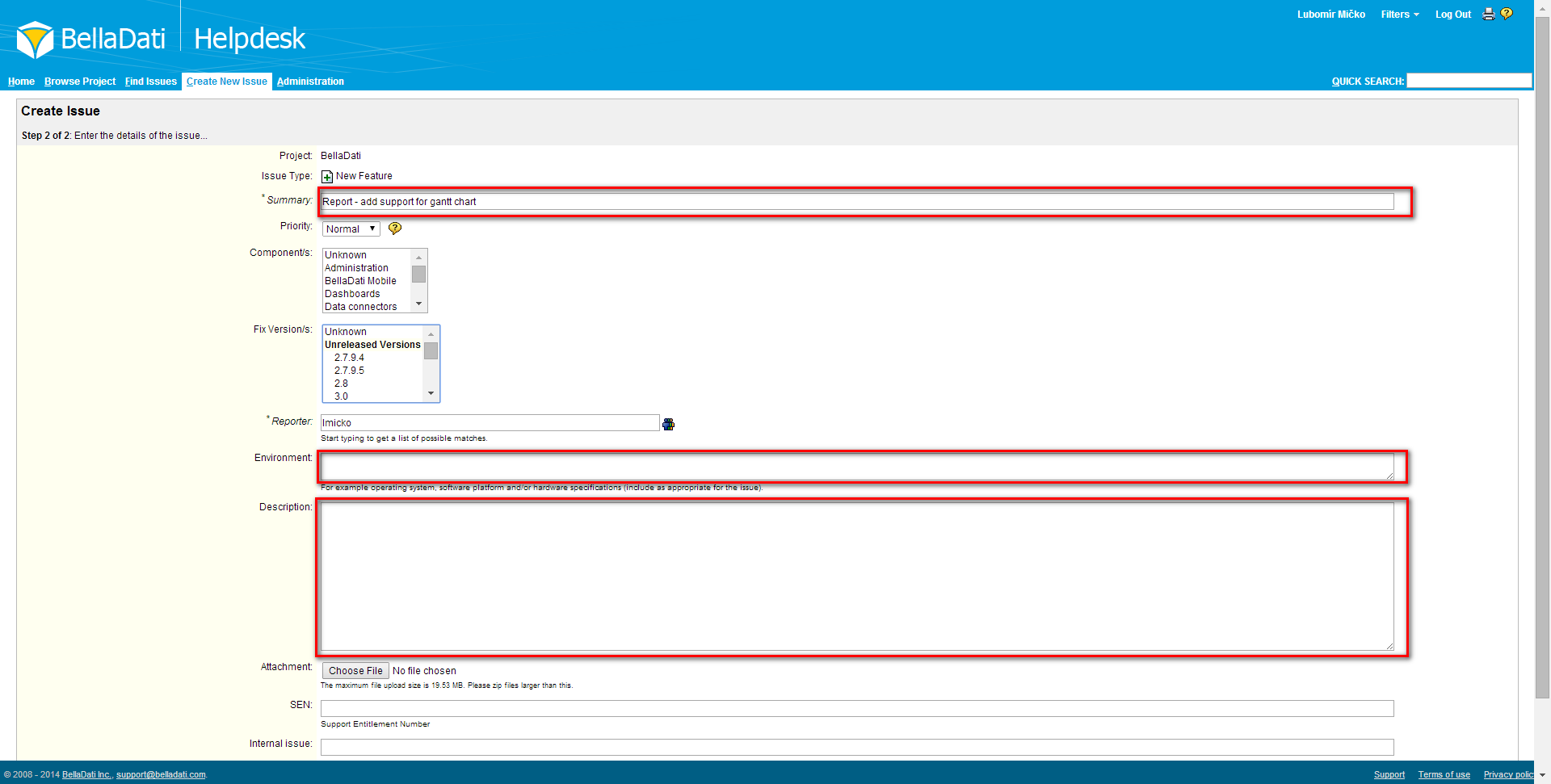...
Please use the most exact and describing name of the request in the "Summary" field. Inappropriate summary are for example "Table error" or "Import doesn't work". The correct name should clearly identify the request like "Table - wrong displayed values after activating of the drill down". You cal also fill the "Environment" field, which localise the request, such as Operating System, Browser Version , and . Then just describe (in detail) your request in etc. In the "Description" field. Confirm , describe the issue in details. If it is a bug, it should include clear steps to reproduce with 1,2,3..., actual result, expected result, necessary screenshots with highlights, and exported BellaApp if relevant; If it is a new feature or improvement, the expected behaviour needs to be clearly described and with mock ups and prototypes provided.
Once all fields are finished, confirm your request by the pressing the "Create" button.
Afterwards, you will be able to track the processing of your request on the same page. You can also make a screenshot of the screen (typically in case of bugs) and attach it to this request. If you want to do this, just click on the "Attach file" or "Attach screenshot" link in the left menu of your request. We will try to resolve all your suggestions as soon as possible.