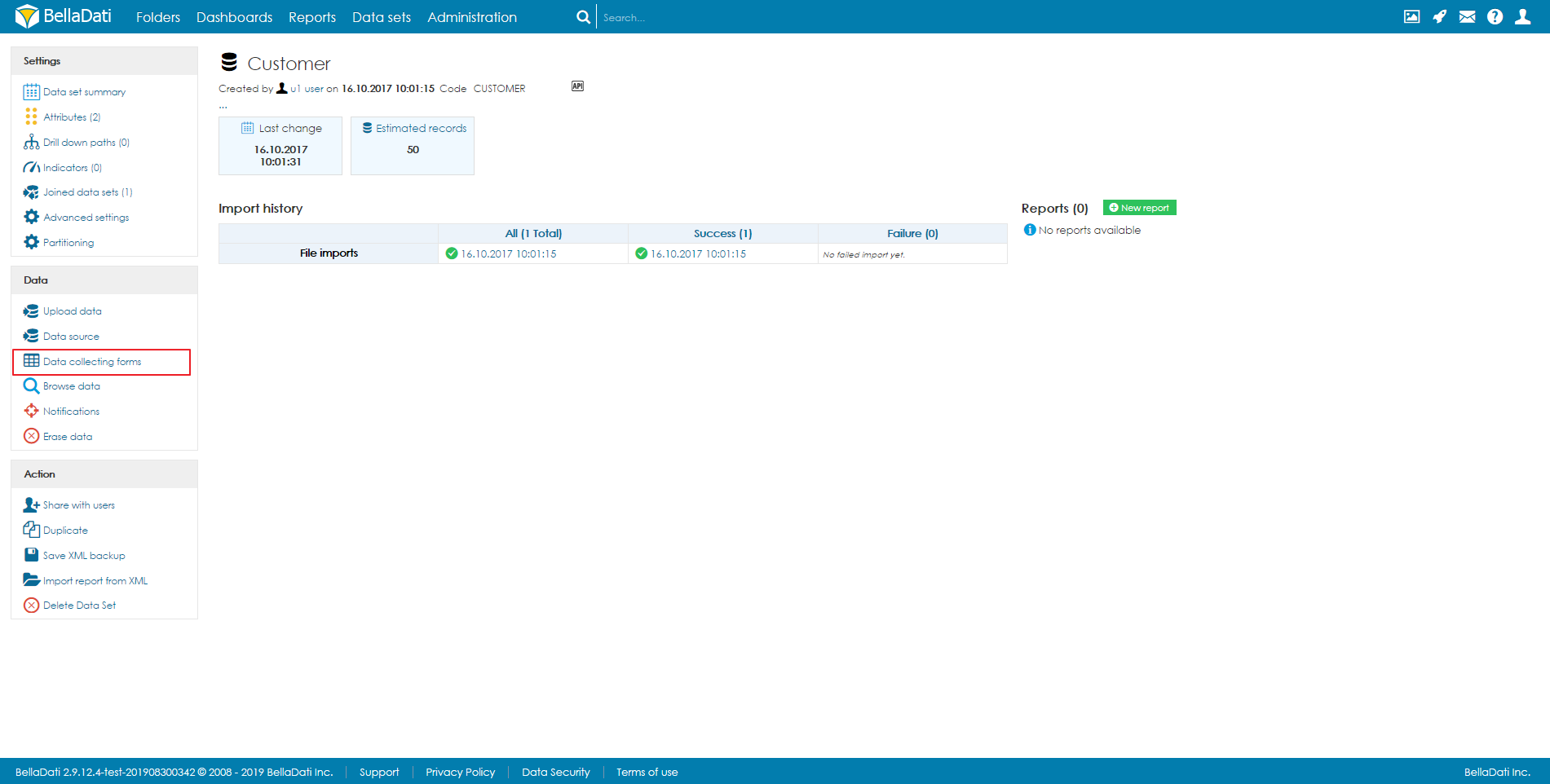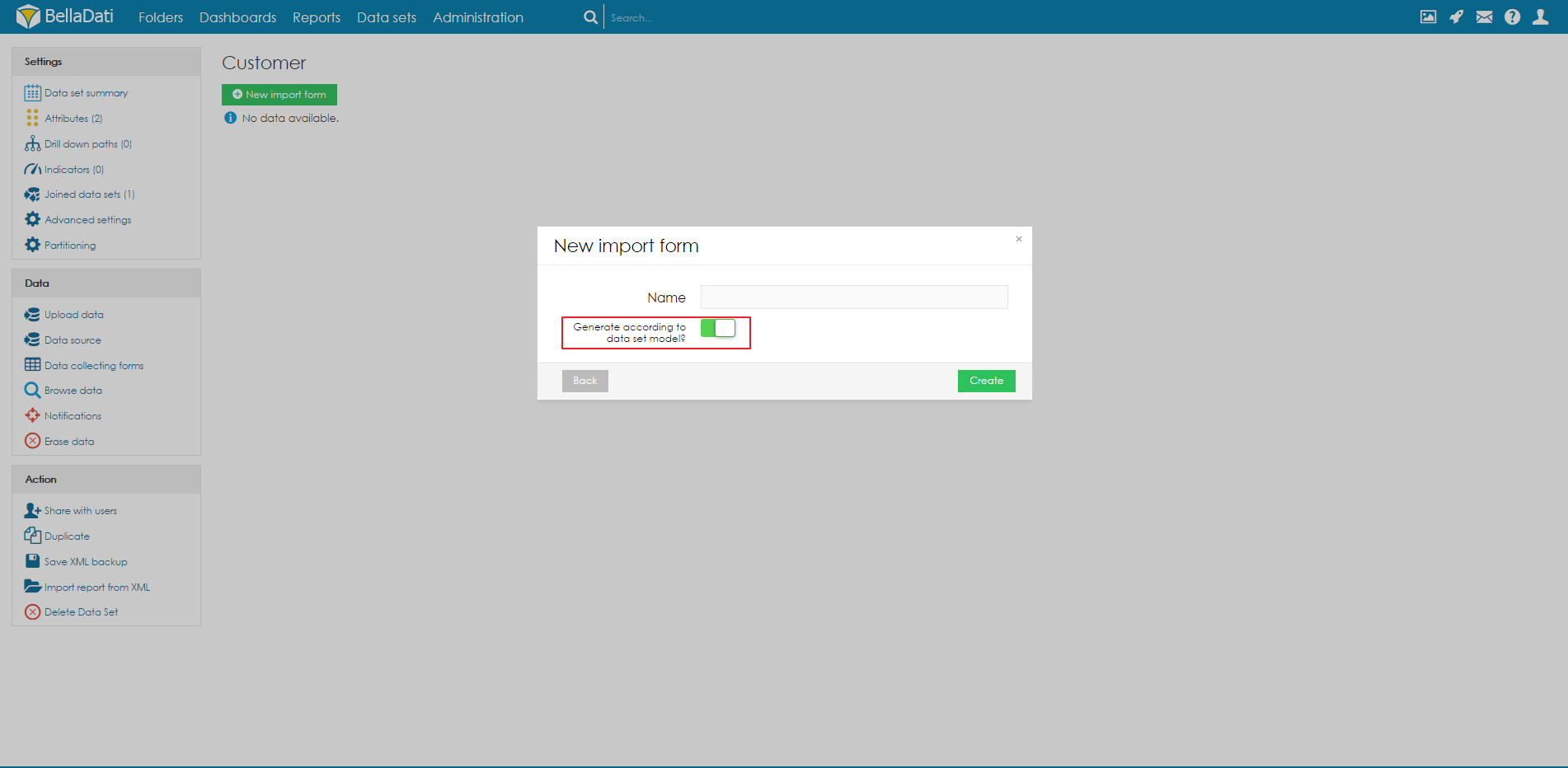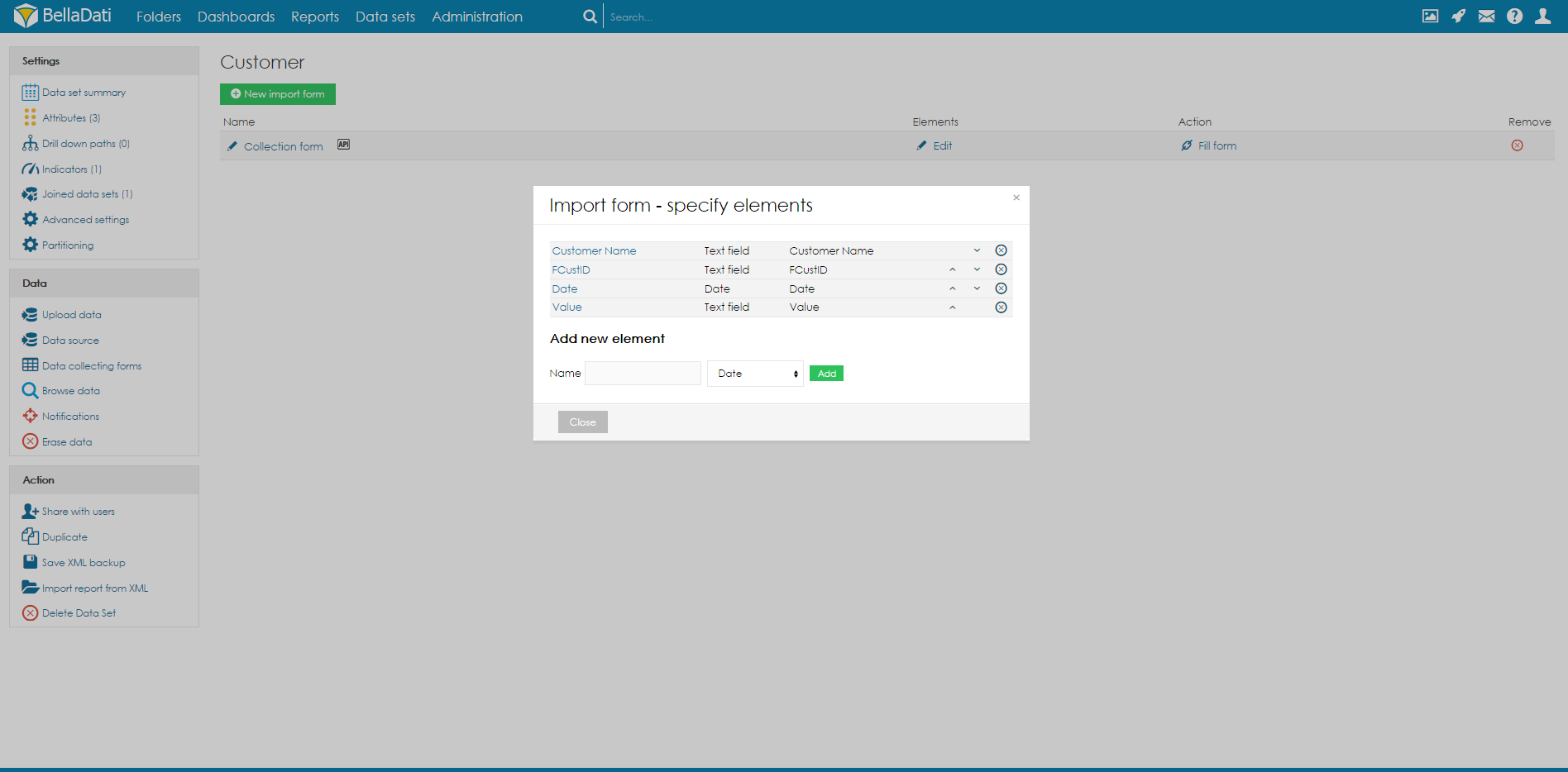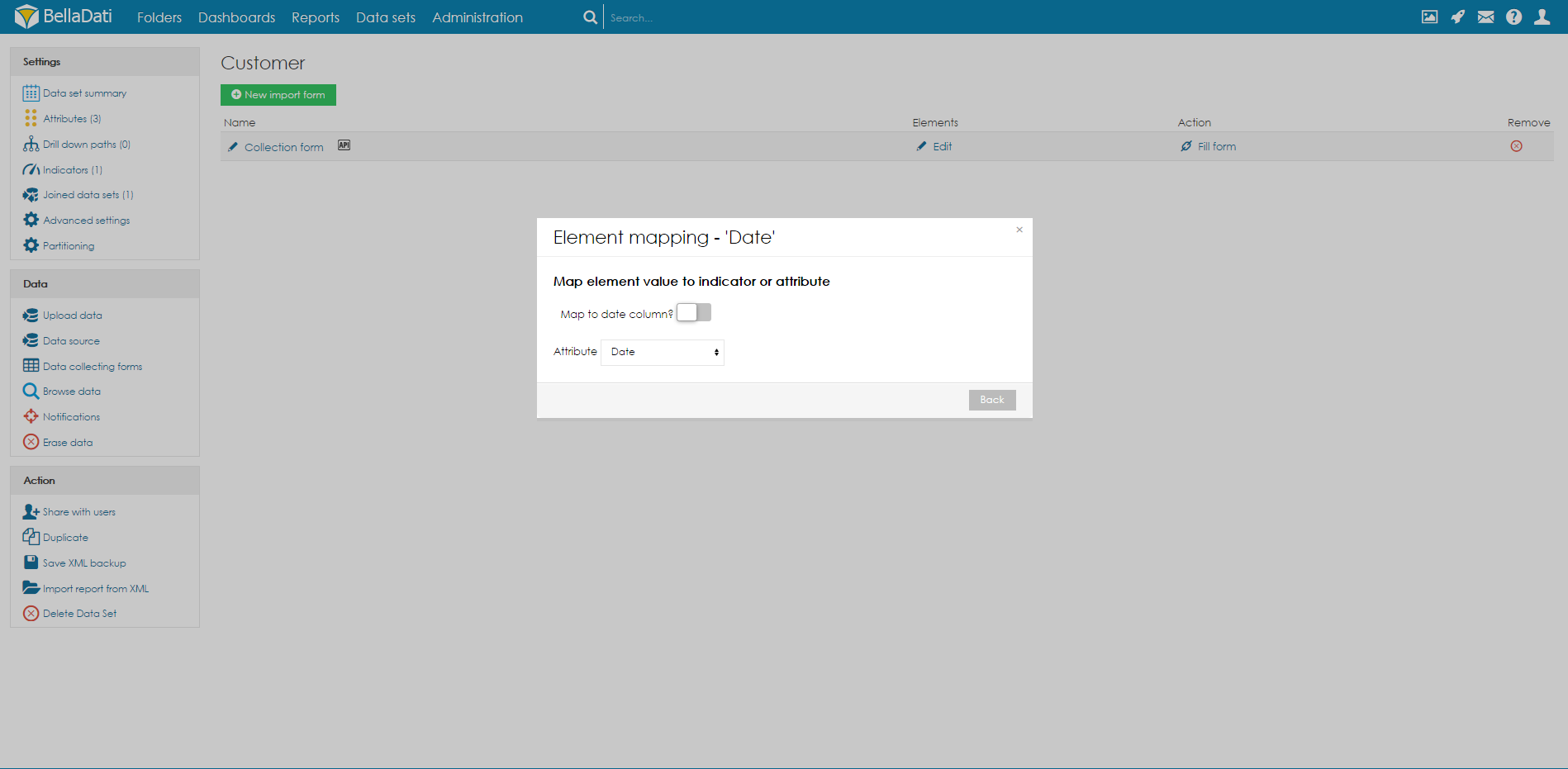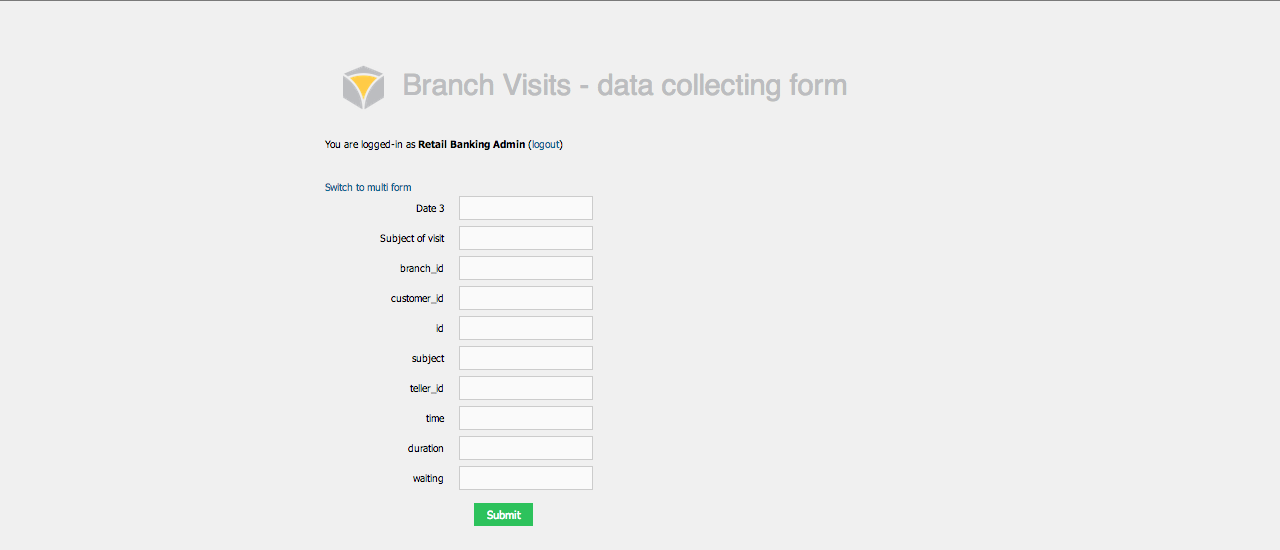Page History
| Sv translation | ||||||||||||||||||||||||||
|---|---|---|---|---|---|---|---|---|---|---|---|---|---|---|---|---|---|---|---|---|---|---|---|---|---|---|
| ||||||||||||||||||||||||||
Data Collection module allows you to create and publish forms connected to BellaDati Data Sets. Creating FormNavigate to Data Set for which you want to create the form. Click on Data Collecting Forms in left navigation. BellaDati will list all existing forms. Click on the New import form button.
Creating Form ElementsTo create form element, provide its name, type and click Add button. BellaDati offers following input types:
Mapping Elements to Data Set ColumnsIn order to map form element to data set column, click on the element name and select one of the Attributes or Indicators. Publishing FormClick on Fill form from Data Collecting Forms list. BellaDati will open new window.
Managing FormsYou can create multiple forms. Click on New import form to add new one. Watch VIDEO TUTORIAL
Info | Visit BellaDati YouTube channel to watch forms video |
| Sv translation | |||||||||
|---|---|---|---|---|---|---|---|---|---|
| |||||||||
Data Collection module allows you to create and publish forms connected to BellaDati Data Sets. Creating FormNavigate to Data Set for which you want to create the form. Click on Data Collecting Forms in left navigation. BellaDati will list all existing forms. Click on the Create new form button.
Creating Form ElementsTo create form element, provide its name, type and click Add button. BellaDati offers following input types:
Mapping Elements to Data Set ColumnsIn order to map form element to data set column, click on the element name and select one of theAttributes or Indicators.
Publishing FormClick on Fill form from Data Collecting Forms list. BellaDati will open new window.
Managing FormsYou can create multiple forms. Click on Create new form to add new one. Next Steps
|
...