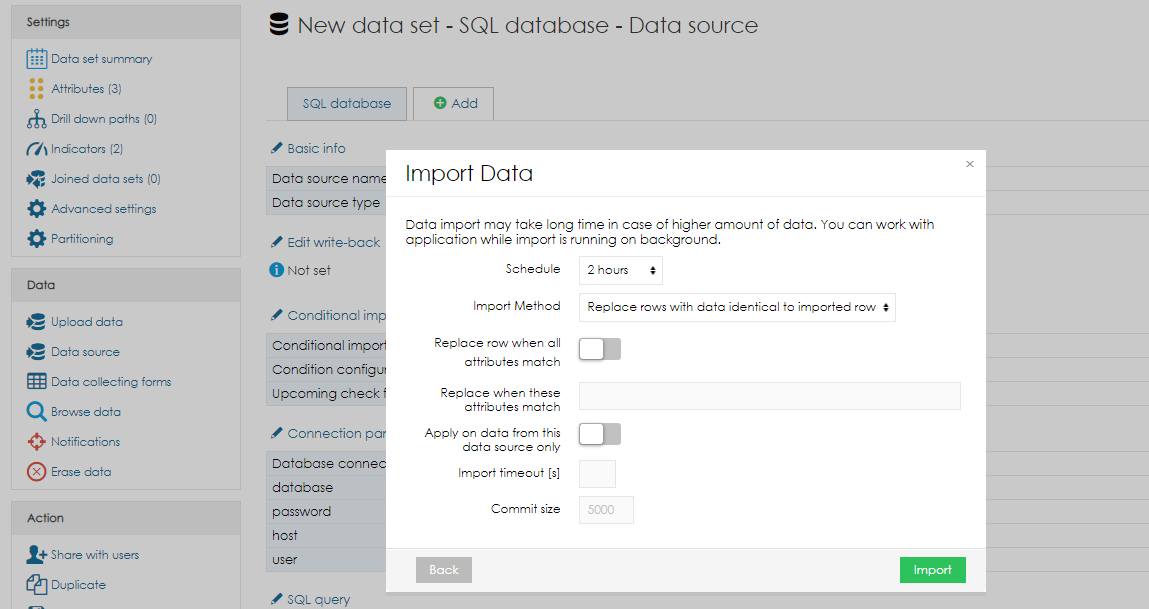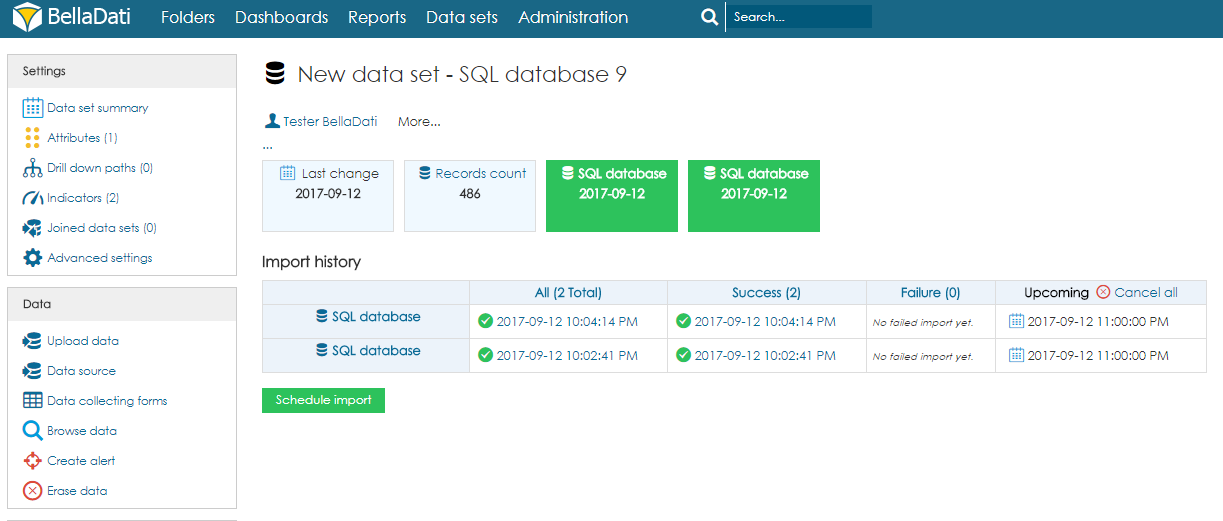BellaDati's integrated scheduler allows you to control, monitor and schedule automatic import from data sources. The overview is represented by a navigable calendar.
Actions available:
- Schedule import
- Set the exact time of automated execution, or select Custom and set your own time in minutes.
- Configure the data overwriting policy if required
- If you need the import to be repeated after specific period, configure the repeating interval (day, week, month, quarter, year). Leave it empty, to execute the import once.
- Set Import timeout (in seconds) - defines how long should BellaDati wait for response from the data source. When exceeded, the import will fail.
- Disable import progress bar - allows to disable the progress bar for scheduled imports. This can improve the speed of long imports.
- Tooltips actions (only for already finished imports):
- Browse imported data*
- Display the import results summary: Useful for import statistic or problems diagnostics.
- Delete imported data: Deletes all data created within the particular import.
- Cancel import (cross symbol): You can cancel future scheduled imports.
- Cancel all - users can cancel all scheduled import for particular data set. When the data set has multiple data sources, scheduled imports from all data sources will be canceled.
Additional tooltip information for executed imports:
- Download the original file
- Execution date and time
- Status: Completed, Running
- Overwrite existing data: yes, no
- Scheduled by: author name
You can also enable on-demand data synchronization, which allows users to manually trigger data import from the report.
Import Queueing
This feature is available since BellaDati 2.9.14.
Queueing is used in situations when there is an already running import to a data set and another import (from the same or different data source) is triggered. In that case, the new import will be placed in the queue and it will be executed immediately after the previous one is finished. Users can see the number of imports in the queue in the import progress dialog window.
Queuing settings
This feature is available since BellaDati 2.9.18
If a lot of schedules were created for different data sources within one data set, there is an opportunity to overwrite all the next scheduled imports.
If the option Disable scheduling of already queued import is on for a data source, one import only will be scheduled and new imports won't be created while another one already exists in the queue for the chosen data source. The setting is off by default. To manage this, navigate to the data source and under dropdown Import Settings choose Queueing settings
Next Steps
- Configuring the import settings
- Checking the import results
- Managing the data sources
- Browsing, editing and exporting data
- Creating report
- On-demand data synchronization