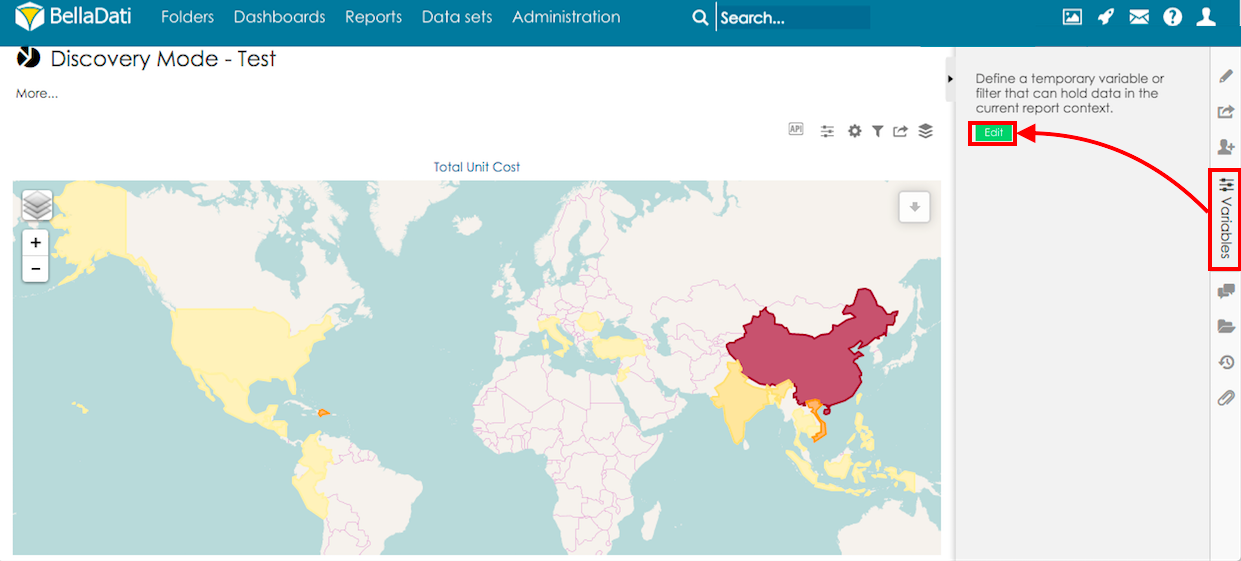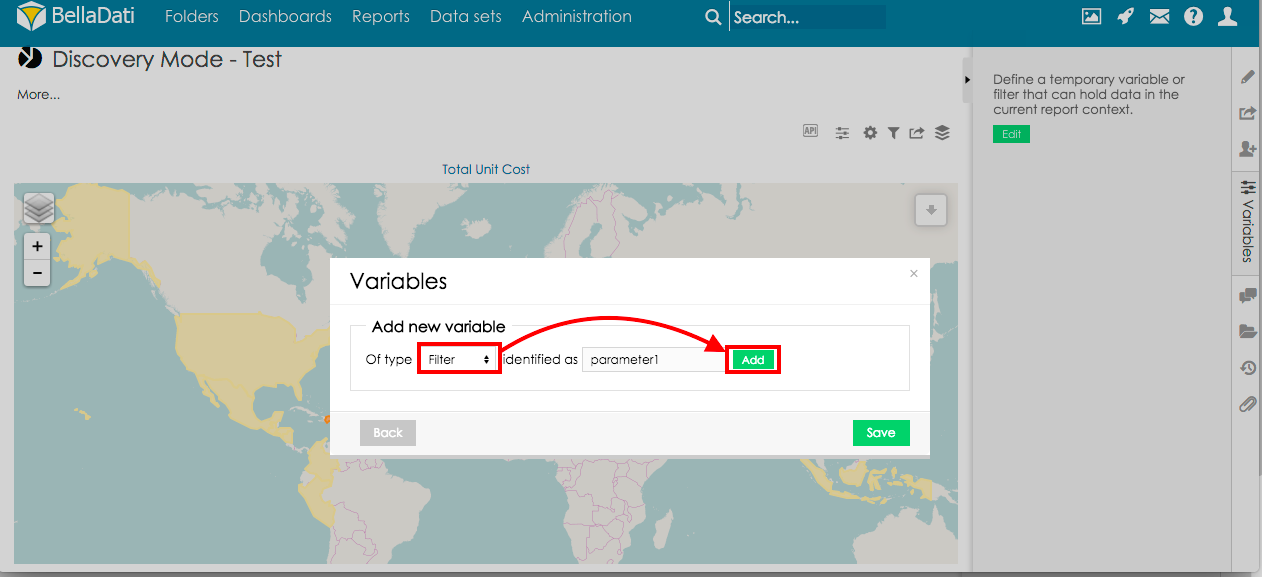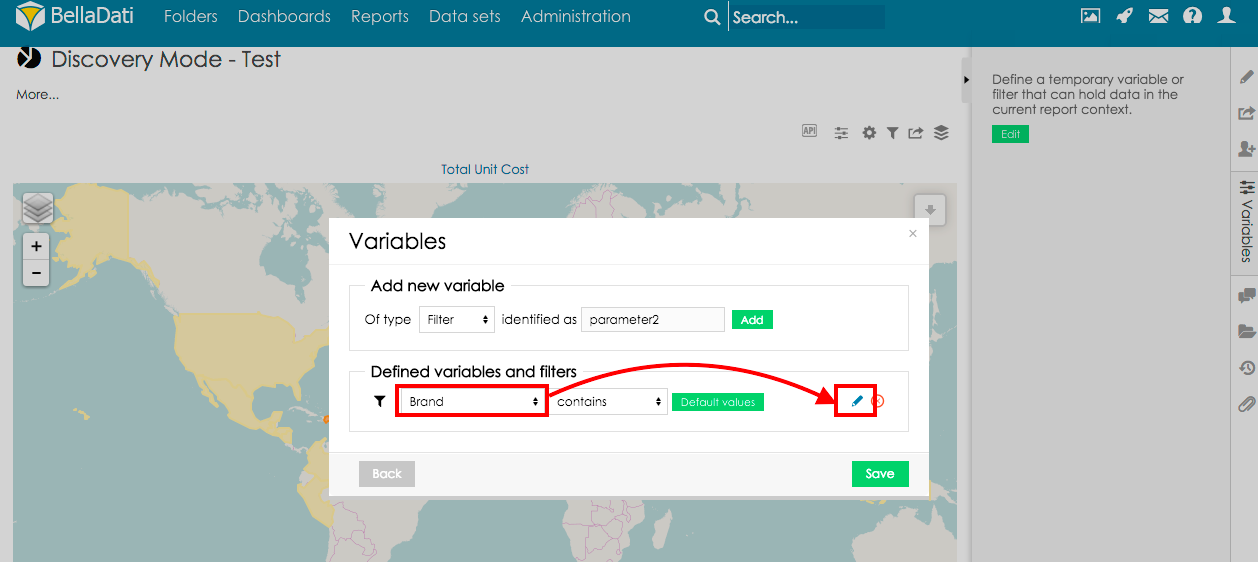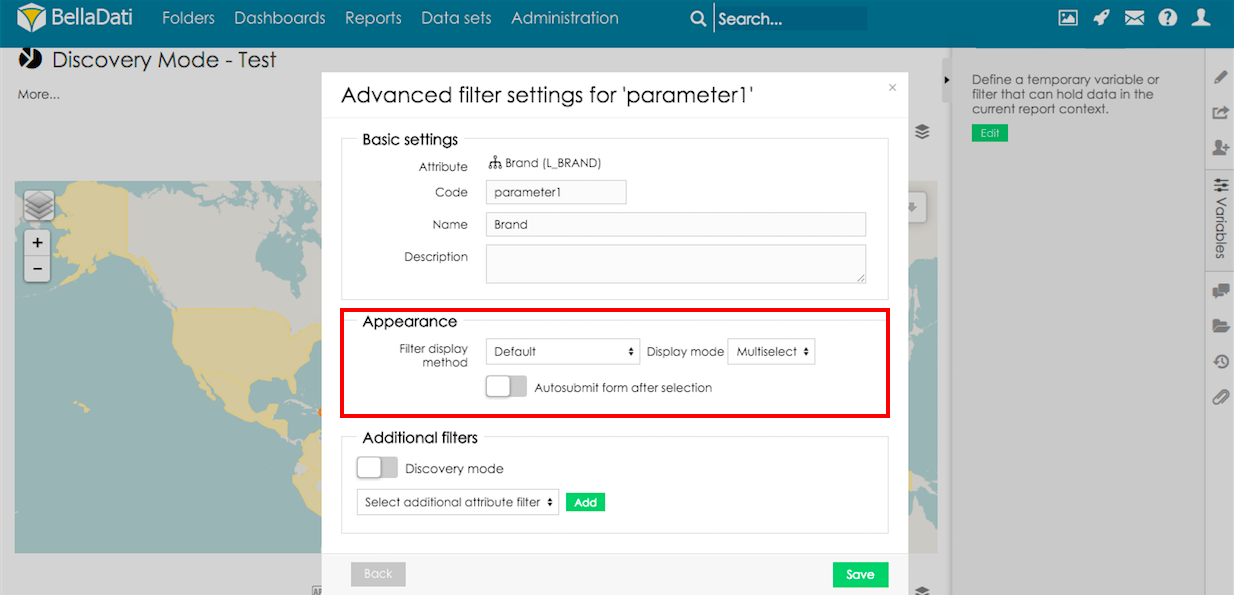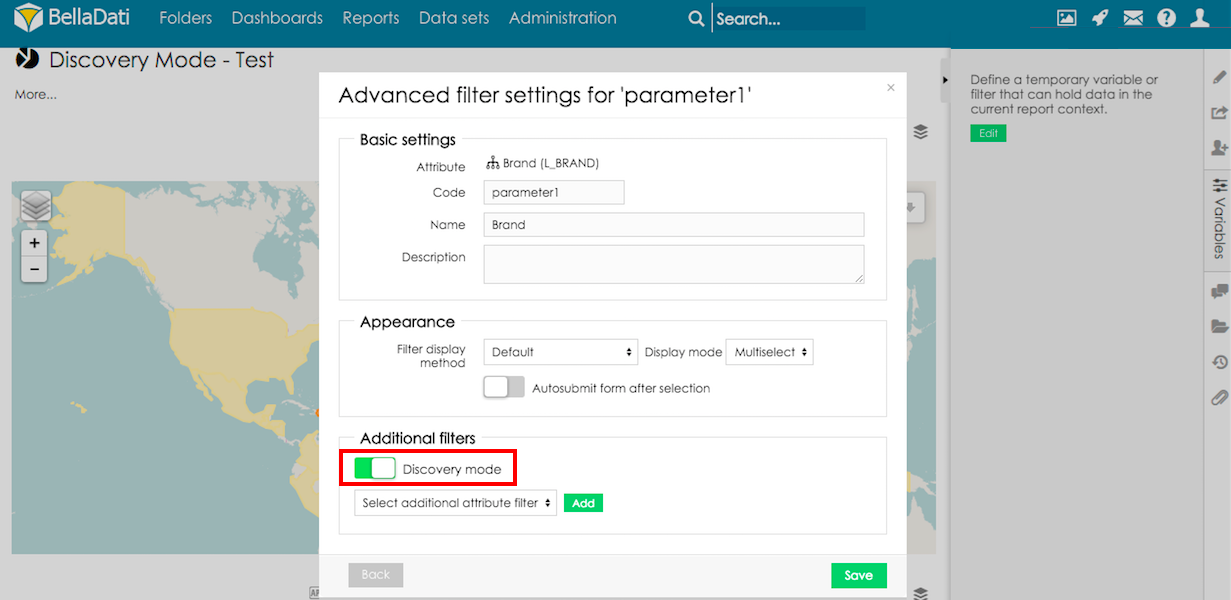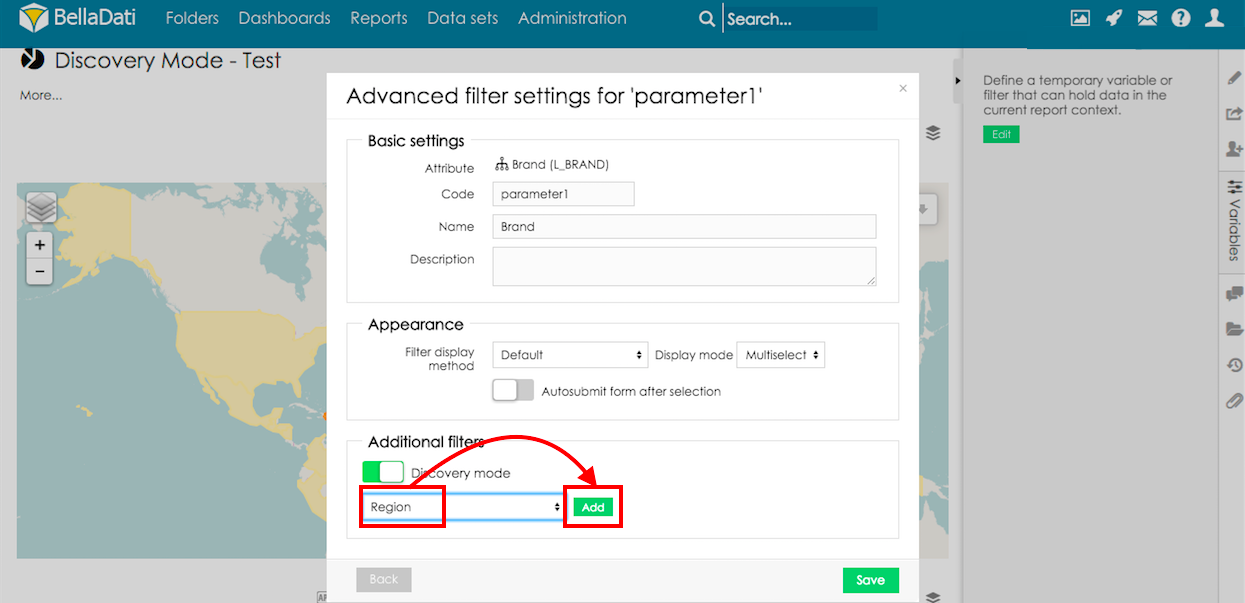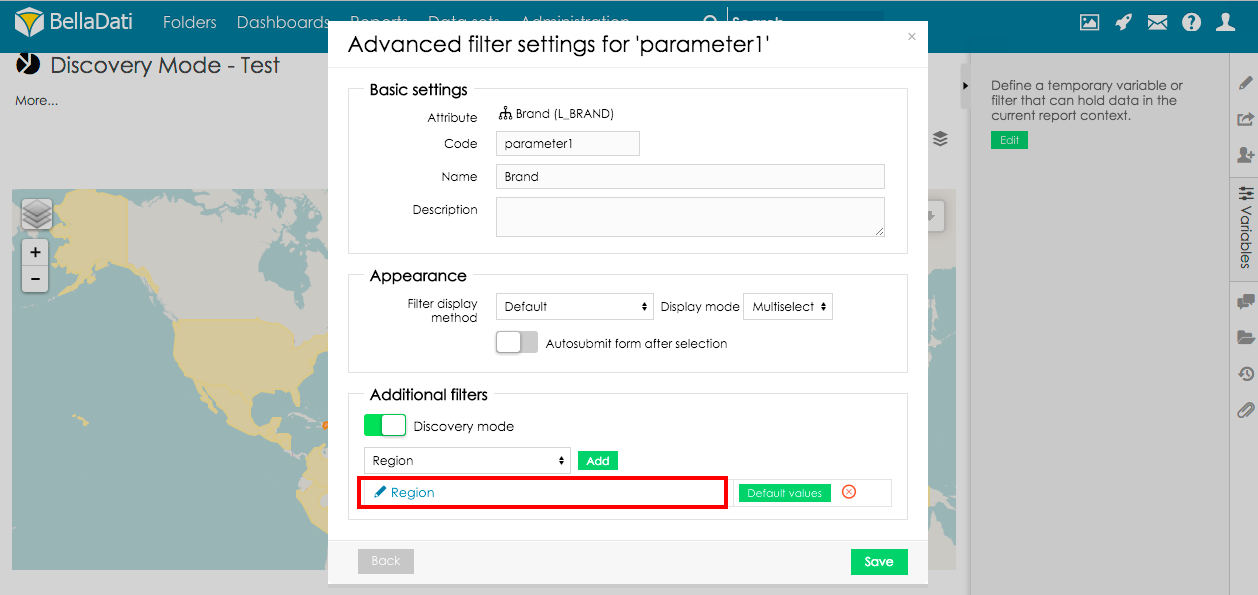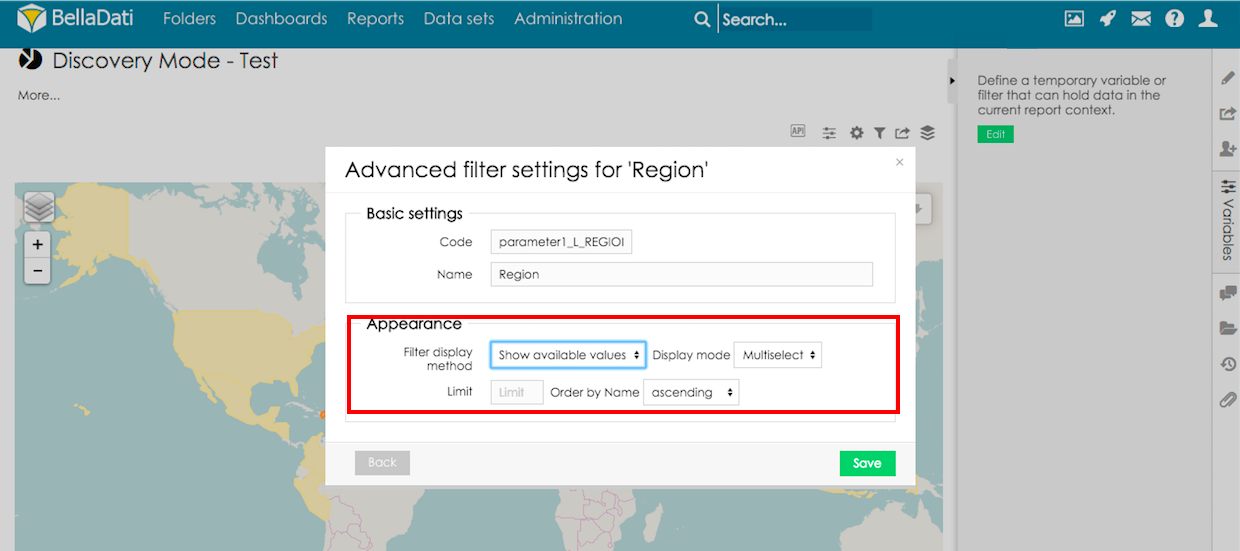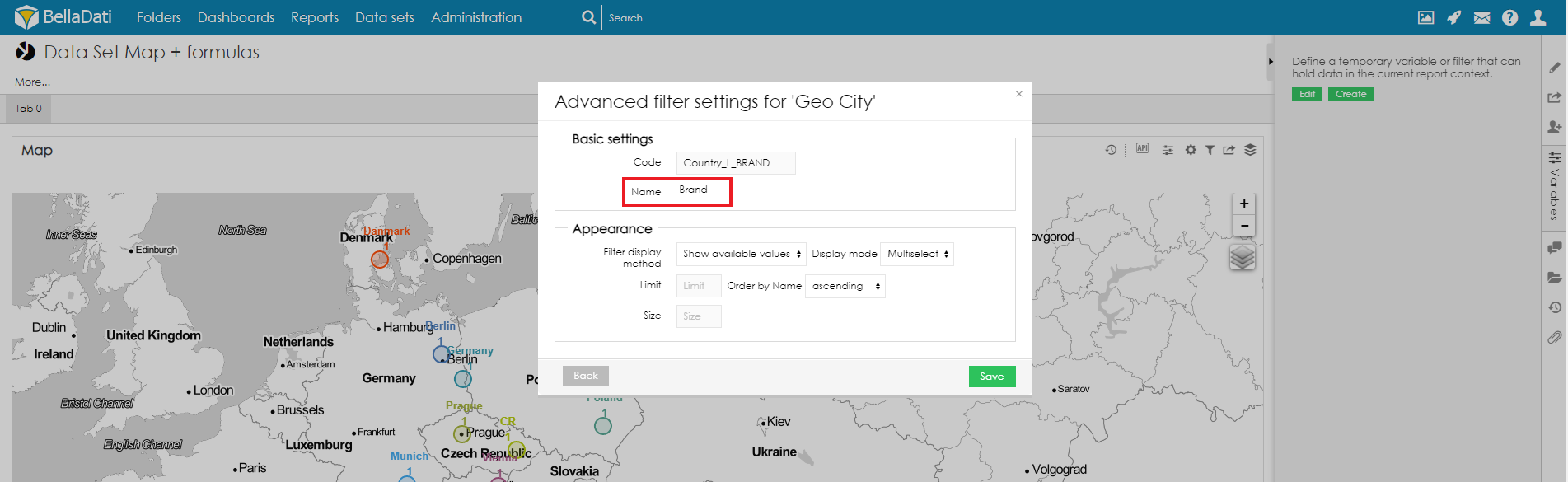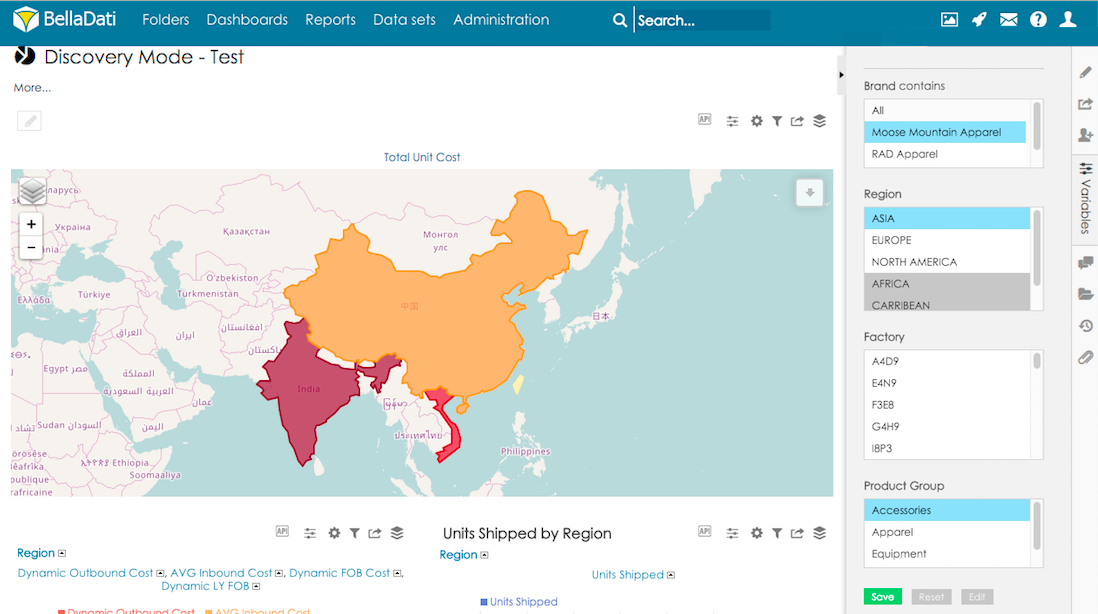Discovery mode is a special mode of additional filters - all available filter options are always displayed, associations between selections are marked directly in the filter.
Values which are associated with selected value are marked as white. Values which are not associated with selected value are marked as grey. Selected values are marked as blue.
Configuration
Go to report variables and click Edit:
Add filter to the report
Select variable type filter and click Add:
Select attribute which will be used as first level of the filter and go to advanced filter settings:
Appearance settings of the first level filter are defined in the section appearance. More details how to configure filter components are described in related section of documentation.
Enable discovery mode
In order to associate another filters with first level filter, enable Discovery mode:
Now, select additional filter which will be displayed as next filter levels. Select attribute which will be used and click Add:
Layout of filter component can be adjusted by clicking on the newly displayed attribute:
Layout can be adjusted in the section appearance in the same way as in common filters:
Since BellaDati version 2.9.18, translation of filter name can be set in the section Basic settings in the same war as in common filters:
Final report can look like following: