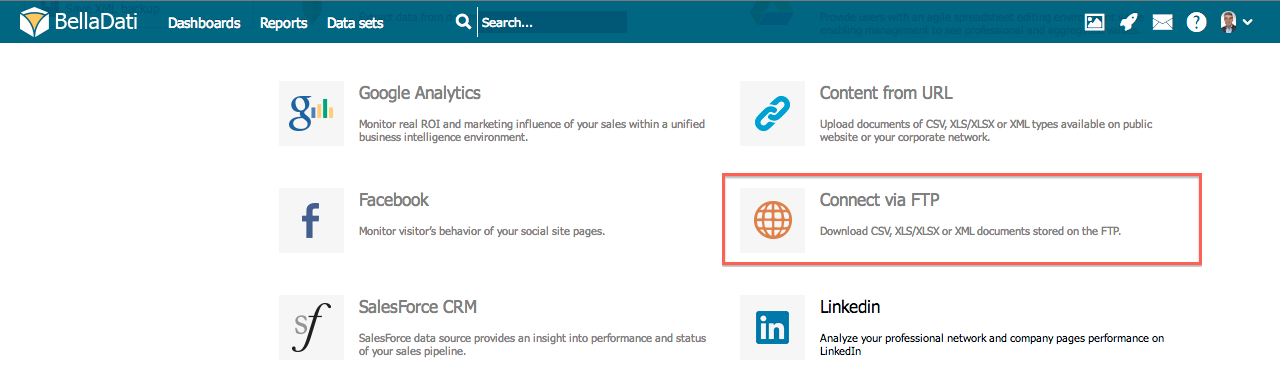
BellaDati can import data from files stored at FTP servers.
Connecting to FTP is similar to local file import. However, FTP imports can be scheduled and advanced security can be achieved using SSL (FTPS/FTPES modes) in conjuction with basic authentication. |
From Data Source Connectors page select Connect via FTP.
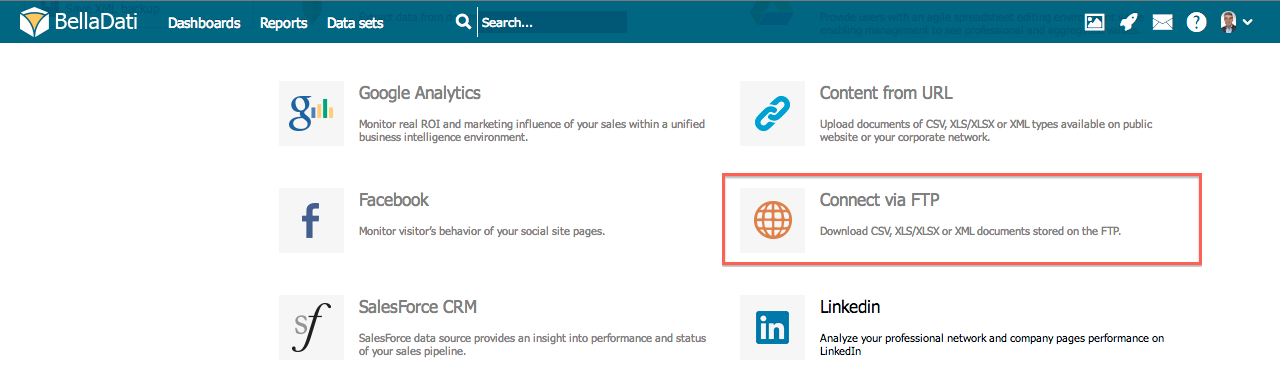
Enter following parameters to connect to FTP server:
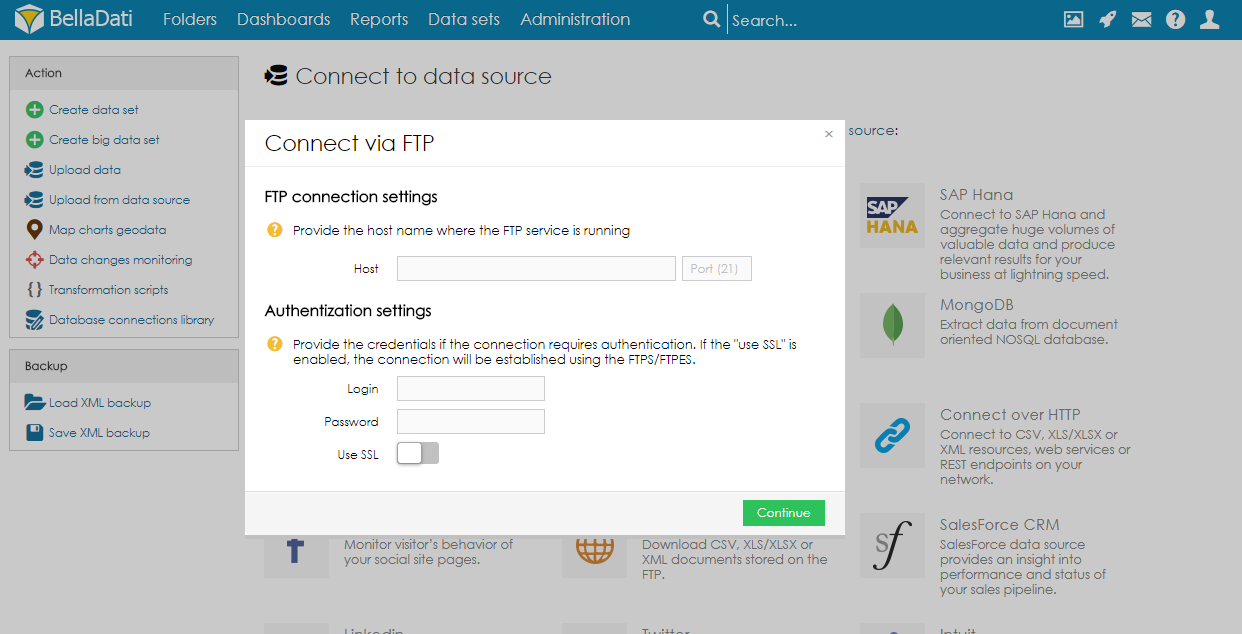
Login and password are optional parameters. |
BellaDati will display server files structure. Select file you want to import.
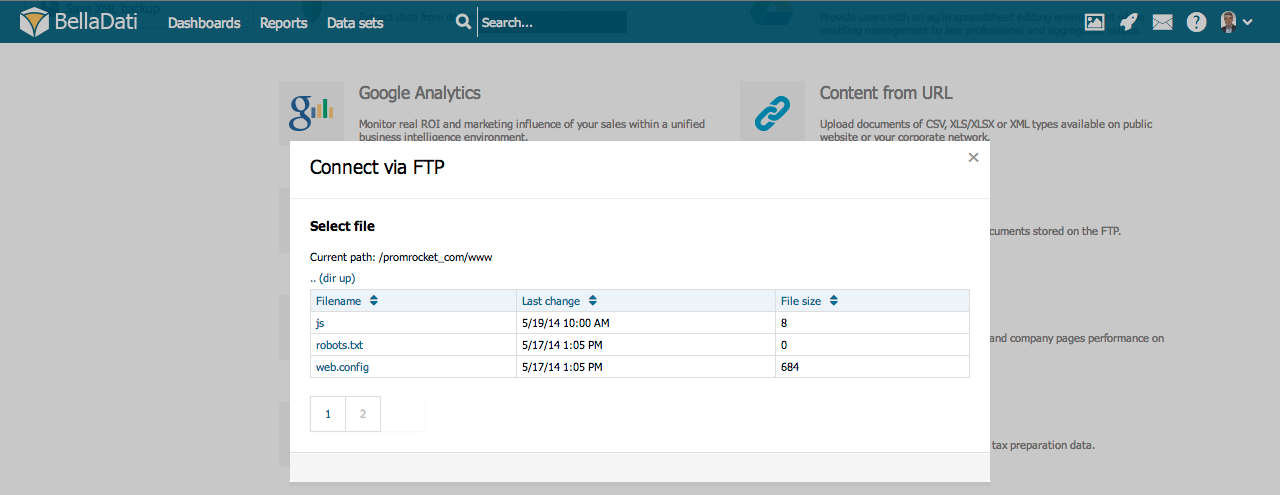
Select file format. Continue to file import settings to learn more about available file types.
Scheduled imports can be set up for files imported via FTP. Continue to Scheduling Import to learn more. |