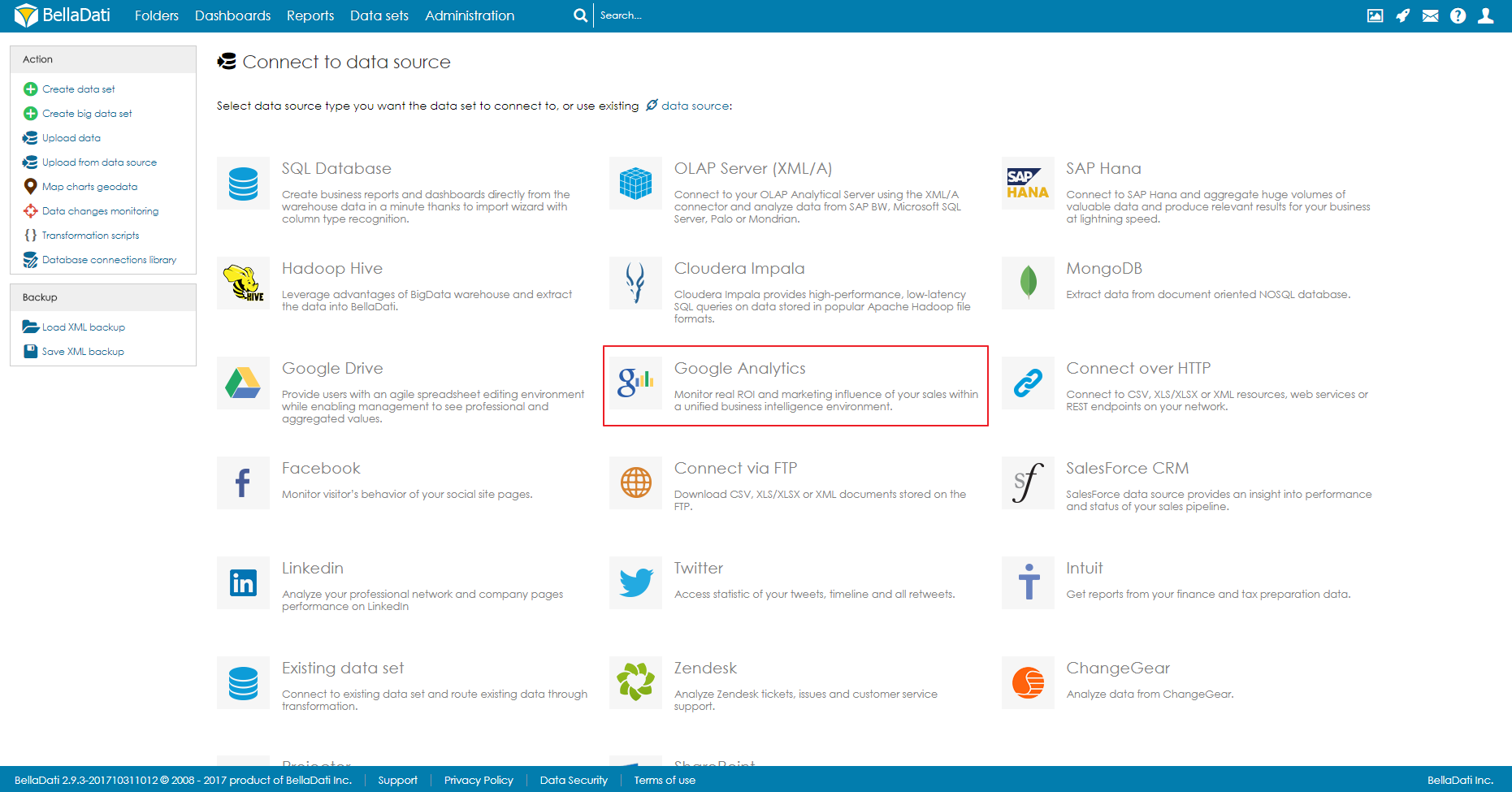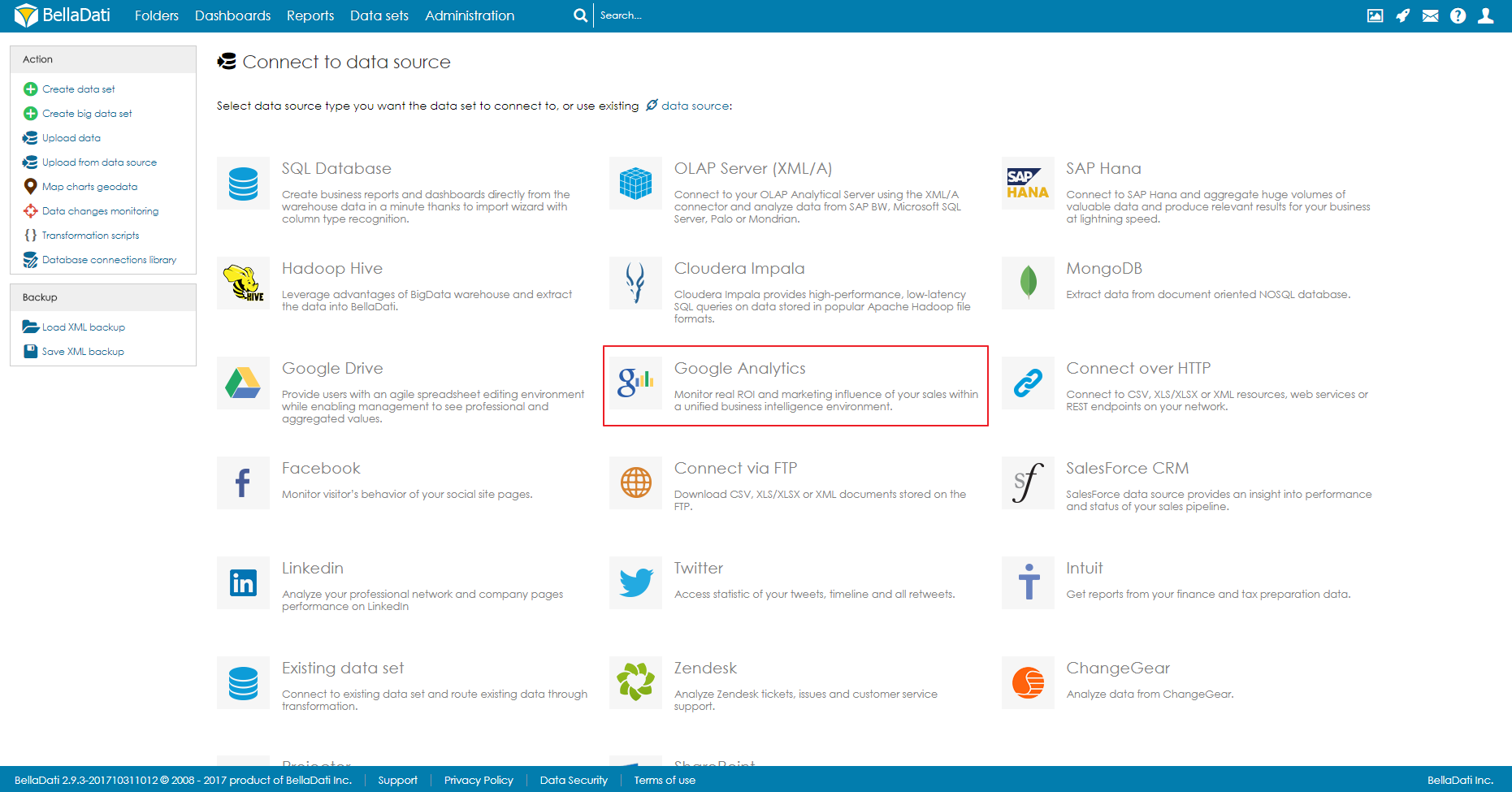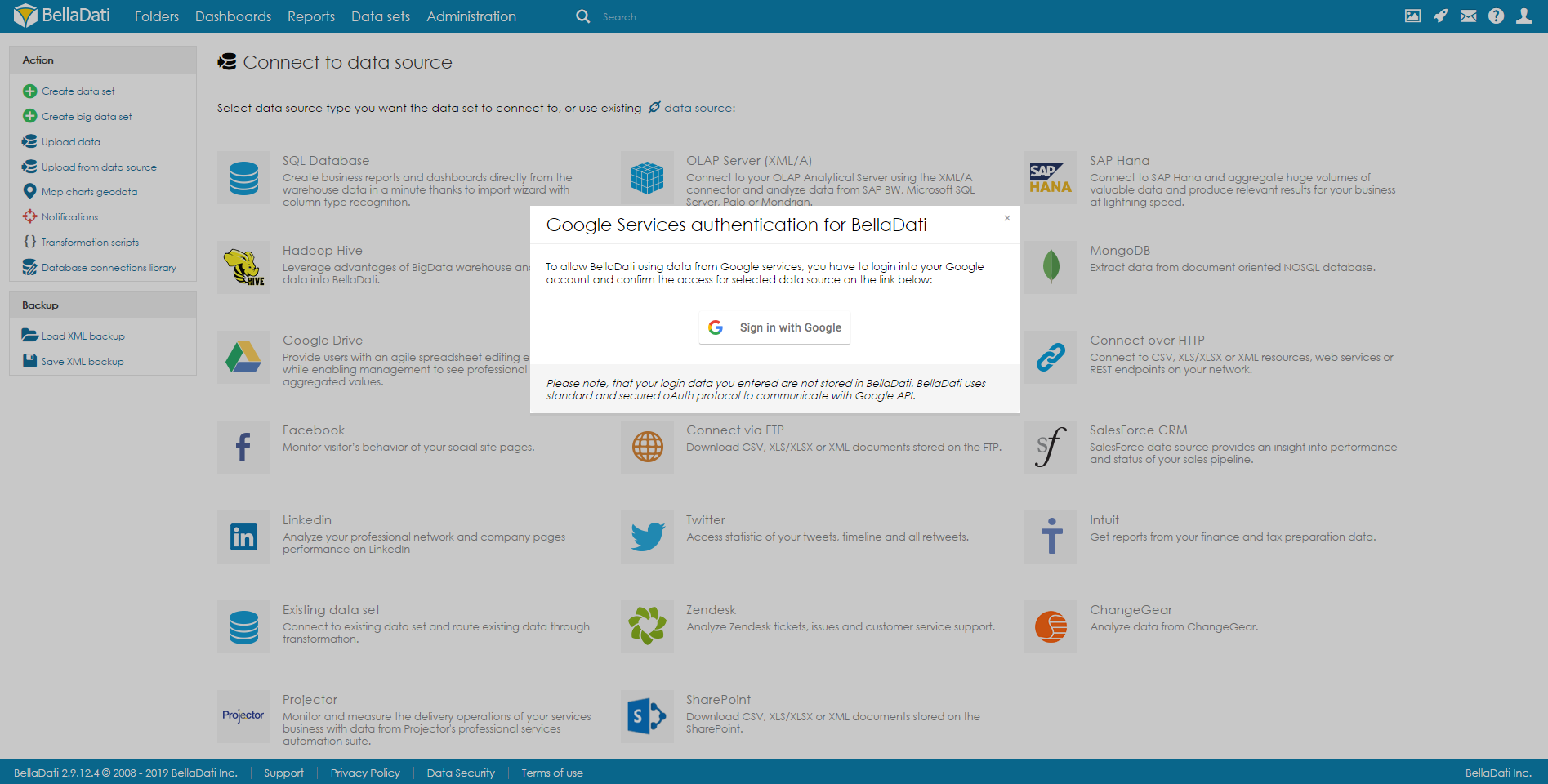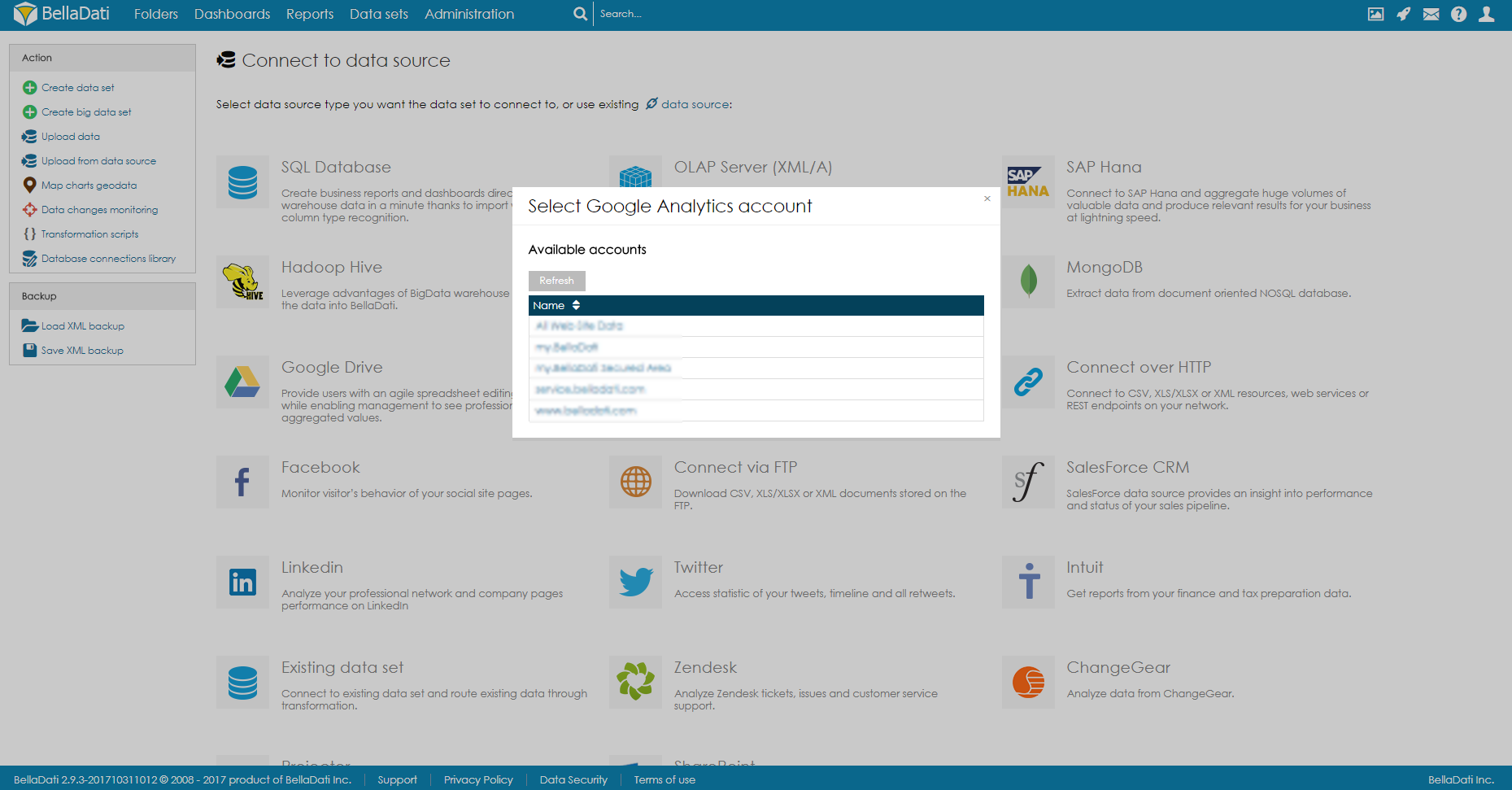BellaDati allows you to connect and analyze data from Google Analytics.
In order to connect to a Google Analytics data source:
- Click Data sets from the Main menu
- Select Upload from data source at the left menu under Action panel.
- Click on the logo of Google Analytics as indicated in the red box below.
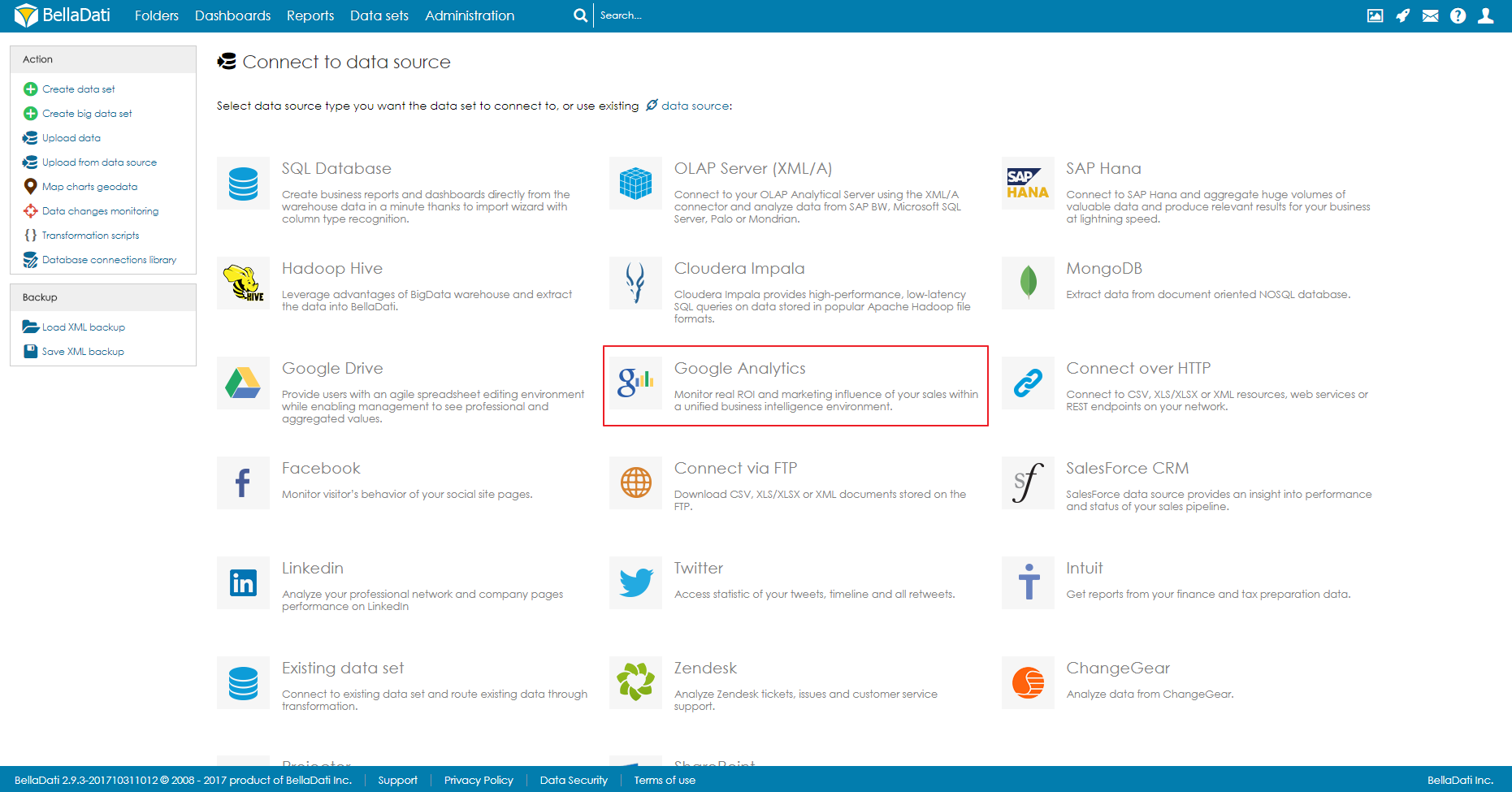
Authentication
Following window will request granting BellaDati access to your Google account.
Click Sign in with Google to open login screen.
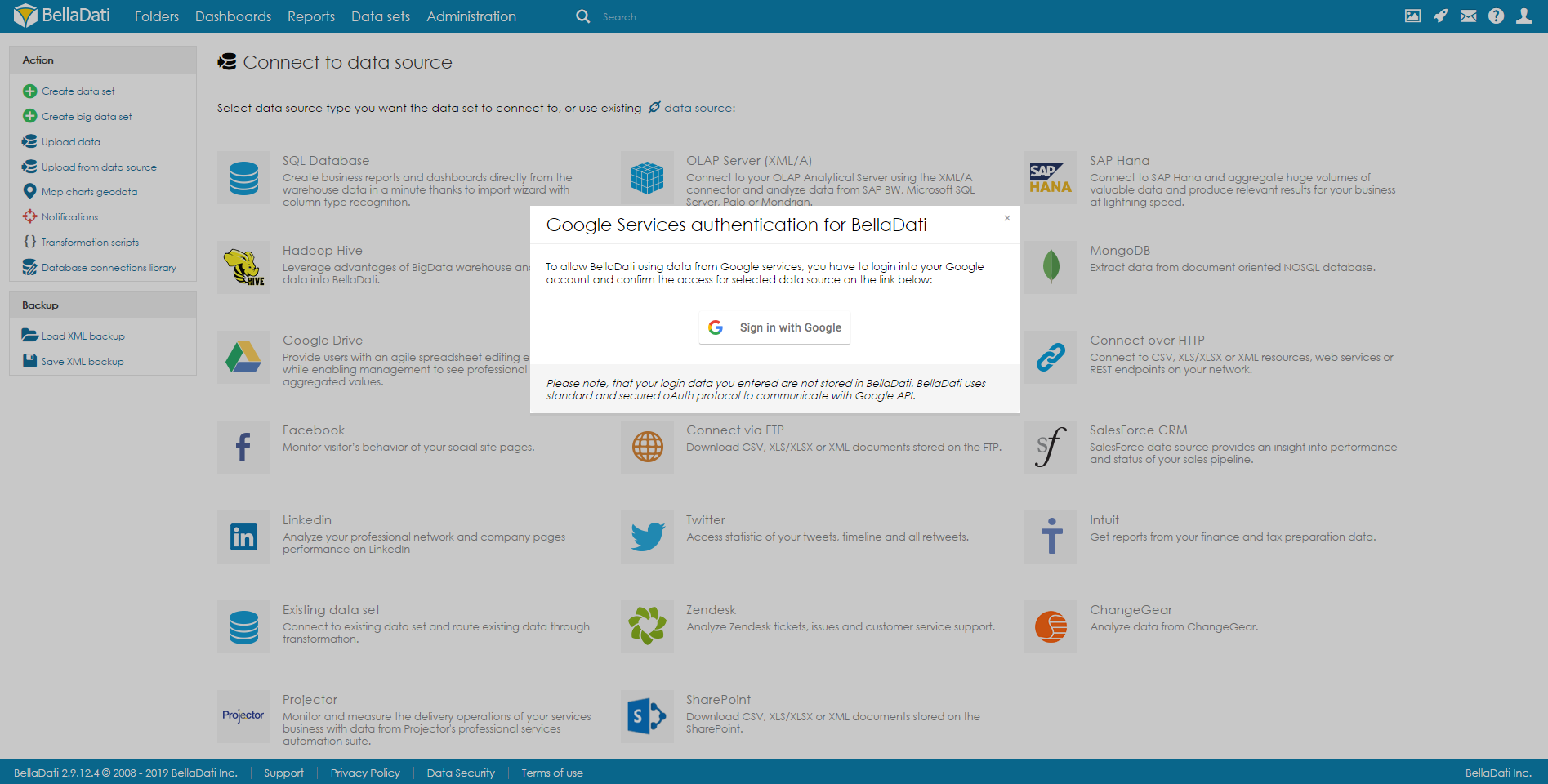
Select Page
BellaDati lists all available web pages. Select one to continue.
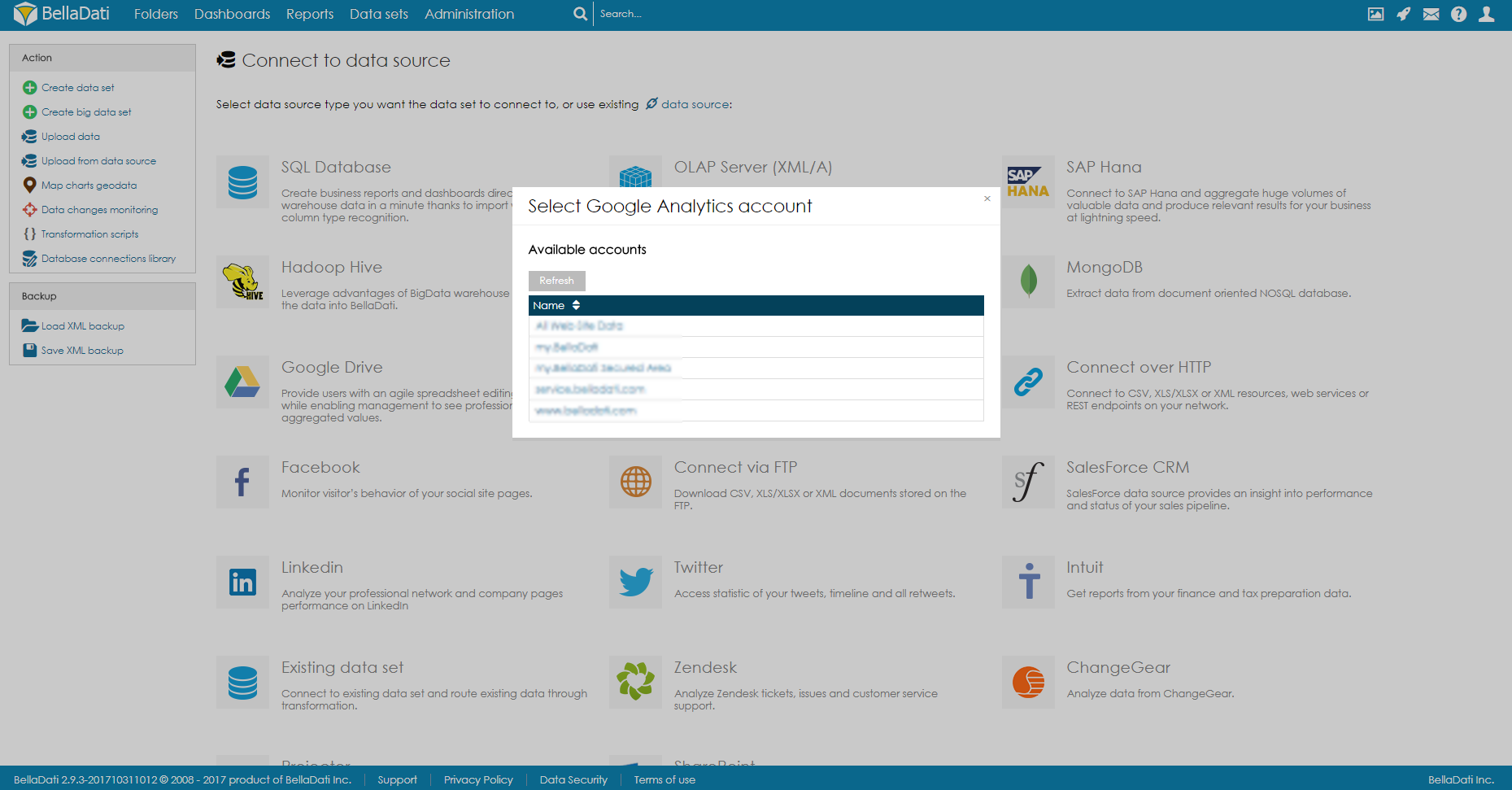
Select Dimensions and Metrics
Click on desired attributes and indicators to be imported.

Modifications
The following modifications are available for the existing Google Analytics data source:
- From/To date interval: Influences the period data are imported within (see entering date/time parameters section below).
- Authentication revocation
Entering date/time parameters
- you can enter time (date) absolutely in two different formats: dd.MM.yyyy (e.g. 1.12.2010), or yyyy-MM-dd (e.g. 2010-12-01)
- it's also possible to enter date relatively:
- now - represents actual date
- actualyear - represents the first day of actual year (1.1.20XX). For example actualyear selected on 21.9.2010 represents date 1.1.2010
- actualquarter - represents the first day of actual quarter (1.1.20XX, 1.4.20XX, 1.7.20XX, 1.10.20XX). For example actualquarter selected on 21.9.2010 represents date 1.7.2010
- actualmonth - represents the first day of actual month (1.1.20XX, 1.2.20XX, ...). For example actaulmonth selected in 21.9.2010 represents date 1.9.2010
- actualweek - represents first day of actual week (Monday). For example actualweek selected on 21.9.2010 represents date 20.9.2010 (Monday of this week in calendar)
- relative and absolute enterig of date can be adjusted by operators using this syntax: date +|- n[d|w|m|q|y], where n is integer, d represents day, w represents week, m represents month q represents quartal and y represents year. We can for example define time in this way: actualyear + 2m -4d. Today is 21.9.2010, so this value represents 1.1.2010 + 2 months - 4 days, which means date 25.2.2010.
Tutorial video
<iframe width="560" height="315" src="https://www.youtube.com/embed/OmxsNUzGkOM" frameborder="0" allow="accelerometer; autoplay; encrypted-media; gyroscope; picture-in-picture" allowfullscreen></iframe> |
Next Steps