Only users with Data manager role or full access permission to the data set can set up and control data sources. See BellaDati permissions and roles for details. |
Data Sources are all third party remote systems which can be accessed by BellaDati.
BellaDati contains a set of functions and wizards to help you establishing connection to these data sources, managing them and also provides diagnostic tools. Part of the data sources management is also automatic import scheduler.
In addition to remote Data Sources, BellaDati can import local files. See Importing Data for more detials about Manual Import. |
BellaDati currently supports these data sources:
All data must be first loaded into internal BellaDati data warehouse before they are accessible in reports. |

You can create new connection in:
You can connect to Data Source from Action Panel after clicking Connect to Data Source.
You have to provide name of newly created Data set. |
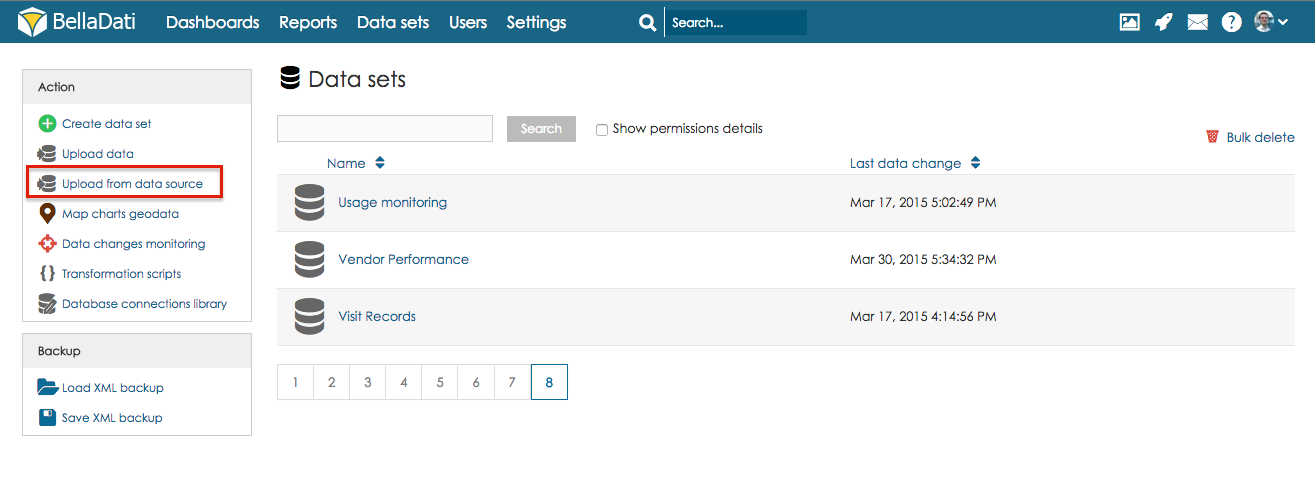
You can connect to Data Source from Data box after clicking Data Source.
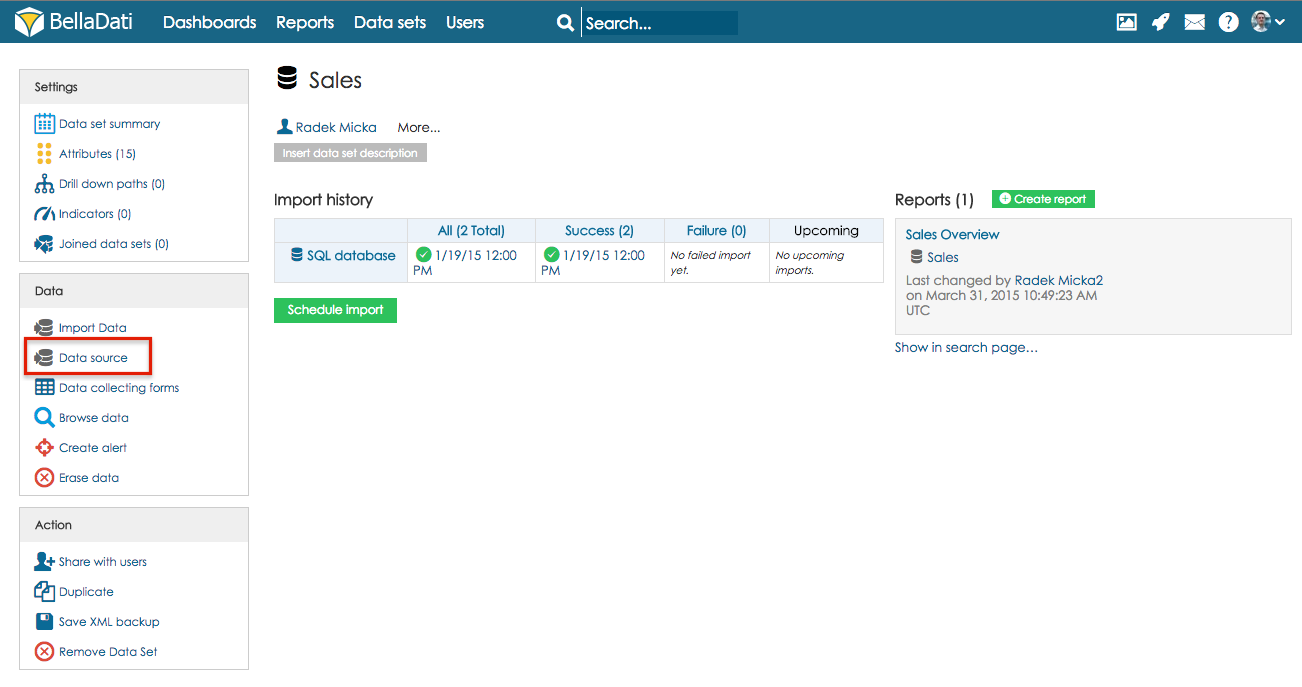
If you intend to use the already configured data source more times, you can click "use existing data source" at the top of data source list. The data source configuration will be copied and you will be redirected to Import Settings page.
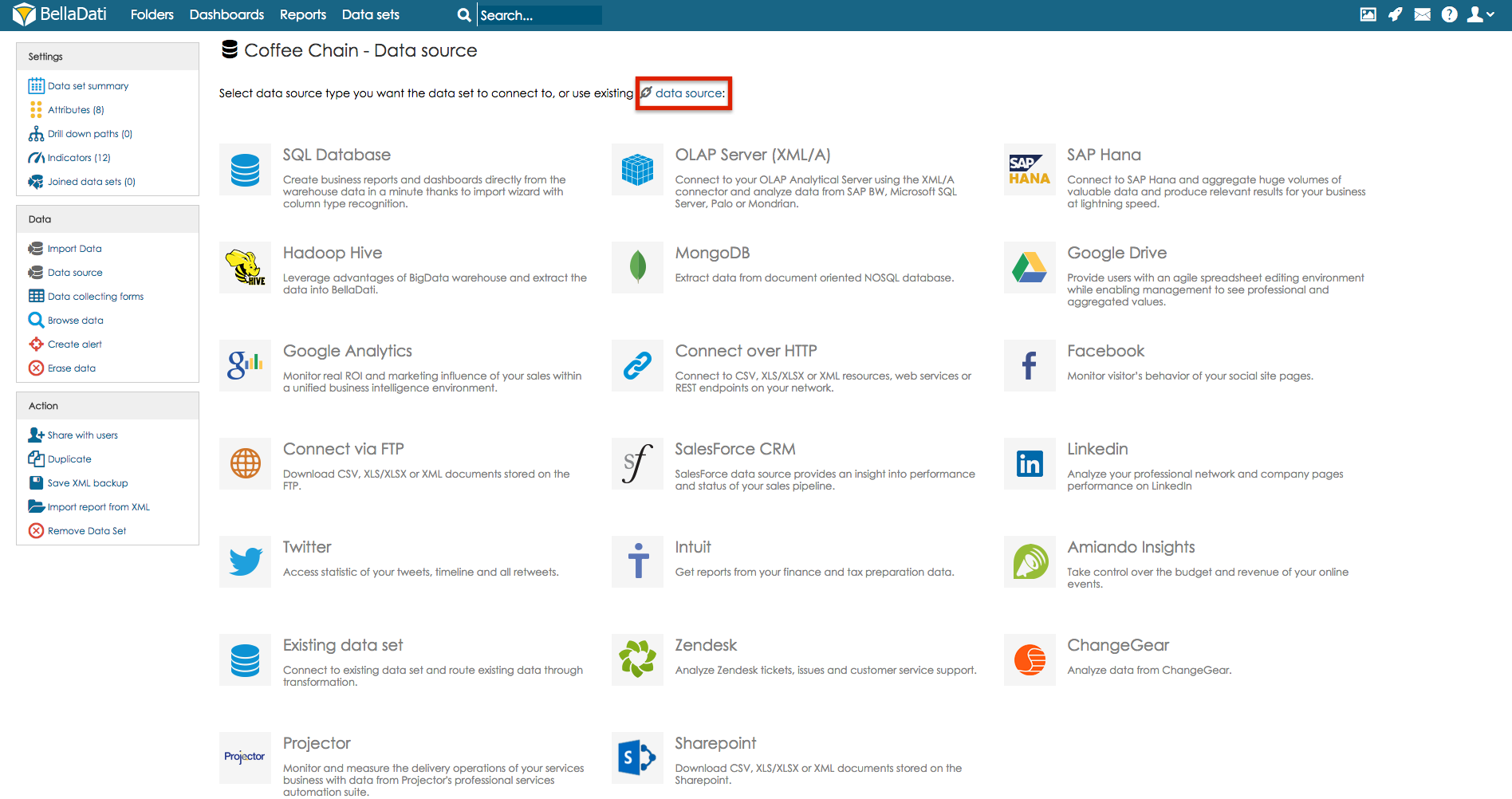
General actions:
Each data source has specific configurable parameters - see details for particular data source. |
<iframe width="560" height="315" src="https://www.youtube.com/embed/videoseries?list=PL48CzuF9XMMeOpiziNANM-jeaiAcCTAn_" frameborder="0" allow="accelerometer; autoplay; encrypted-media; gyroscope; picture-in-picture" allowfullscreen></iframe> |