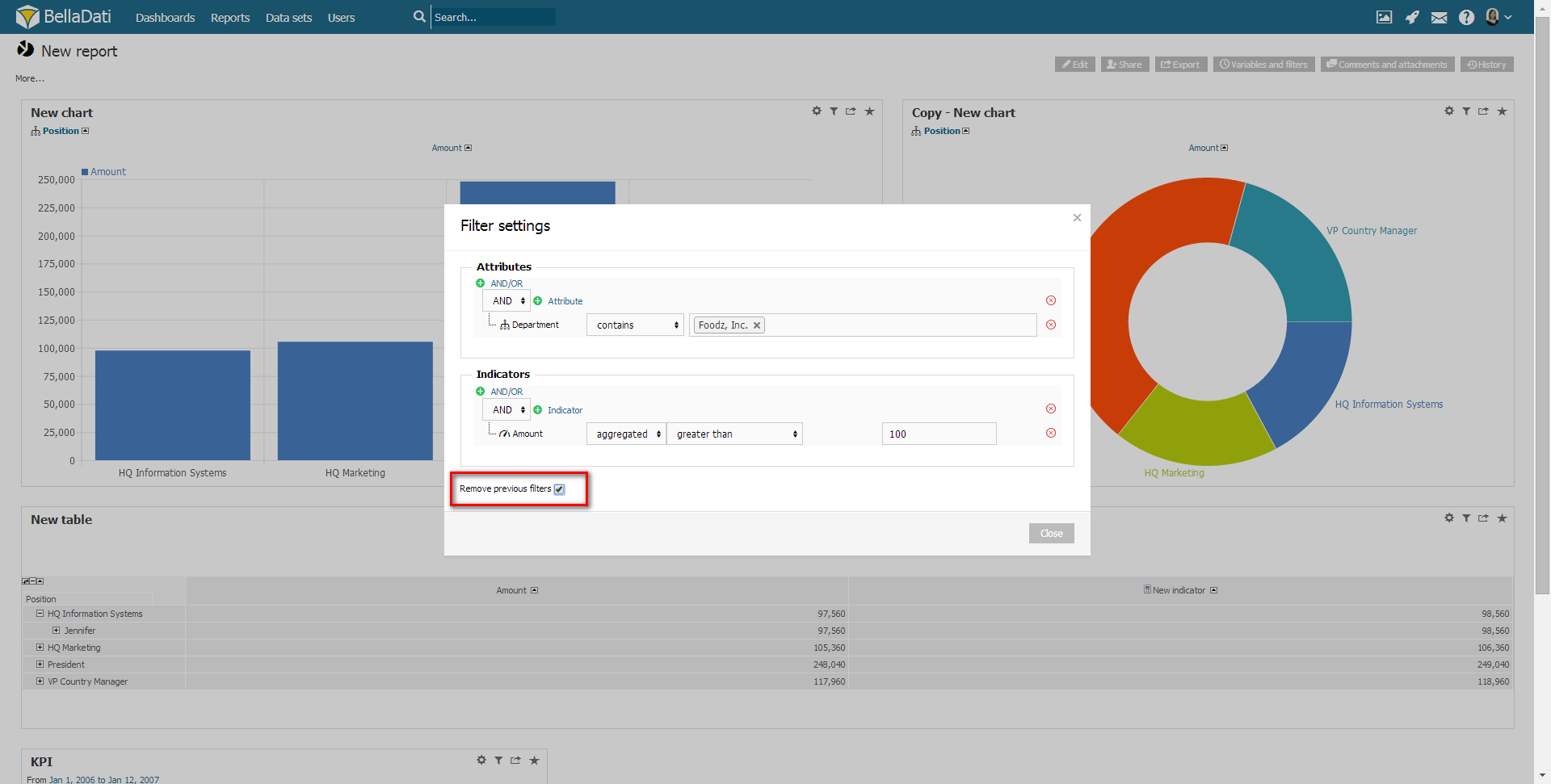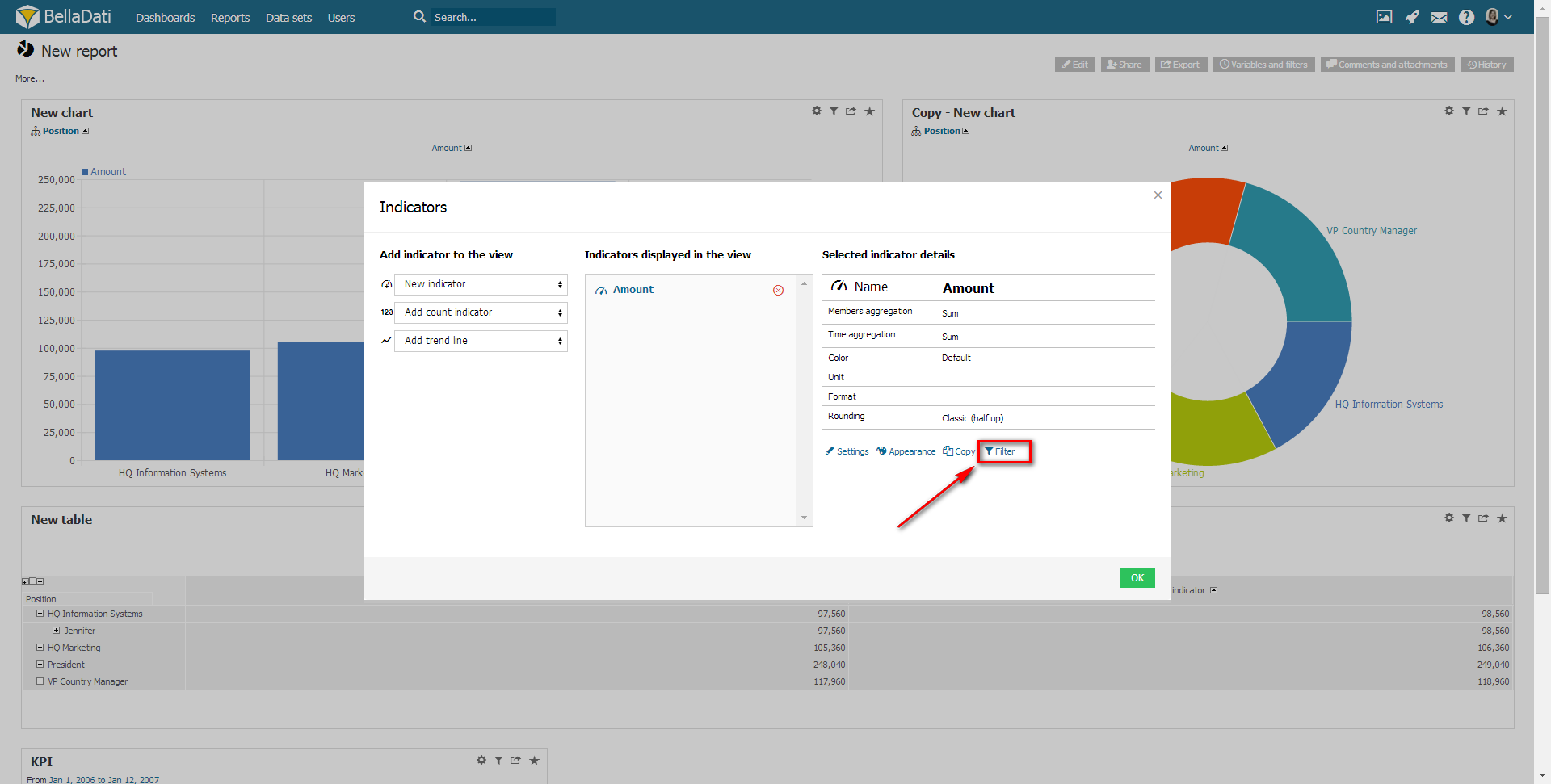
In addition to view filters and report filters, you can add specific filter for the desired indicator. There are two ways - using the formula, or more user-friendly, using the Indicator Filter UI.
To configure the indicator filter, open the Indicators list and select the desired indicator. Then just click on the "Filter" link and set the requested filter.
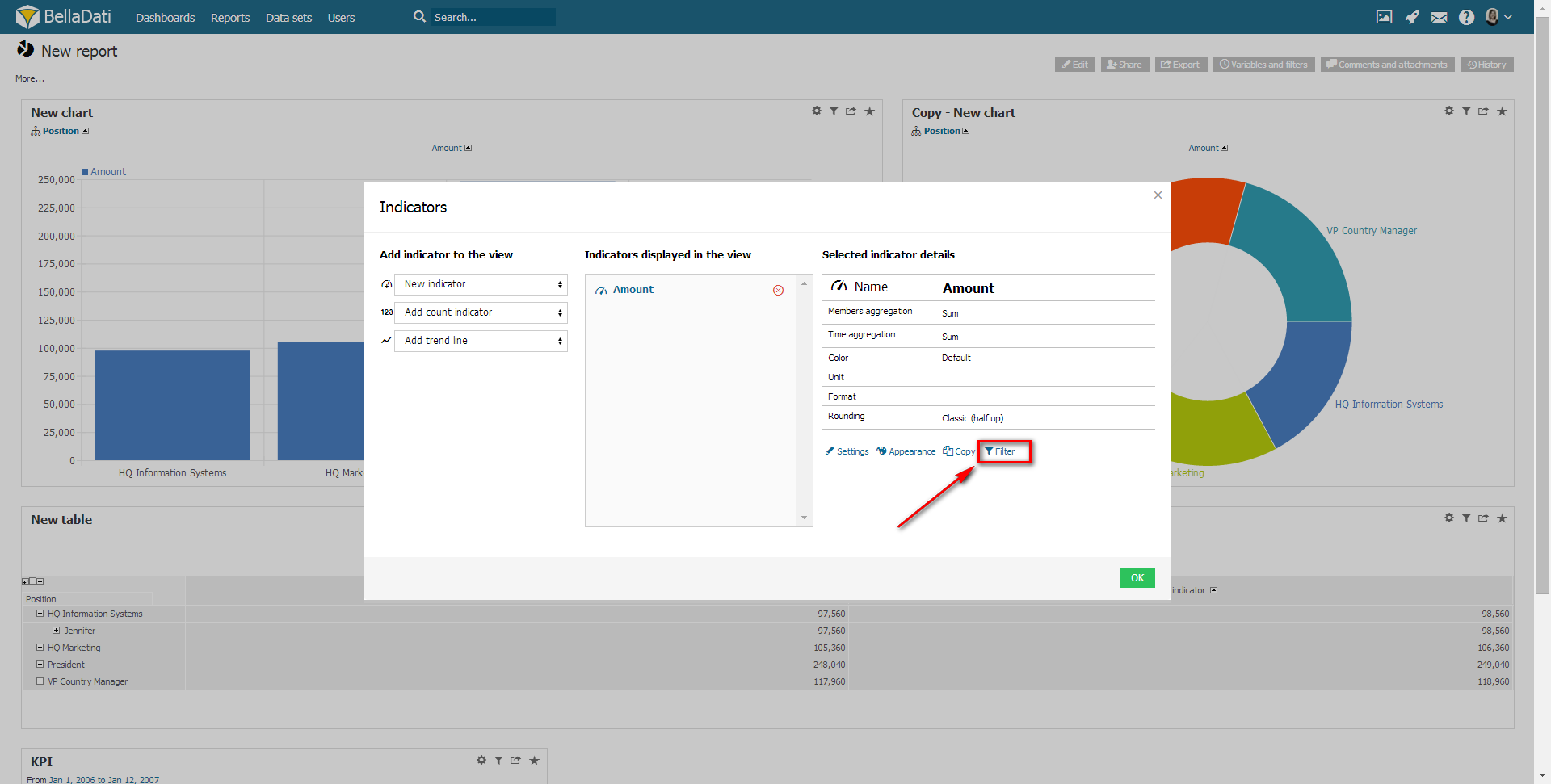
There can be a case, when you don't want to apply the view and report level filters. In this case, you can just select the "Remove previous filters" option and the filters will not be applied for the Indicator value calculation.