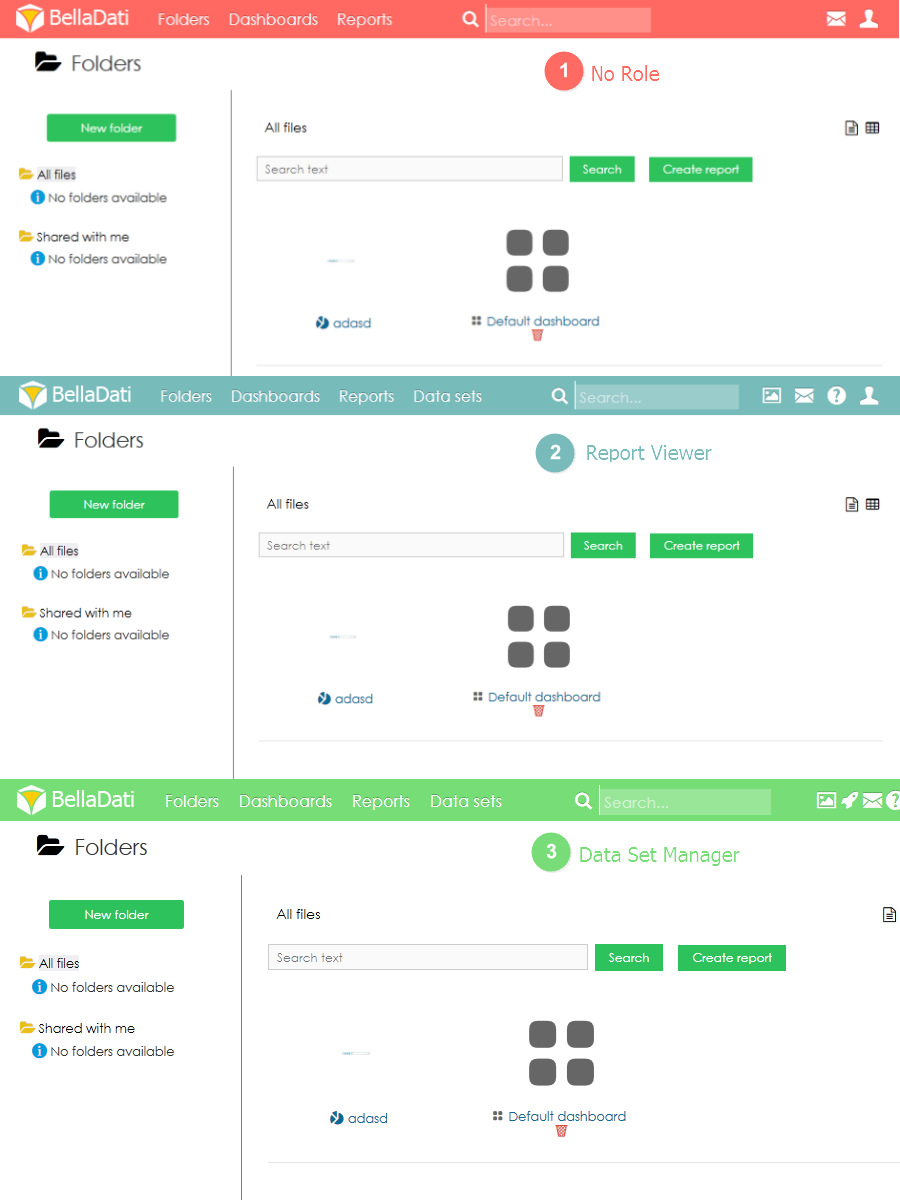It is possible to use custom CSS just for a specific user role. The <body> element contains names of the user roles or noRoles. E.g.:
- <body class=" noRoles">
- <body class=" role_ADMIN role_DATA_MANAGER role_REPORT_EDITOR">
It is then possible to use the CSS to hide or change particular HTML elements according to the user role.
Examples
Hiding the Folders Menu for Users with no Role
.noRoles ul#mainMenu li:first-child
{
display: none;
}
Different Top Bar Color for Each Role
.noRoles .topbar {
background: #ff6961 none repeat scroll 0% 0%;
}
.role_REPORT_EDITOR .topbar {
background: #78bbbb none repeat scroll 0% 0%;
}
.role_DATA_MANAGER .topbar {
background: #77dd77 none repeat scroll 0% 0%;
}
Result:
Overview
Content Tools