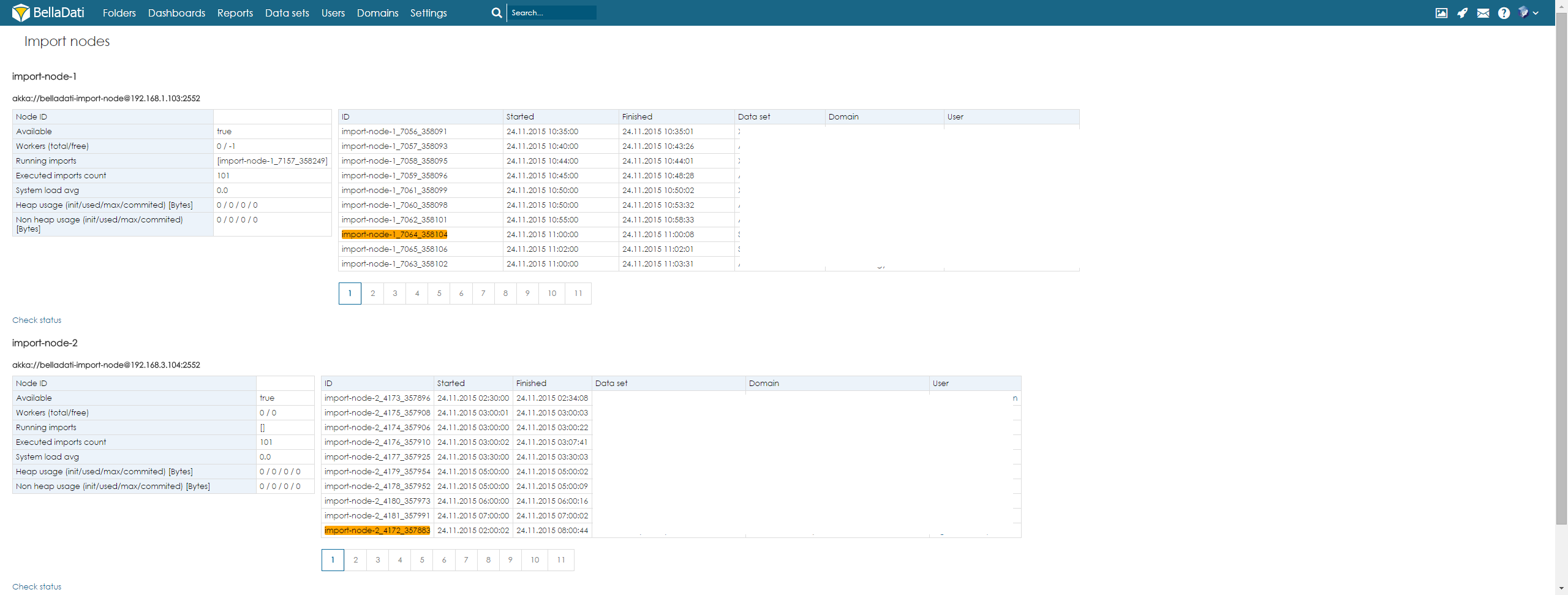BellaDati Import Node is a dedicated module, which provides the Import and Transformation services. Import Nodes may run separately and independent on the main server to achieve faster import performance.
Using Import nodes is recommended in following scenarios:
- more than 10 imports running at the same time
- huge data processing and transformation is expected
- import frequency is less than 10 minutes
1. Before you begin
- BellaDati Import Node is a Java application, it needs a proper JVM installed on the machine. See Java Requirements.
- BellaDati Import Node is communicating directly with the main server and needs the direct access to the reporting database.
- Running multiple Import Nodes on single server is supported.
2. Download BellaDati Import Node
BellaDati Import Node binary distributions are available on https://my.belladati.com portal under Downloads -> BellaDati Import Node.
3. Configure BellaDati Server
Please make sure that the server time of BellaDati server and Import Node server is the same (e.g. UTC).
Add the following parameter to the application.properties file of your belladati.war archive and redeploy it:
application.import.nodes=node1:2552,node2:2552,...,nodeX:2552
BellaDati Standalone users (installed by exe or dmg installers) can find the application.properties file in BellaDati installation directory (by default it's C:\Program Files\BellaDati, eventually /Applications/BellaDati).
Port 2552 must be opened and accessible by the BellaDati main server.
node1, node2 etc. must be a valid hostname resolvable by the machine, where BellaDati is running or IP address
4. Configure BellaDati Import Node
Create the configuration file application.properties with the following content:
application.url=http://belladati_host application.production-mode=true application.secure-mode=true # JDBC resource jdbc.driverClassName=org.postgresql.Driver jdbc.url=jdbc:postgresql://db_host:5432/belladati_db jdbc.username=belladati_dbuser jdbc.password=belladati
5. Run BellaDati Import Node
Execute the following command:
java -Xmx2048m -Dconf=application.properties -Dimport.node.host=IP_OF_THE_HOST -Dimport.workers.size=10 -Dimport.node.name=import-node-1 -Done-jar.main.class=com.belladati.remote.ImportNodeMain -jar belladati-import-node.jar &
The IP_OF_THE_HOST parameter has to be replaced by the real IP address of the server, where BellaDati Import Node is running.
To specify the port of the import node, there's parameter import.node.port which may be specified either in application.properties or as a java -D parameter ( e.g. -Dimport.node.port=2553 )
6. Verify the Import Node installation
You can easily check, whether the import node is running properly by opening the Settings -> Import Node administration page directly in BellaDati UI.
If there are multiple import nodes, BellaDati will use the node which has more free workers.
Since BellaDati 2.9.7, BellaDati will execute the import locally in case the import nodes are not available (e.g. because of network error).