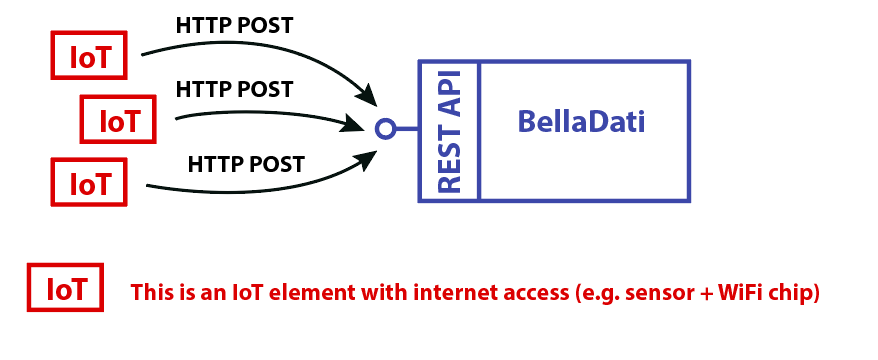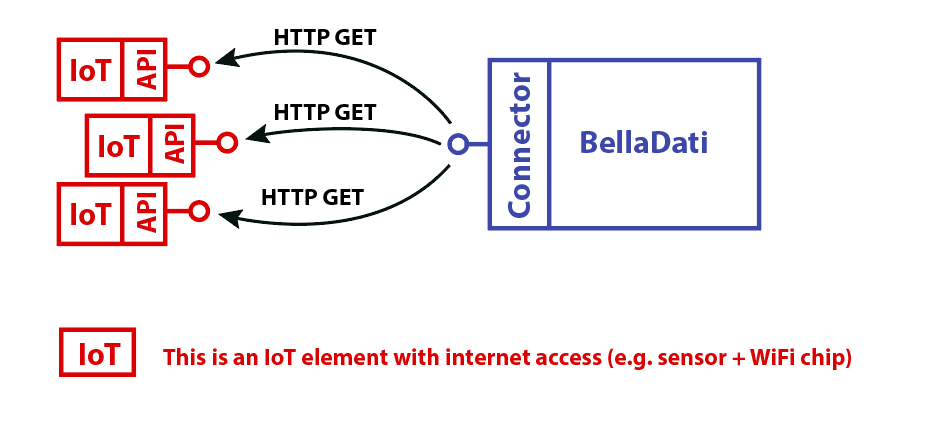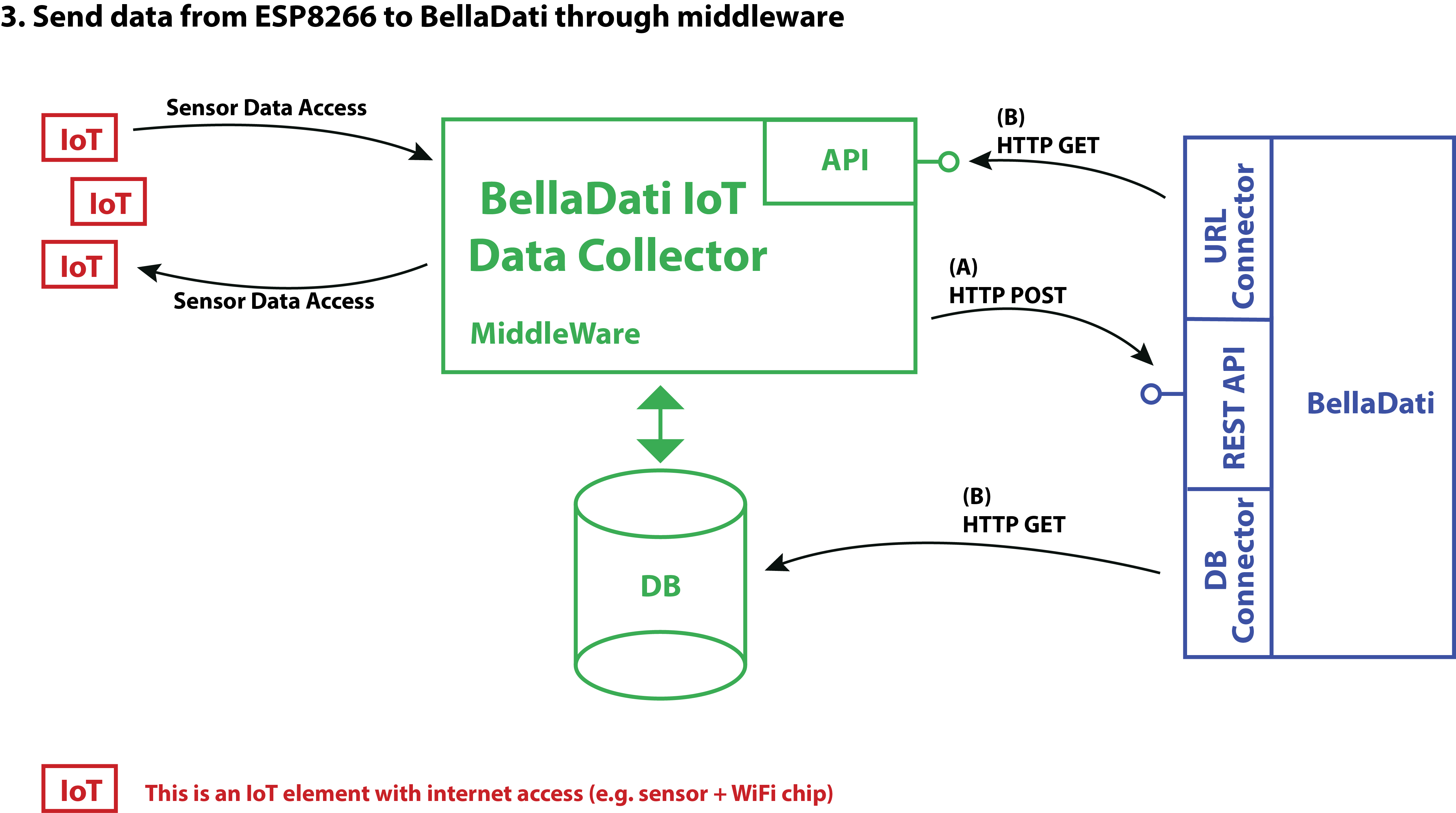Q1: What technology stack is BellaDati using?
A1: BellaDati is built on Java EE, using PostgreSQL as reporting database.
Q2: What is the recommended HW configuration for production environment?
A2: You can follow the most common configurations, but we recommend to create request for recommended configuration in our tracking system . We will need details which data sources you plan to use and often imports will run, as well as the number of users and data records in your BellaDati installation.
Q3: What Java EE Application servers are recommended for production?
A3: BellaDati can run on any server that runs on Java 7 or 8. Application servers GlassFish, Jetty and Apache Tomcat have been proved to work with BellaDati.
Q4: Why the reporting database for BellaDati is PostgreSQL?
A4: PostgreSQL is second fastest database right behind Oracle, and is the largest open source database engine worldwide, which includes biggest user community and hundreds of various useful extensions. On request, BellaDati can be modified to use Oracle or Miscrosoft SQL as reporting database.
Q5: Do I have to use only PostgreSQL for BellaDati data storage?
A5: No, Oracle or Miscrosoft SQL can be also used as back-end database. In this case, customer will need to pay additional license fee for it.
Q6: What operating systems are supported?
A6: BellaDati can be installed on Windows and Linux/Unix servers.
Q7: Which language is used for transformation scripts and formulas?
A8: Transformation scripts syntax resembles the Groovy and Java syntax. It is designed to be readable and effective but not strict. Users familiar with scripting and programming should know, that some of the common features (like loops) are absent because of security and performance reasons.
Q9: How to communicate with BellaDati through REST API
A9: We recommend to use our technical documentation and follow steps described in these topics:
Q10: I have IoT sensor with WiFi chip (ESP8266). How can I integrate it with BellaDati?
A10: There are 3 options how to integrate ESP8266 with BellaDati:
- Send data directly from ESP8266 into BellaDati
- You will need to prepare code that will authenticate through our REST API (OAuth or XAuth) and then send data separately (after each measurement) or in bulks (you can use storage in WiFi chip, and send data from multiple measurements only once a time).
- It's easy to implement, but it will be necessary to manage and maintain authentication and communication with BellaDati in each WiFi chip separately.
- Create webserver on ESP8266 and configure BellaDati to load data from it
- You can create webserver on WiFi chip and expose collected data or measurement on demand (see example). BellaDati can be configured to load data from specific URL (see our URL Connector).
- It's easy to implement, but it will be necessary to manage all WiFi chips in BellaDati (e.g. IP addresses, ports).
- Send data from ESP8266 to BellaDati through middle-ware
- You can prepare middle-ware that will merge/collect data from various WiFi chips in separate database. Then there are 2 options how to send data from middle-ware to BellaDati:
- A) This one (or more) middle-ware will be responsible to send data into BellaDati though REST API (see description in 1.point above - authentication, separate/bulk calls).
- B) BellaDati will be configured to load data from one (or more) middle-ware database (e.g. SQL Connector, MongoDB Connector, etc.).
- It requires more development, but it's preferred from enterprise perspective.
Q11: How can we connect data from sensors that communicate using analog signals and have no API or OS to BellaDati?
Data can be collected using BellaDati IoT Collector using ESP devices e.g. ESP8266 (WiFi chip) - https://en.wikipedia.org/wiki/ESP8266, using ESP device is the cheap solution.
Q12: How to connect SCADA systems with BellaDati Framework?
As below, all machinery or equipment are connected to PLCs/RTUs which in turn is connected to SCADA HOST (vis HMI interface). SCADA systems are widely used in manufacturing, telecom, building management. Most of the time, SCADA Host will store this machine data into a Historian or DB . If it is a standard (ODBC compliant) Database, BellaDati connects to database and extract data for visualization, data mining, predictions or prescriptions. Depending on environment and implementation, if data has to extracted direct from PLC/RTU then we use our extension that allows to configure new connector. This is the same for Smart Building where BMS will have SCADA SYSTEM to monitor temperature, electric power, humidity, lighting condition etc.
Q13: How to analyse data from PDF or Office documents?
Processing PDF and Microsoft Office documents (Word, Excel, Powerpoint) is possible in BellaDati ML Studio. BellaDati provides libraries iText, PDFBox and POI, which allow to read these file file formats. In case of XLSX, DOCX etc, it is possible to process them like XML files as well. Once the extraction model is defined (e.g. extracting text areas from PDF), it is possible to map the data on the attributes and indicators inside BellaDati data set and import desired records.