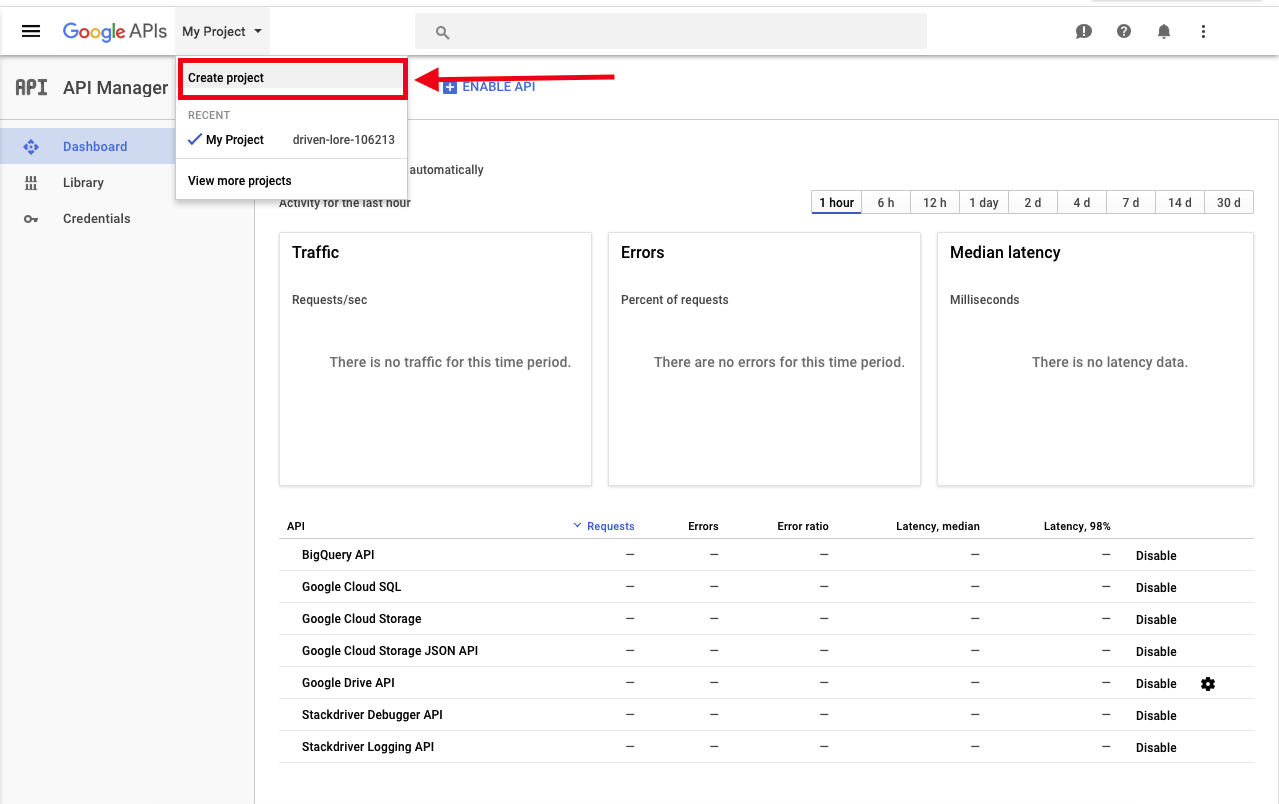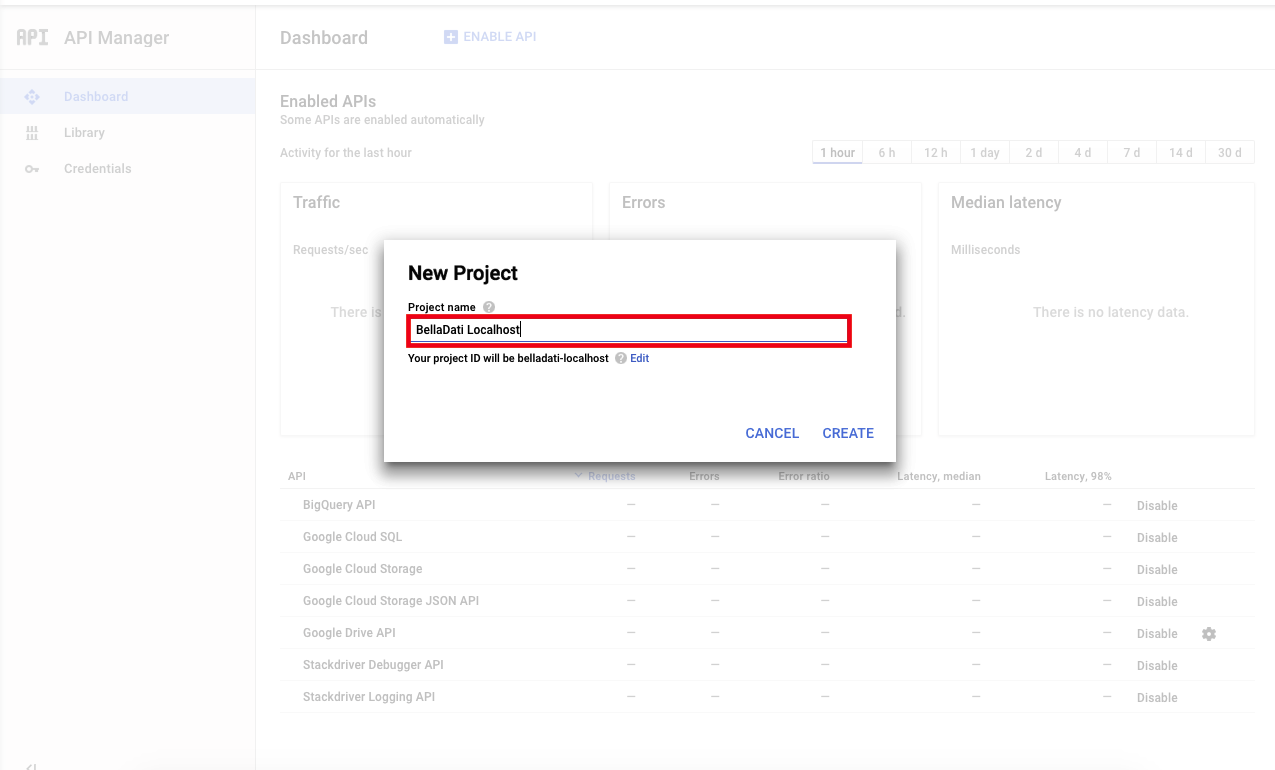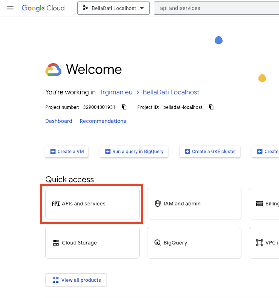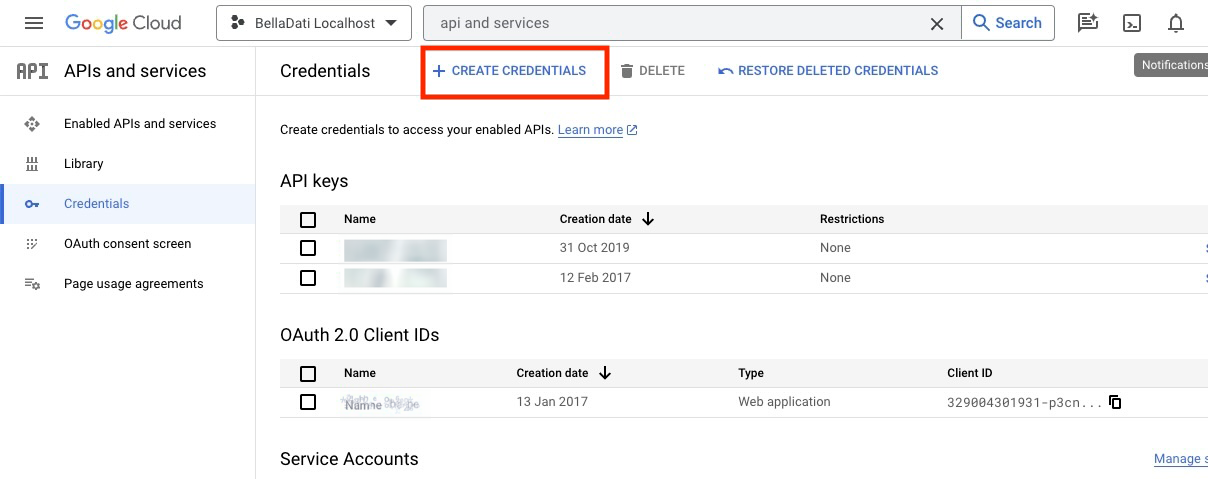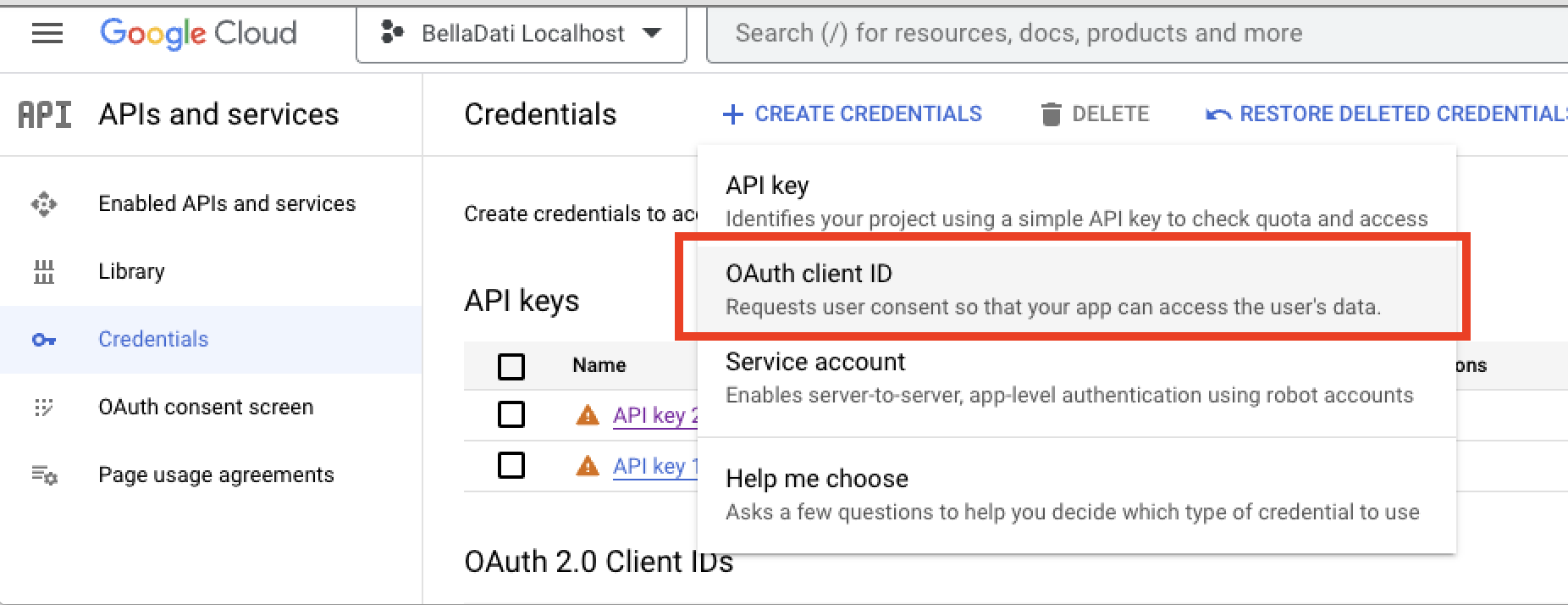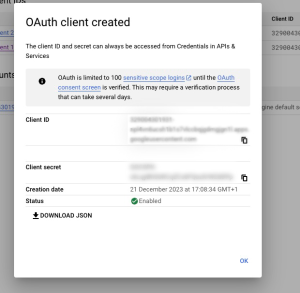This section is for BellaDati On-Premise users only. If you are using BellaDati in the Cloud, the Google connector is ready and you don't need to make any configuration changes.
In order to configure Google connectors (Google Drive, Google Analytics), new Google API Project needs to be configured at https://console.developers.google.com.
Step 1: Create project
Step 2: Name Project
Step 3: Open credential settings
Select the option API and services:
Step 4: Create Credentials
Go to section Credentials -> Create credentials
Select the option OAuth client ID
Step 5: Configure web application
- Select Application type Web application
- Define Name of the application
- Configure Authorised Redirect URI:
- http://localhost:8080/auth/callback/google
- add also locale for your users, e.g. http://localhost:8080/ja/auth/callback/google for application in Japanese
- Click the button Create
Step 6: Copy Client ID and Client secret
Copy ClientID and ClientSecret to BellaDati Configuration.
Overview
Content Tools