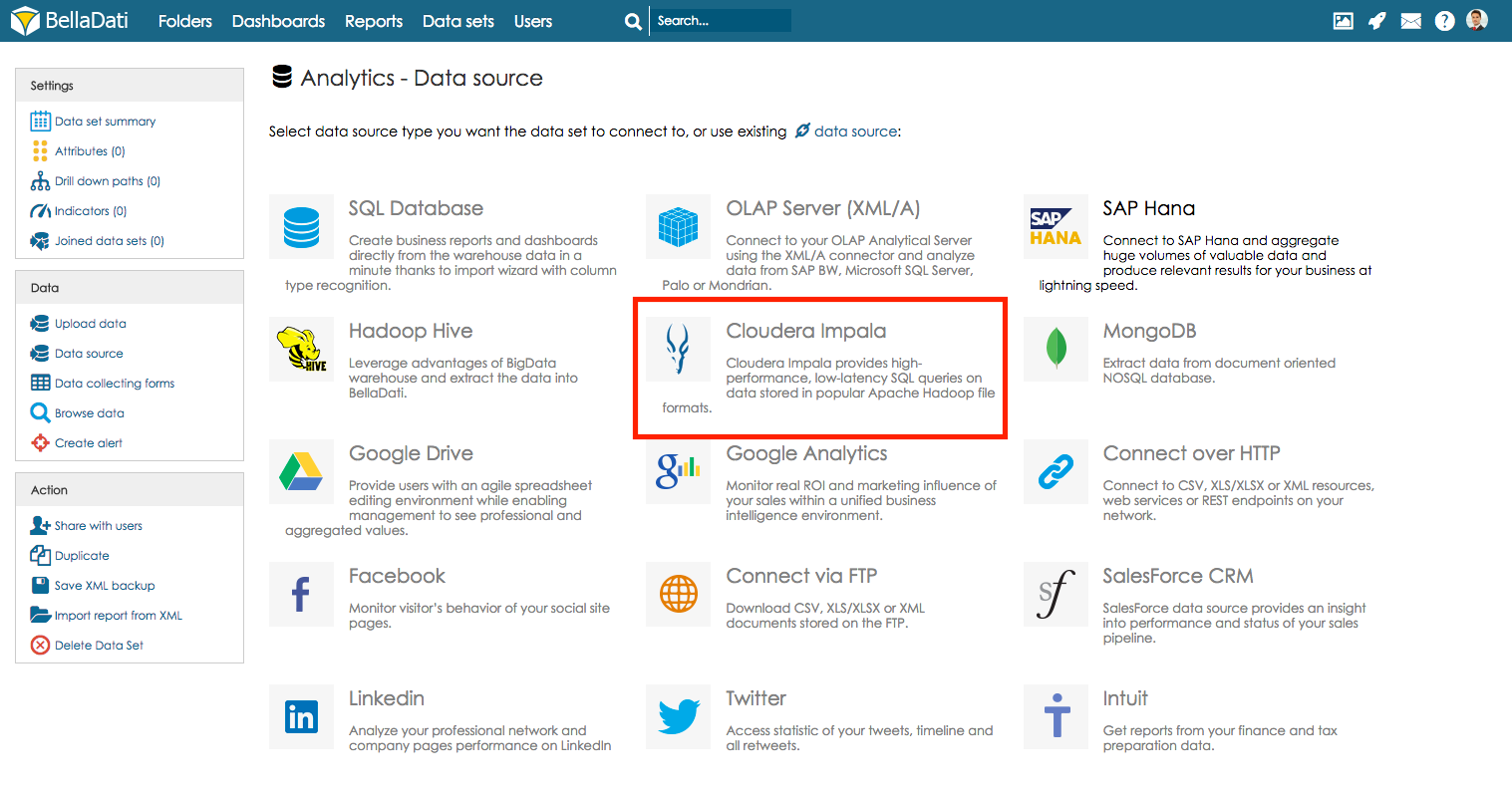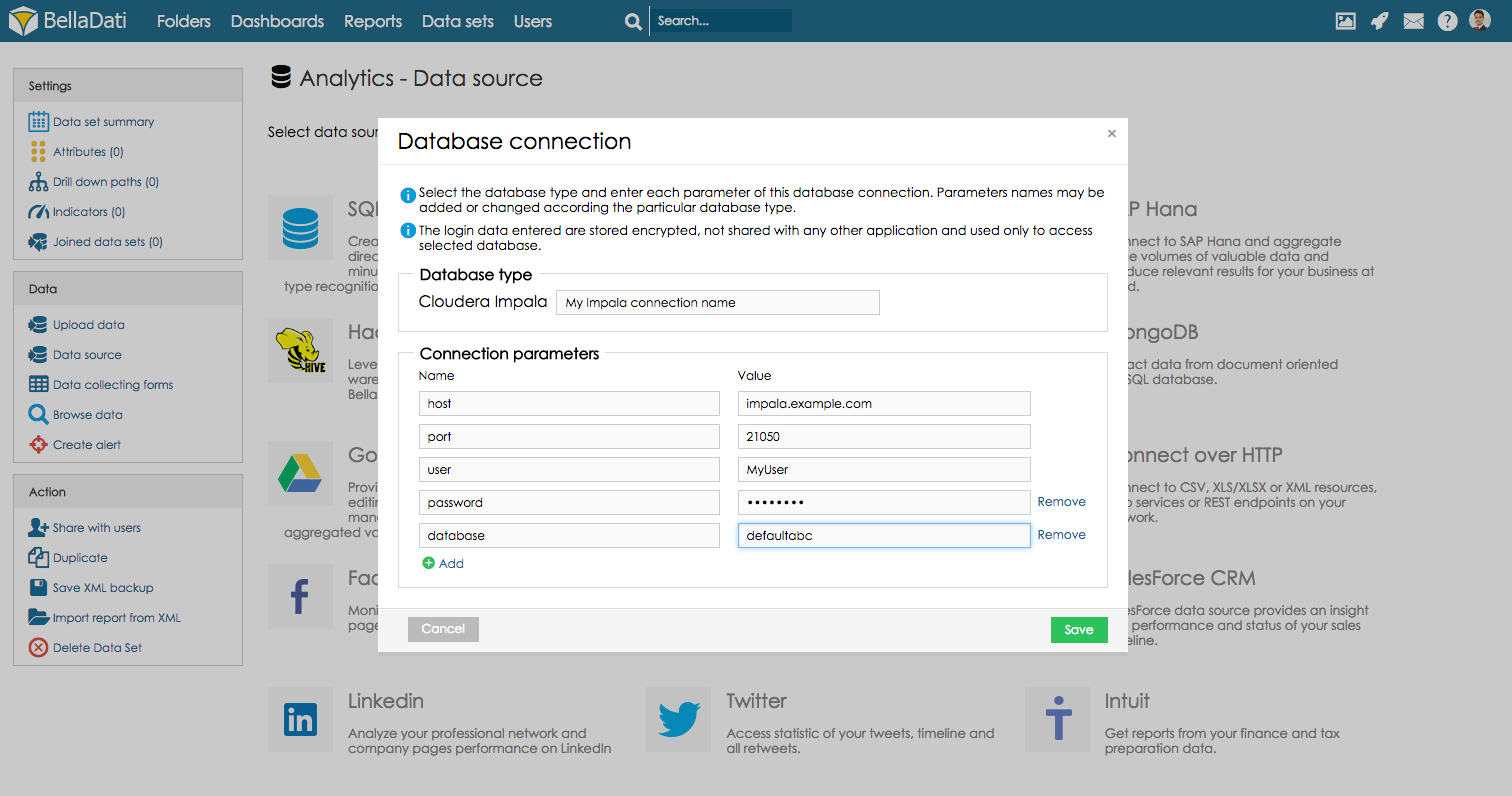BellaDati can access the Hadoop File System (HDFS) over the Cloudera Impala, which is one of the supported JDBC SQL databases.
CONNECTING TO Cloudera Impala
From Data Source Connectors page select Cloudera Impala.
CONNECTION PARAMETERS
You must specify following parameters:
- host: IP address or domain name
- port: Port number
- user: DB username
There are following optional parameters:
- password: DB password
- database: DB name
Default Cloudera Impala port number is 21050 and default database name is "default".
Please see Impala Cloudera JDBC Driver Documentation for description of other parameters (especially parameters required for Kerberos authentication).
QUERYING DATABASE
Next steps are common for all SQL-like databases. Please refer to Connecting to SQL Database.
Overview
Content Tools