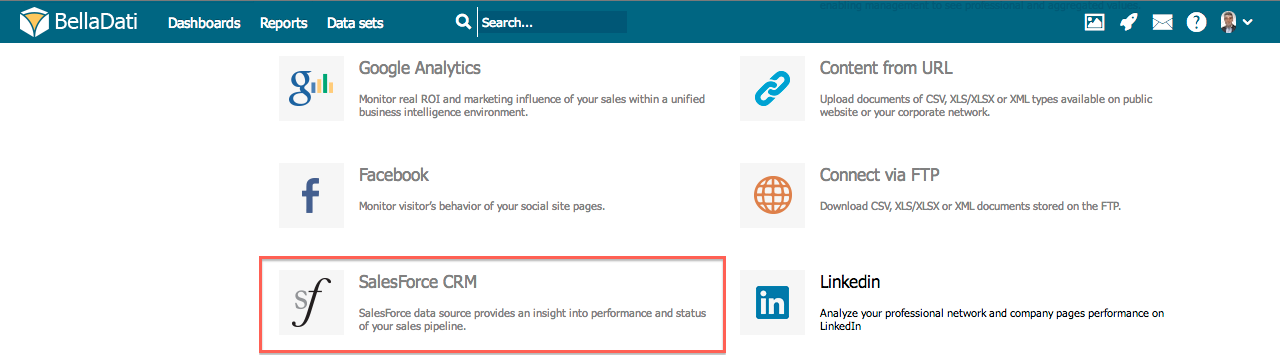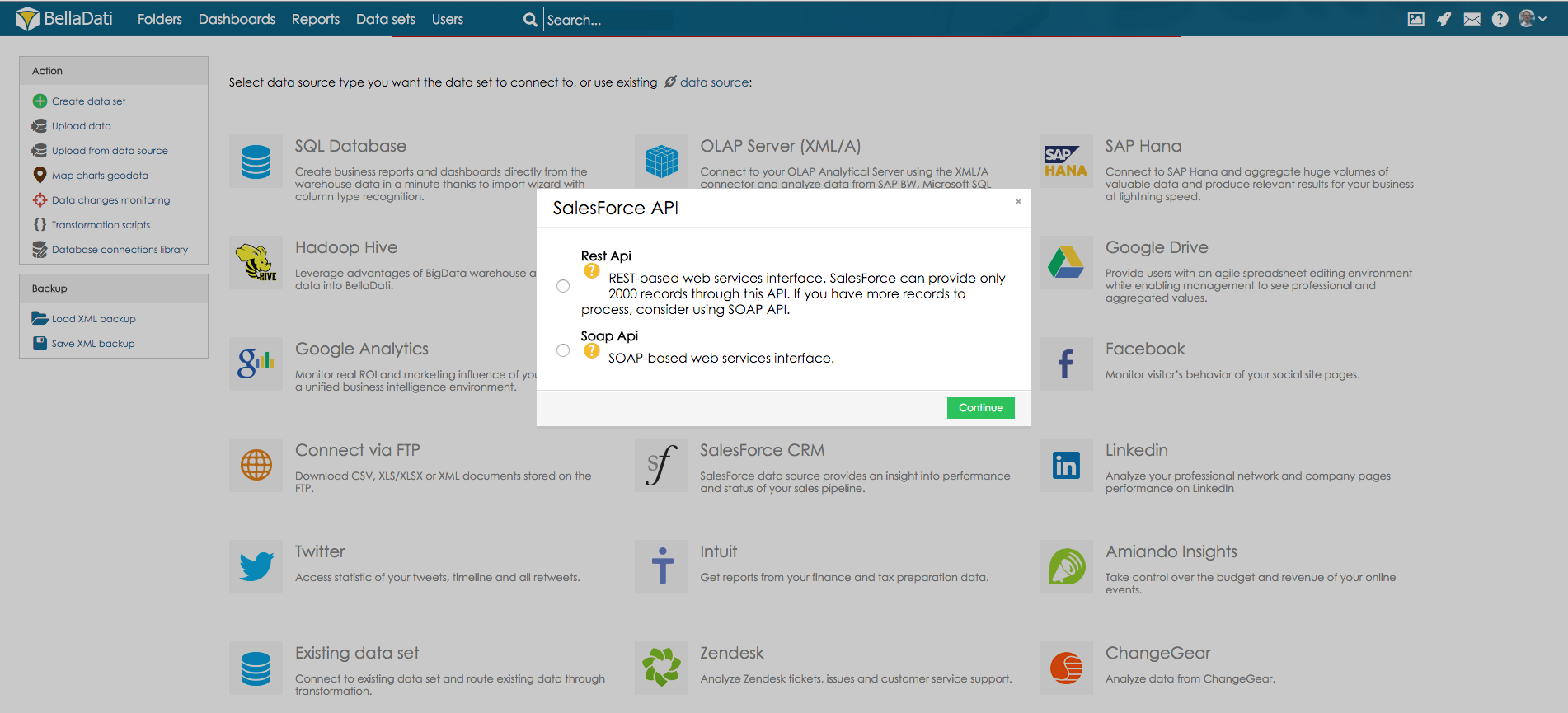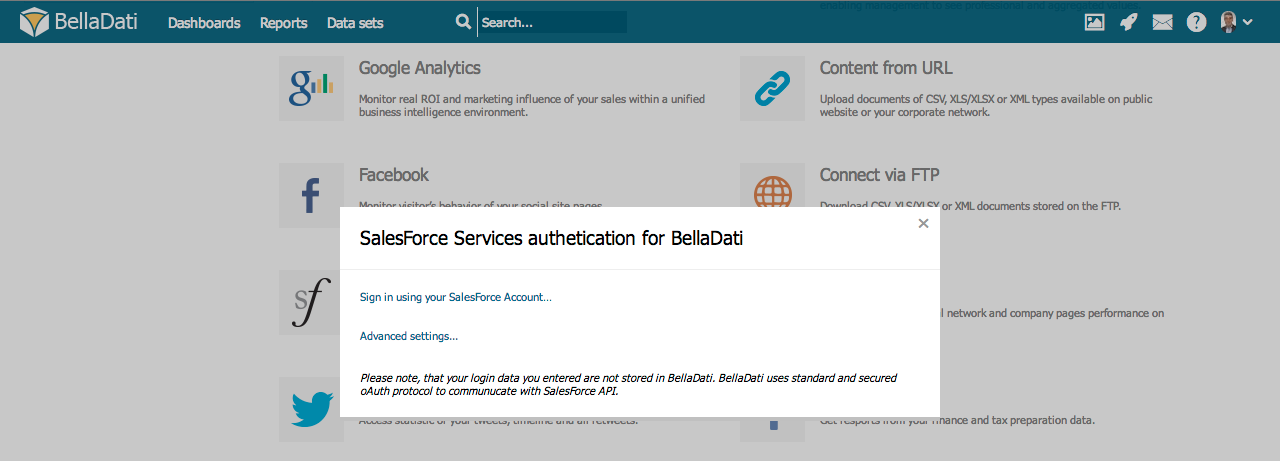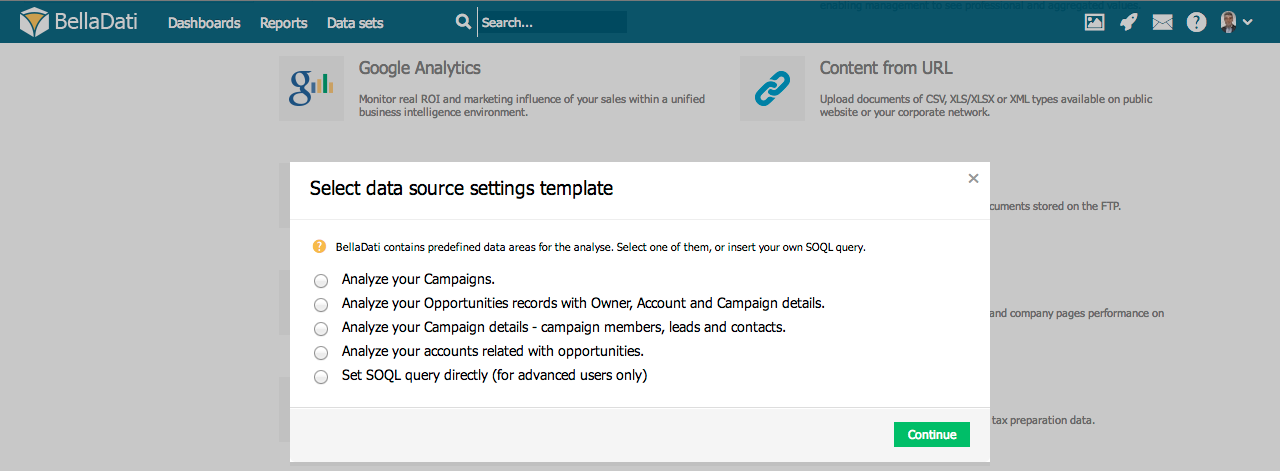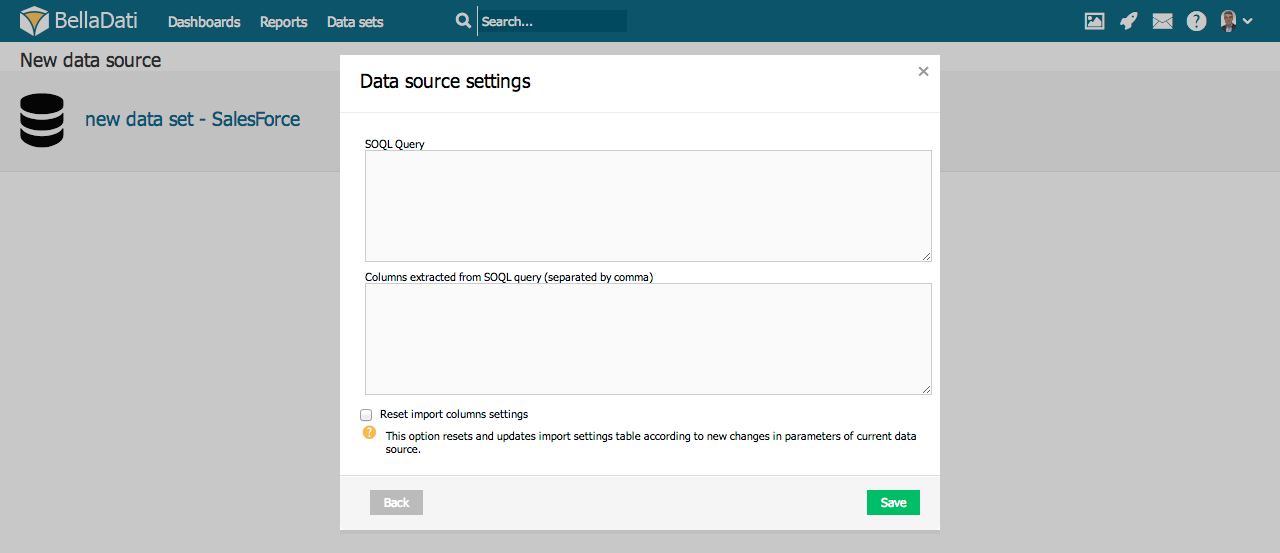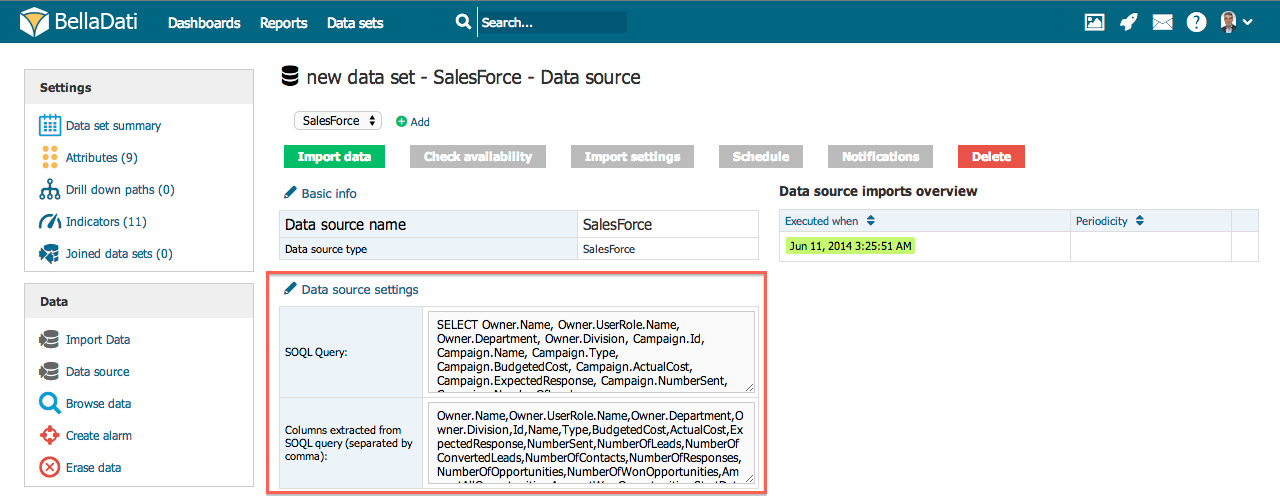BellaDati can be connected to Salesforce datasource.
Connecting to Salesforce
From Data Source Connectors page select Salesforce CRM.
Select SalesForce API
Select which of the APIs will be used. Process of import is the same for both options. SOAP API option supports import of more than 2000 rows.
Authentication
Login to Salesforce and grant access to data stored there.
The login data you enter are stored encrypted and not shared with any other application. This login and password is used only to enable data transfer from secured SalesForce API and is not allowed to extract any other personal information from your Salesforce account.
Data Area Selection
Select predefined Salesforce areas or create general SOQL query:
Predefined objects include:
- Campaigns
- Opportunities records with Owner, Account and Campaign details
- Campaign details - campaign members, leads and contacts
- Accounts related with opportunities
To create your own objects, continue to SOQL Salesforce documentation (for advanced users only)
Extracting SOQL Columns
You may require only a subset of columns returned by executed SOQL query. This function allows you to define which columns will be finally imported to BellaDati's data warehouse.
Modifications
Following specific data source parameters can be modified within the existing data source via data set summary:
- SOQL query
- Extracted SOQL columns
- SalesForce authentication revoke: You can terminate BellaDati's access to your data in SalesForce.
Tutorial video