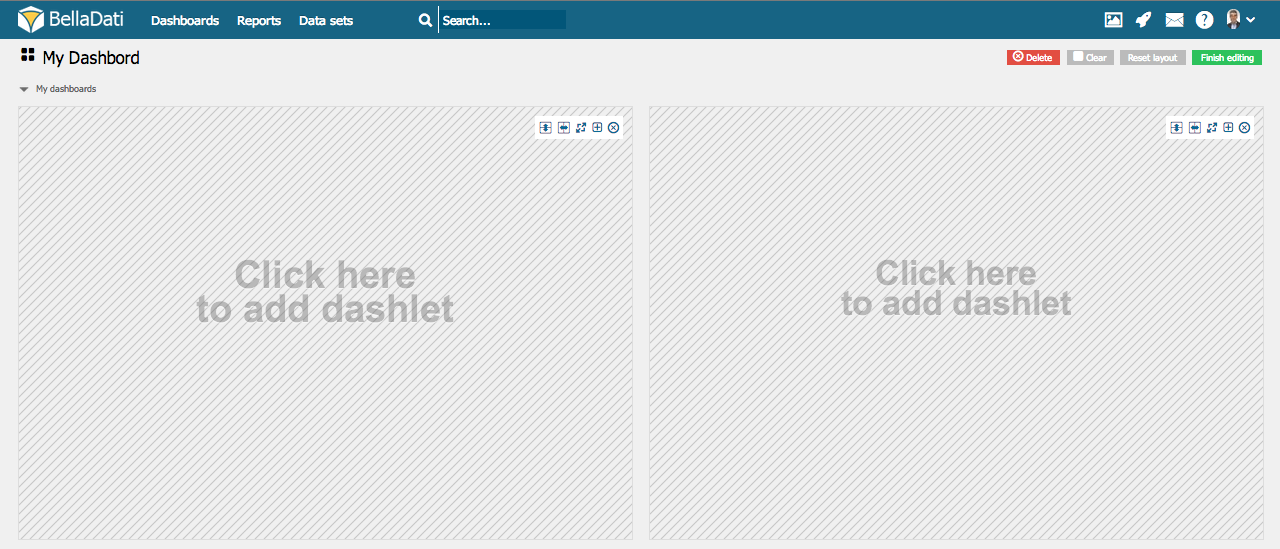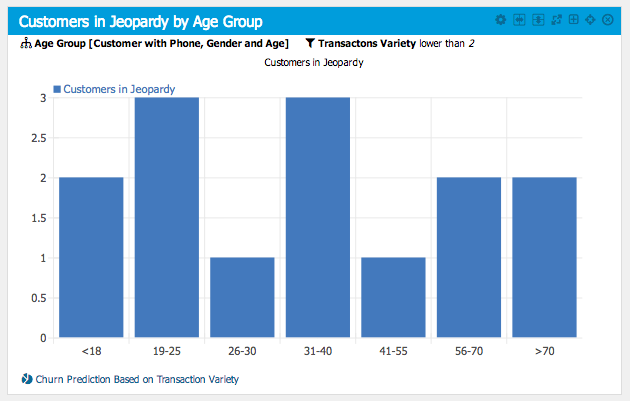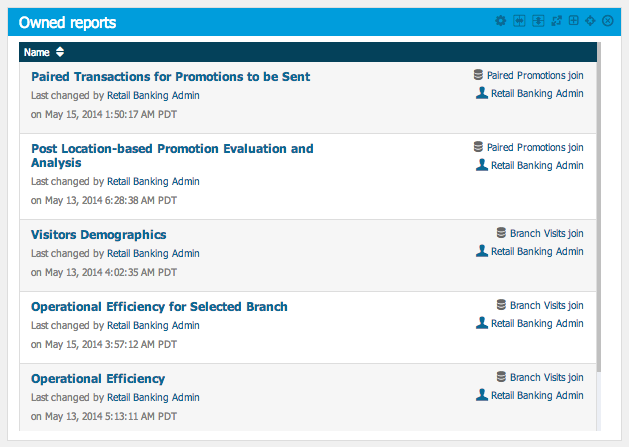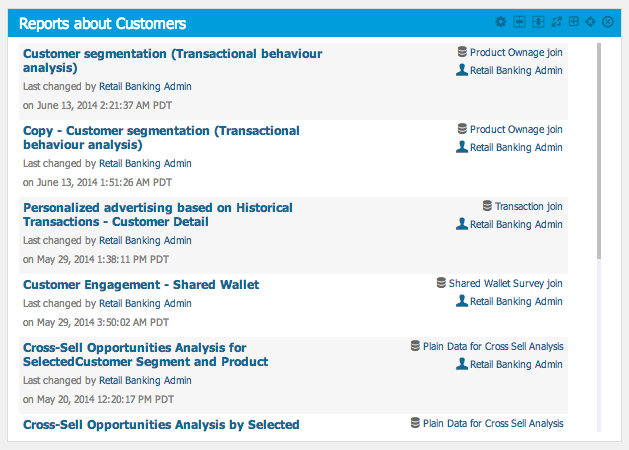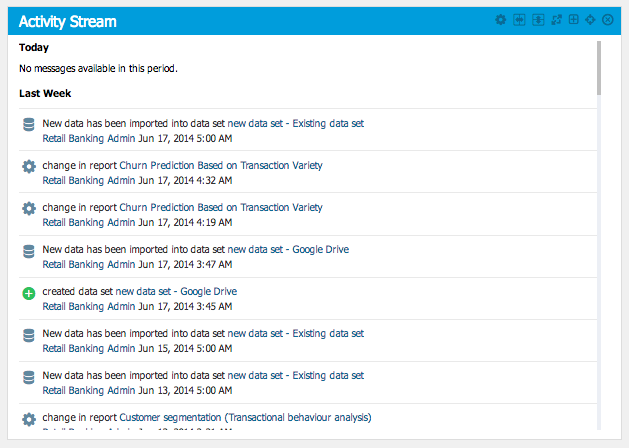You need to be in edit mode in order to create new dashlet. Click on "Edit" in top dashboard menu to activate edit mode.
Dashlet is a peice of specific content positioned on the Dashboard.
To add a new Dashlet hover over free place and click on Add Dashlet. The Insert dashlet dialog box will appear.
Dashlet types
BellaDati allows you to select from the following dashlet types:
View
View dashlet allows you to display view from available reports.
To find a desired view you can:
- Search by name.
- Filter by report.
- Browse views.
To learn more about View dashlets continue by Adding View.
Navigation
Navigation dashlet allows you to display dashboard navigation.
BellaDati offers following navigation types:
- Most visited
- Owner reports
- Shared reports
To learn more about Navigation dashlet continue by Adding Navigation.
Filter
Filter dashlet allows you to display filter window.
Filter window shows reports meeting predefined search conditions.
To learn more about Filter dashlet continue by Adding Filter.
Other content
Other content dashlet allows you to display arbitrary content.
You can add:
- News
- Custom content
- RSS
- Help and tutorials
- Begin with BellaDati
To learn more about Other content dashlet continue by Adding Other Content.