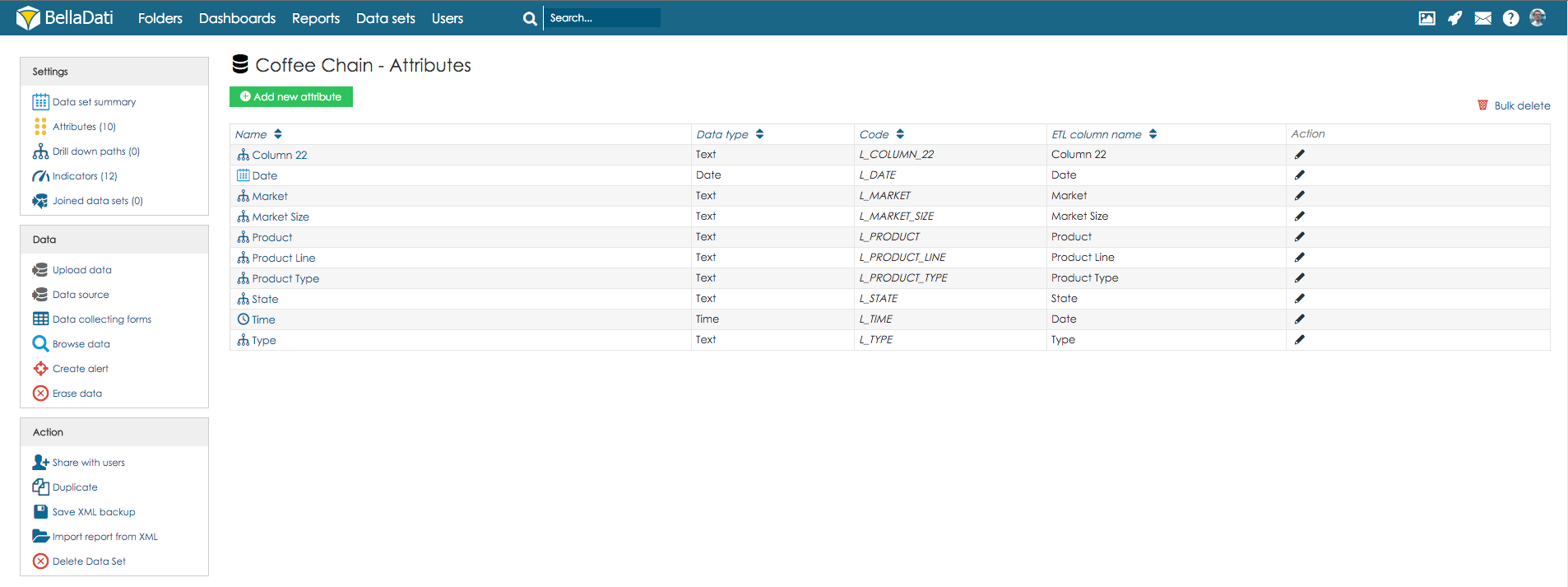Attributes definition is a part of the BellaDati's data warehouse modelling. All attributes have an unique code beginning with "L_" prefix (L as level) that serves as unique identifier (eg. for counts, filtering, custom members definition, etc.).
Instance of particular attribute is called member.
Creating Attribute
Attributes can be created in three different ways:
- during the data import
- manually on the data set attributes page
- during drill-down path definition
Attribute name must be unique in the whole data set. Otherwise warning message will be displayed and the attribute will not be saved.
When the data set is a part of join, you can choose if you want to propagate new attribute to joined data set (by checking the propagation option in dialog window).
Editing Attribute
You can modify the attribute by clicking on it's name in the list. Display dialogue window will allow you to:
- Change attribute name
- Change attribute code
- Change ETL column name
- All changes in attributes name will influence immediately all existing Reports and Dashboards containing affected attributes.
- Changing of attribute name does not affect it's code - code needs to be changed in separate field.
- Changing of attribute name will not affect attribute's names in joined data sets.
- Changing of attribute code may influence existing reports and calculations where this particular code is used.
- Attribute code must start with "L_" prefix.
Deleting Attribute
The attribute will be deleted with all corresponding data.
Attribute removal will influence immediately all existing Reports and Dashboards (including filters and custom members). All data assigned to this attribute will be deleted.