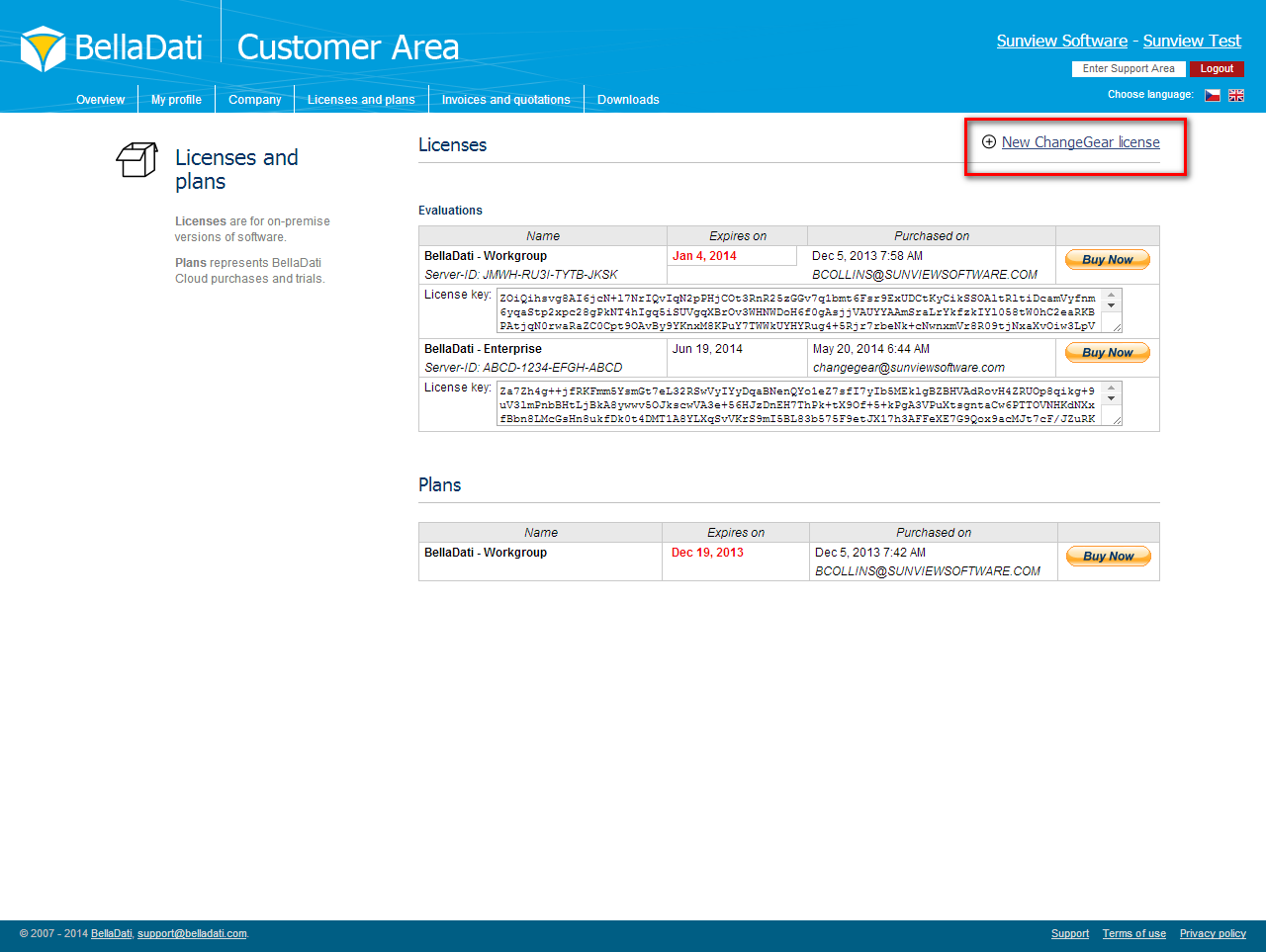Creating License Key for ChangeGear Custom Setup
This document describes how to get a license key which enables ChangeGear customization in BellaDati setup.
Produced license key will contain following parameters:
| Name | Value |
|---|---|
| max data manages | 10 |
| max report editors | 10 |
| allowed data sources | ChangeGear |
In order to get the license key for BellaDati ChangeGear installation, you need an account in my.belladati.com portal.
Please note, that the resulting license key is a evaluation key valid for 30 days.
Here is the process step-by-step:
1. Log-in to my.belladati.com
Only users with valid Sunview Software company email address are allowed to generate BellaDati ChangeGear license key.
2. Open the "Licenses and Plans" link
3. Click on "New ChangeGear license"
4. Enter the Server-ID