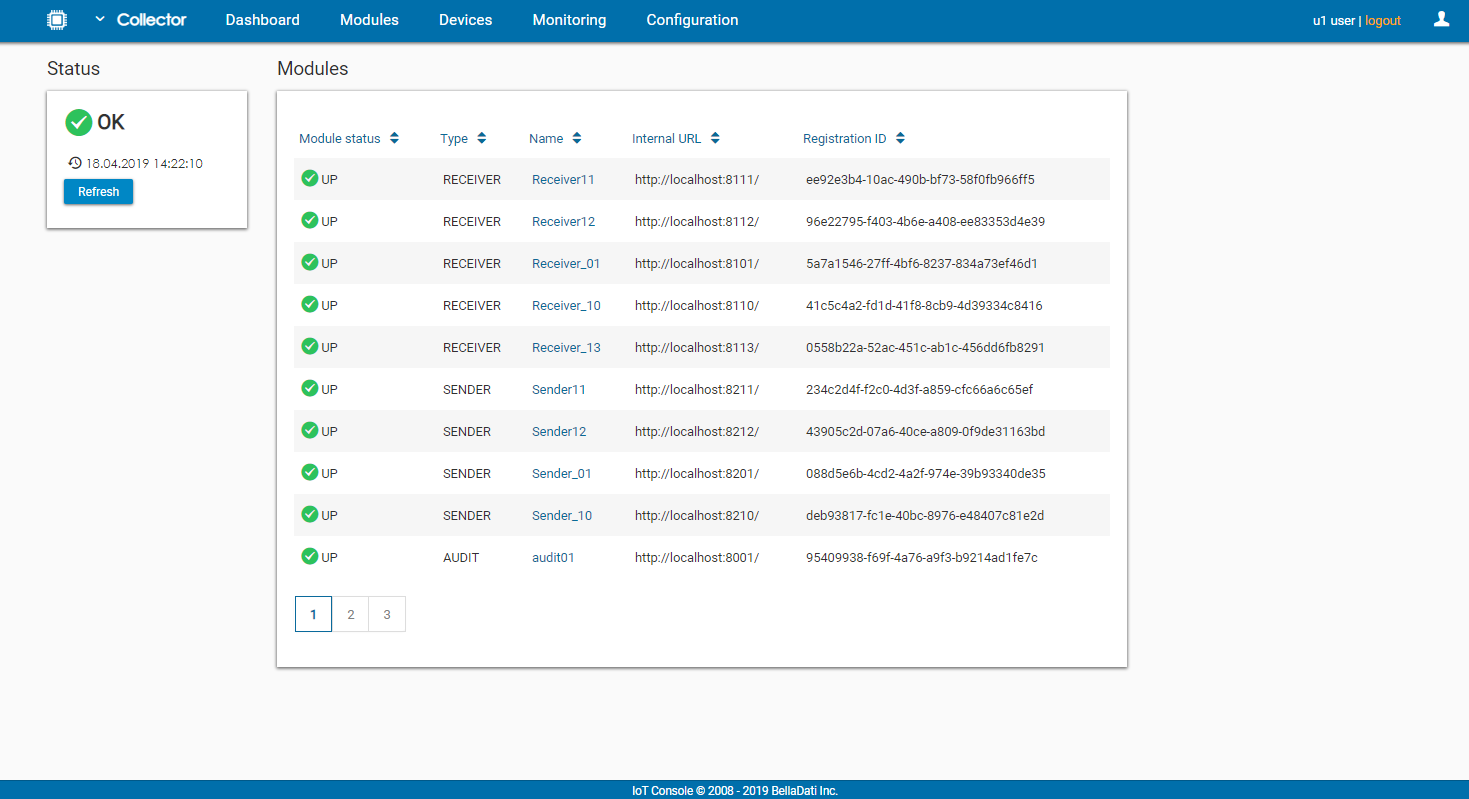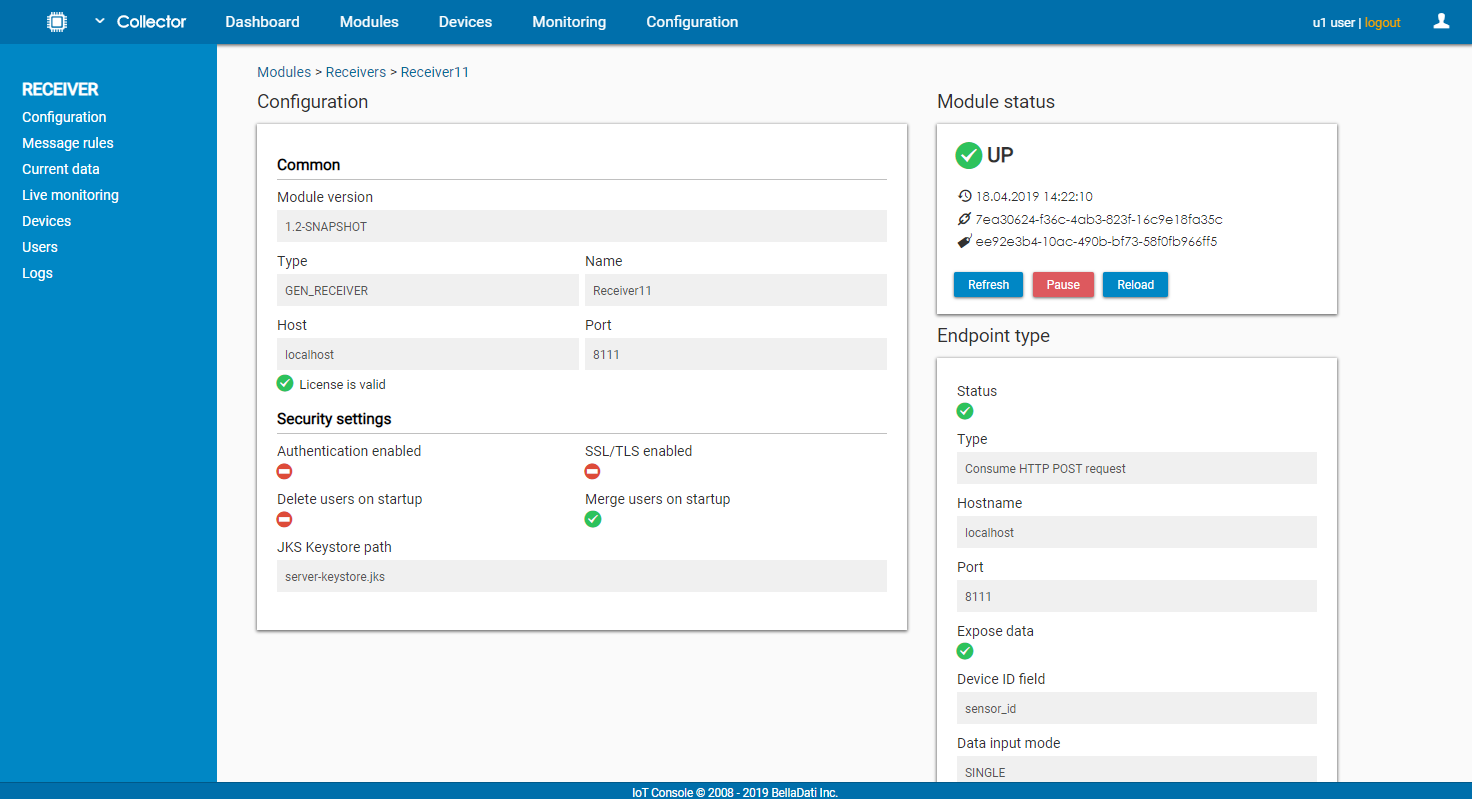BellaDati IoT Console is used for managing the underlying BellaDati IoT Data Controller modules. It contains functions for device on-boarding, setting connection parameters, authentication, rules definition, automated actions execution, devices monitoring etc.
Single point of control
BellaDati IoT Console is build on top of services provided by IoT Data Controller Audit module and is an GUI for administrators to simplify devices management, on/off boarding, automated actions etc. Each console can be connected to multiple IoT Data Controllers, but at one time it handles modules belonging to one instance.
Seamless BellaDati integration
BellaDati IoT Console is available as module of BellaDati BI platform and is enabled by appropriate license key. Beside allowing users to easily configure BellaDati IoT Data Controller modules, it offers direct integration with BellaDati Data sets, Machine learning studio and user management.
Getting started
In order to make use of BellaDati IoT Console, you first need to install BellaDati IoT Data Controller. The second requirement is to either use BellaDati BI Cloud or install BellaDati on-premise with appropriate license. Once you have it, you can start using the console and manage your first BellaDati IoT Data Controller instance: