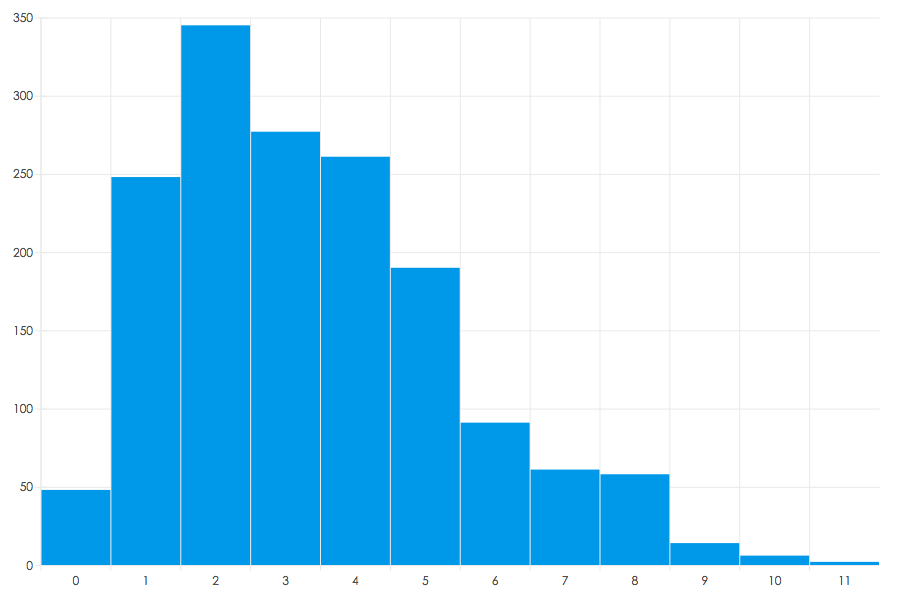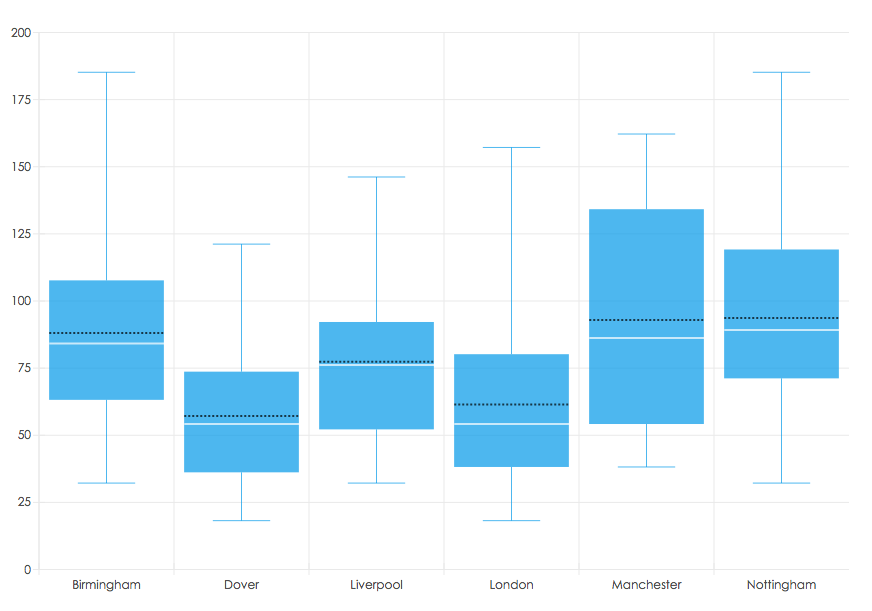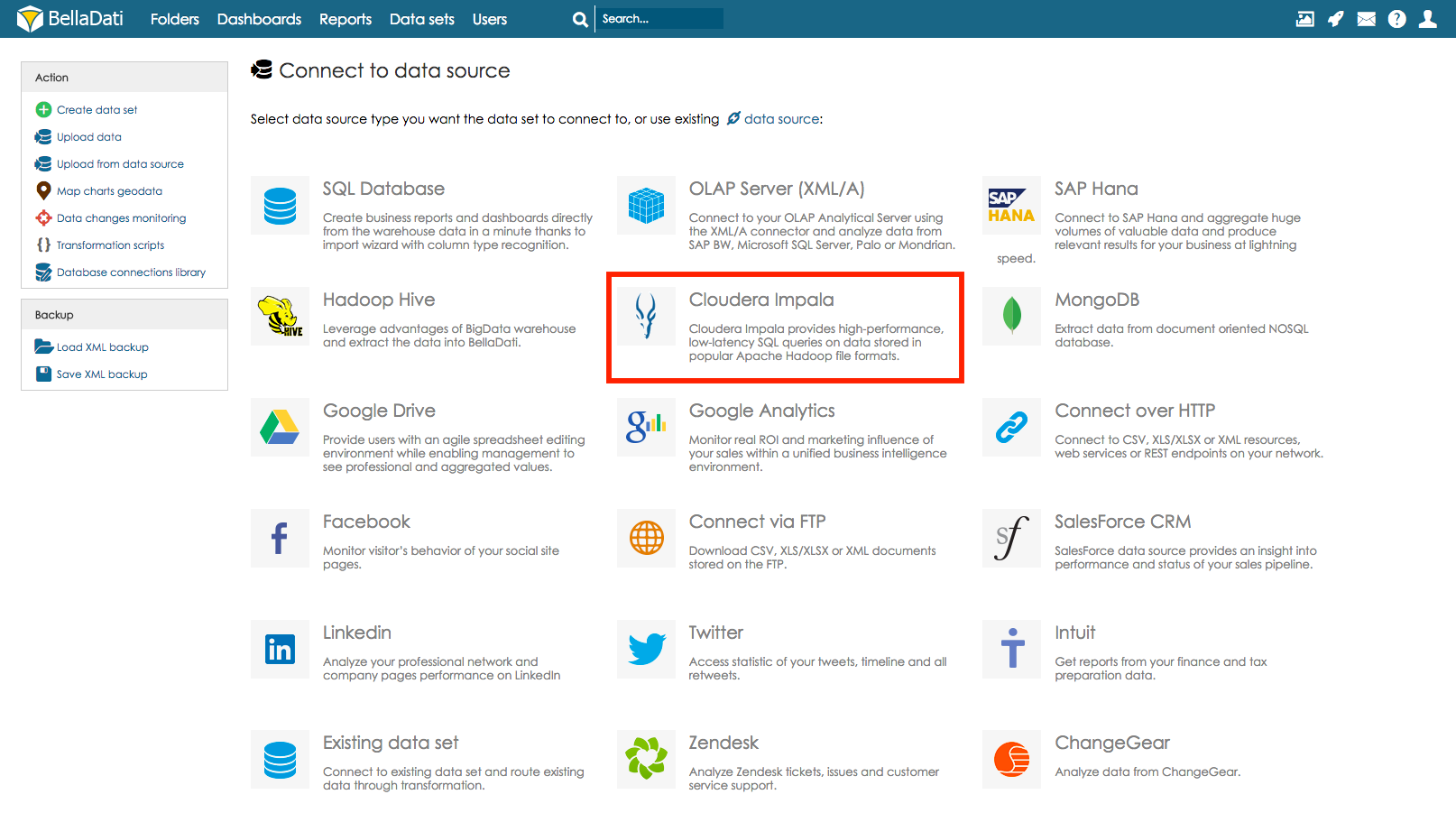RELEASE NOTES BELLADATI 2.7.16
Release date: June 1, 2016
NEW FEATURES
- Report - Histogram Chart
- Report - Box Plot Chart
- Impala Cloudera - New connector to Hadoop
- Add support for plain report
- Hive2 connector
- Custom SDK connector
- Impala Cloudera - New connector to Hadoop
- Report, Formula indicators - Add 1st and 3rd Quartile aggregator
- Report, Indicators - Add aggregation type Median
- Report, Dashboard - Add option to pass custom formulas to sms export
- Data Set - Add page for records modification with custom validation support
IMPROVEMENTS
- Facebook connector - Migrate to latest Graph API to support Page Insights
- Facebook connector - Migrate to long-lived or page access tokens
- Report, Appearance - Display hidden controls and Hidden titles in edit mode
- Report, Horizontal Stack Bar Chart - Apply indicator format in total value
- Import settings - "Add new attribute/indicator to joined data set" option should be selected by default
- REST API - Add support of Export Map, KPI and Custom content export
- Report, Maps - Change default shape border color
- Data Set - Improve layout of "create alert" window
- Data sources - Highlight selected data source
- Administration - Create domain from template - templates should be sorted alphabetically
- Administration - Add external login enabled/disabled settings for each provider
- Administration - Add Japanese registration email template
- Export schedules - Add more detailed logging
- BellaDati Installer - Decrease default size of Xmx if there is only 4GB RAM
- BellaDati Installer - Upgrade to latest install4j 6.1.1
BUG FIXES
- SK and CS Translation - Wrong translation in Gantt chart settings
- SQL connector - Cannot import from local data set
- Data set - wrong data source configuration is not displayed on import results
- Report - Translations are not displayed in maps
- Report - Shape Map - Intervals for colors are not generated correctly
- Table export to Excel - If the indicator are placed on vertical header, export does not work
- Report, Axis charts - if subset is used, total value is not displayed
- Report - Tree Map - colors from conditional formatting are not correctly applied
- Report, Dashboard - Export - language settings are not applied in e-mail body
- Cluster - export schedule changes are not propagated to other servers
- Report - Map based on GEO points in data set should be possible to create without existing Places definition
- Report, Tables - if drill-down depth shading is used together with 2 drill-downs, values are not visible
- Report - translation are not displayed in filter view
- REST API - Super Admin cannot be authenticated
- Public reports - Maps - Default tiles are displayed
- Plain/Public Dashboard/Report - Disable links in clever title
Overview
Content Tools