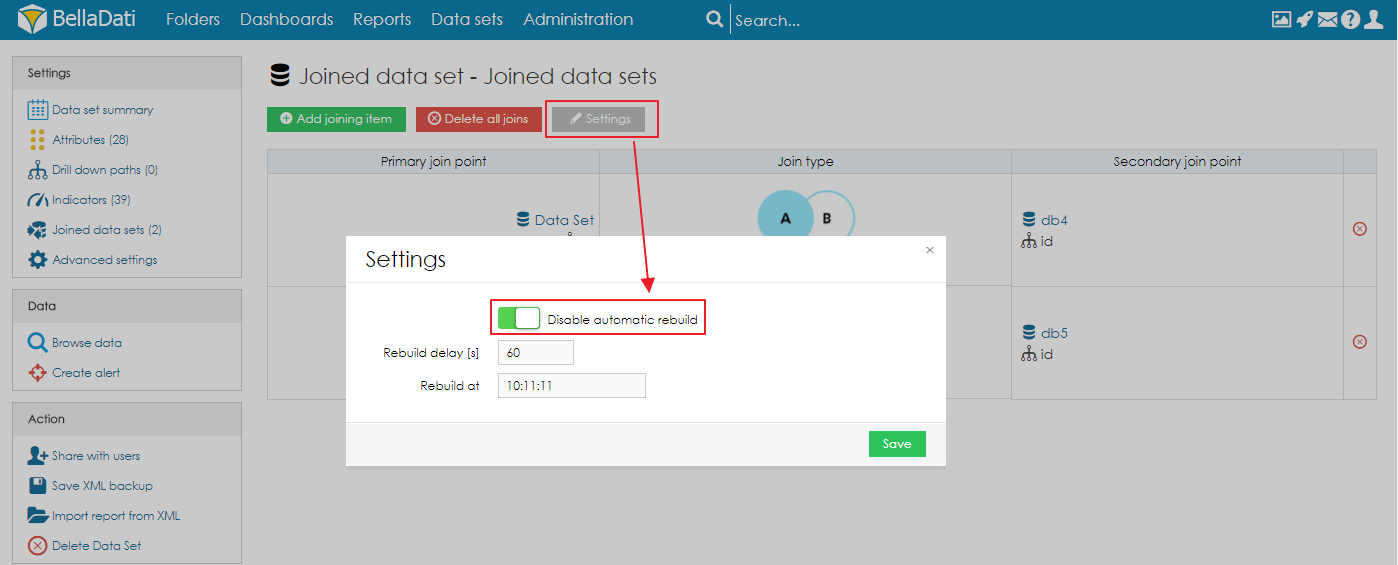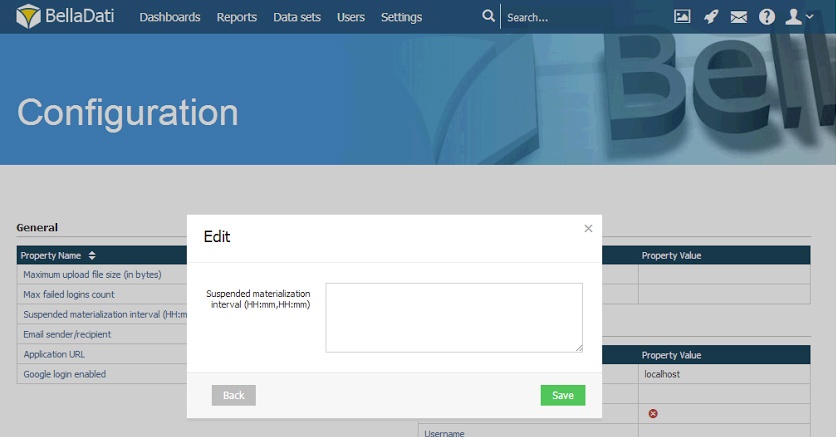Building process of data sets is triggered by the data or structure change in the underlying data sets (when automatic rebuild is enabled) or manually by user. During the building process, all referenced data sets are locked for performing changes. Any changes done to the underlying data sets (Changing joins structure, changing data, etc.) will cause, that the join is flagged as needed to be rebuilt, but the rebuild itself is not scheduled. When the joined data sets is flagged as needed to be rebuilt, the existing materialized view in the back end database is invalidated and only the data preview will be displayed (by default 10 000 rows). Once the rebuilding is finished, all (updated) data will be again available.
The preview limit can be changed by modifying the parameter belladati.core.joins.previewLimit. Please note that changing the value of this parameter can have dramatic impact of the performance of the system. We strongly recommend to use the default value.
Disabling the building process
Disable process for particular data set
There are situations, when we don't want to start the building process automatically, especially in the "big" data sets. It is possible to disable automatic rebuild in the settings of the joined data set:
Disable process for all data sets in specific time interval
This feature is available in On-Premise version only
In specific cases, for example if there are many joined data sets build on several daily updated data sets, each change of the underlying data set triggers the building process. It may cause "locking" errors when the system will try to import data into another referenced data set which is part of the join. For this situations, you can disable the building process for the specific time interval:
In case the suspended materialization is configured, joined data sets rebuild is scheduled in the following intervals:
- Locked data set - rebuilt immediately
- No domain space - in 30 minutes
- Inactive domain - in 24 hours
- All other cases - in 6 hours after the data set update
Rebuild delay and Custom Rebuild time
This feature is available since BellaDati 2.9.4.1.
In some cases, it might an efficient solution to define a rebuild delay or set up a custom rebuild time. They are useful in situation when there are two or more imports to the underlying data sets scheduled to almost identical time. Without the delay, first import will trigger the rebuild. This will lock the data sets which will cause failure of the rest of the imports. By setting up a delay or a custom rebuild time, the rebuild won't be mediately triggered and all the imports will be successfully finished. By using custom rebuild time, it is possible to schedule the rebuild to a time when the load of the server is the smallest.
If delay and custom rebuild time are blank, rebuild will be executed 60 seconds after. If both delay and custom rebuild time are defined, the exact time is used.
It is possible to set them up in the settings of the joined data set: