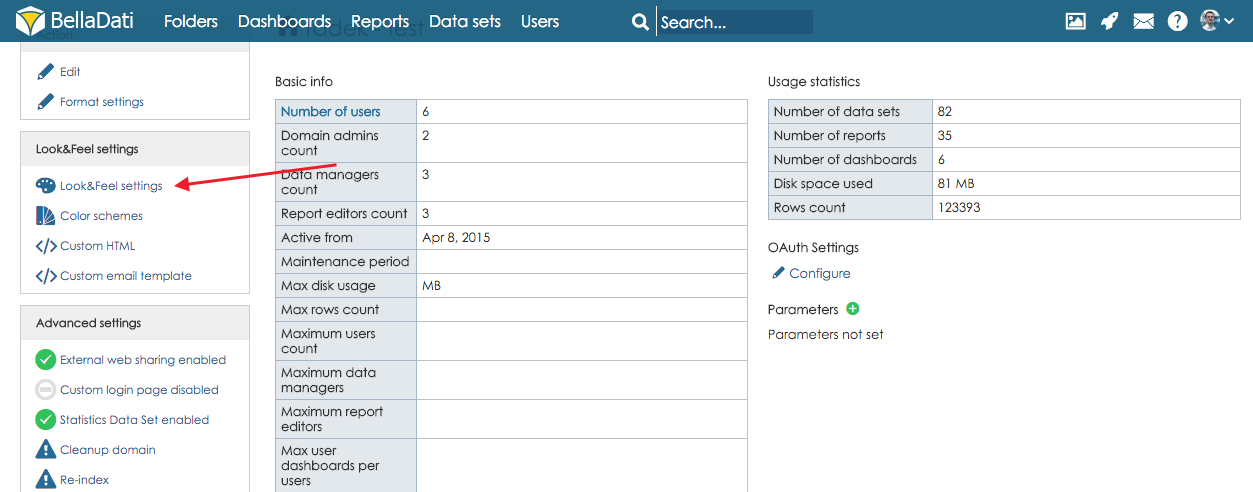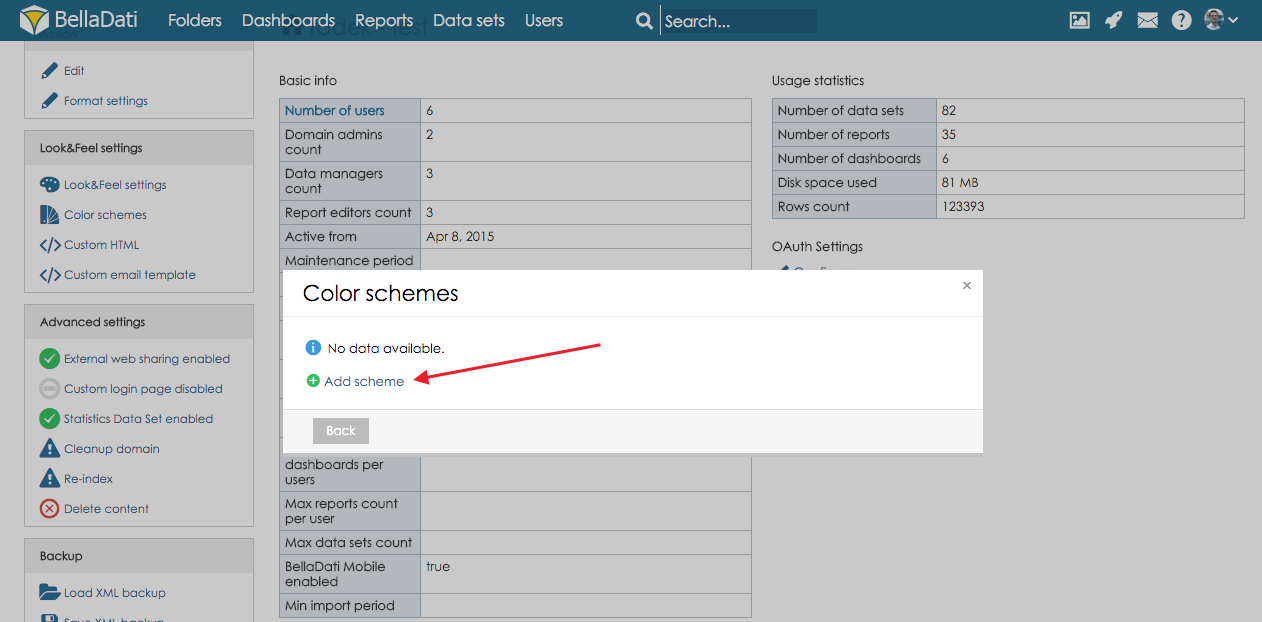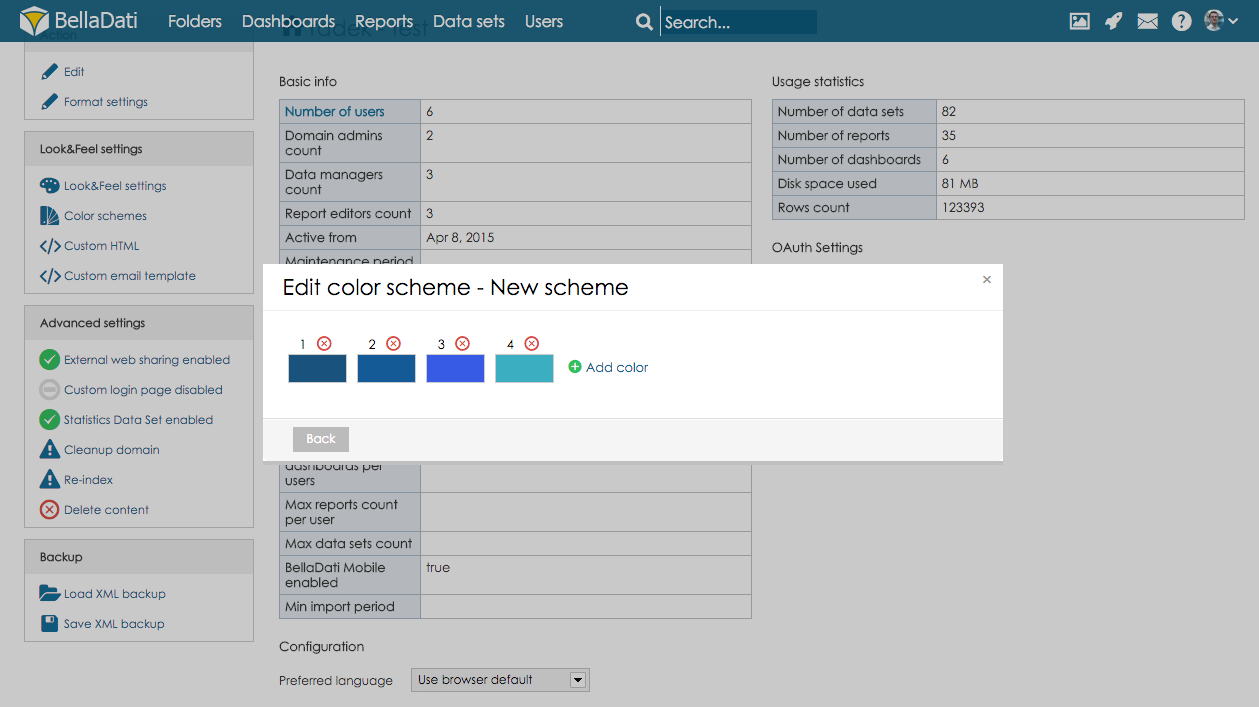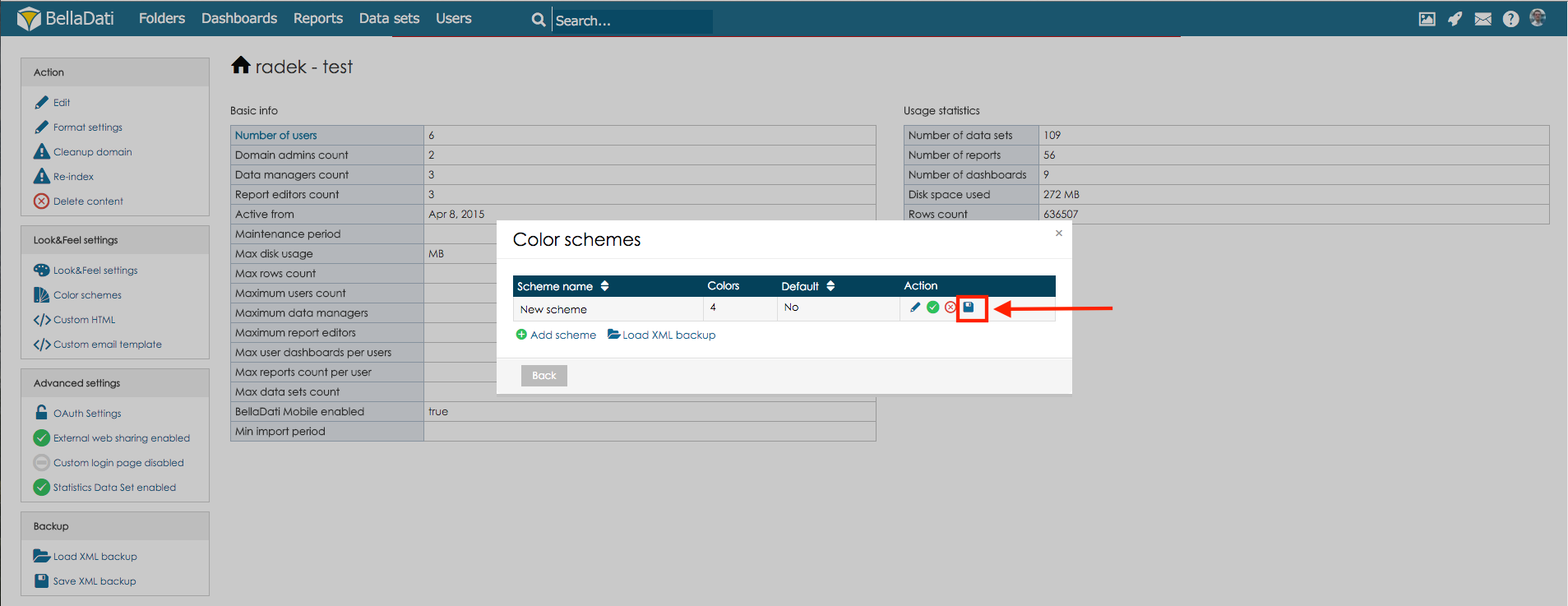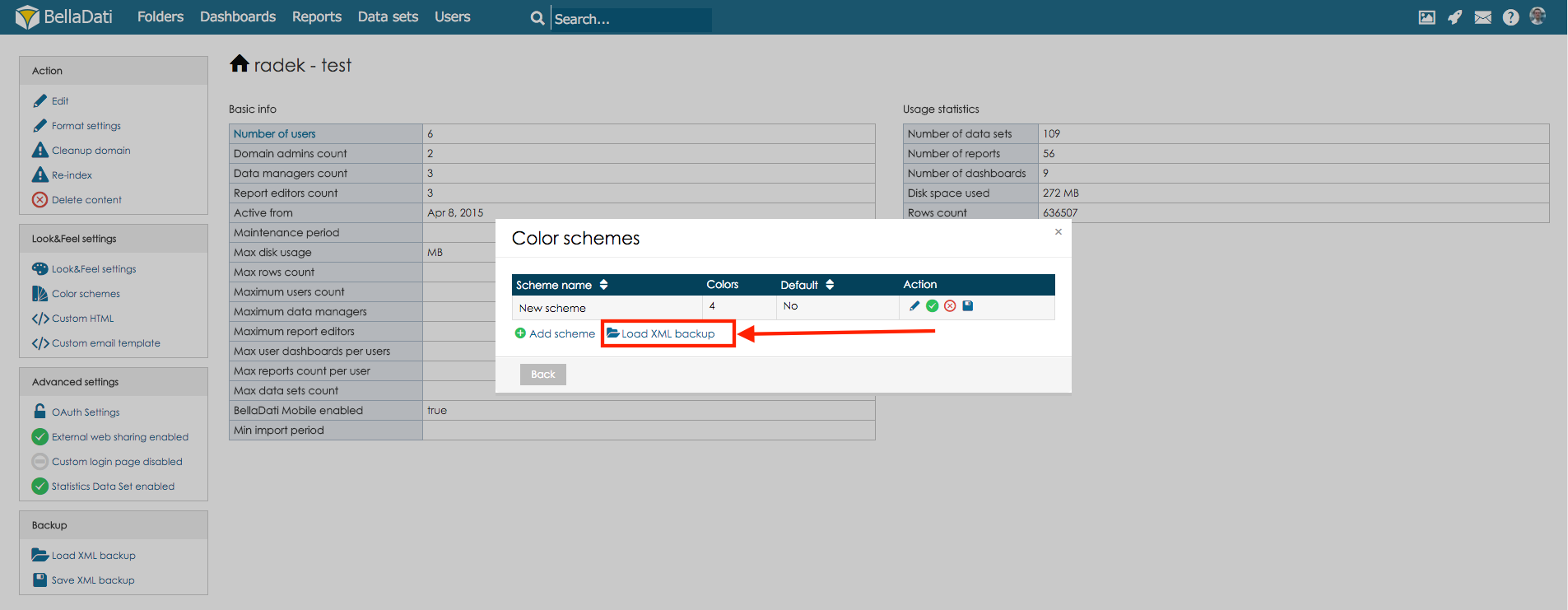BellaDati allows domain administrators to set color schemes which can be selected in the reports. To create color scheme, select option Color schemes in section Look&Feel settings.
In newly displayed dialogue window hit a click on button Add scheme
Give a name to the new scheme and hit a click on button Add scheme. Now hit a click on button Add color to add new color to the color scheme. You can add as many colors to the color scheme as you want.
Exporting color schemes
In order to export the color scheme, go to color scheme details, and hit a click on Save color scheme button. Color scheme will be saved as XML backup.
Importing color schemes
If you would like to import color scheme (g.e. from different environment), select option Load XML backup.
In newly displayed dialogue window select color scheme which should be imported and color scheme will be imported after clicking button Import.
Color scheme example can be downloaded from here.