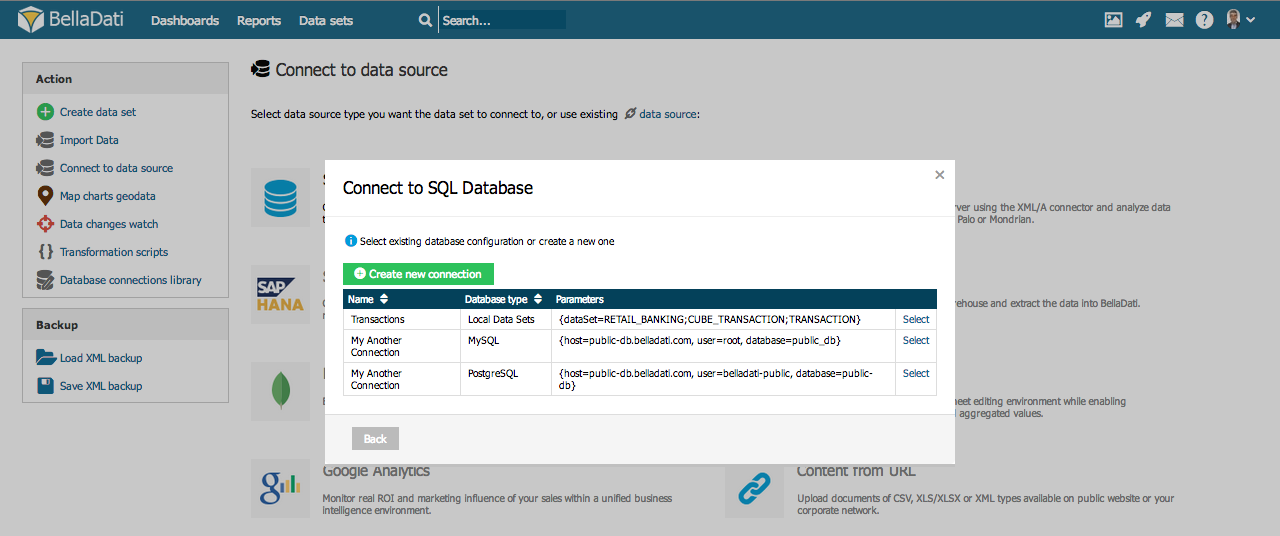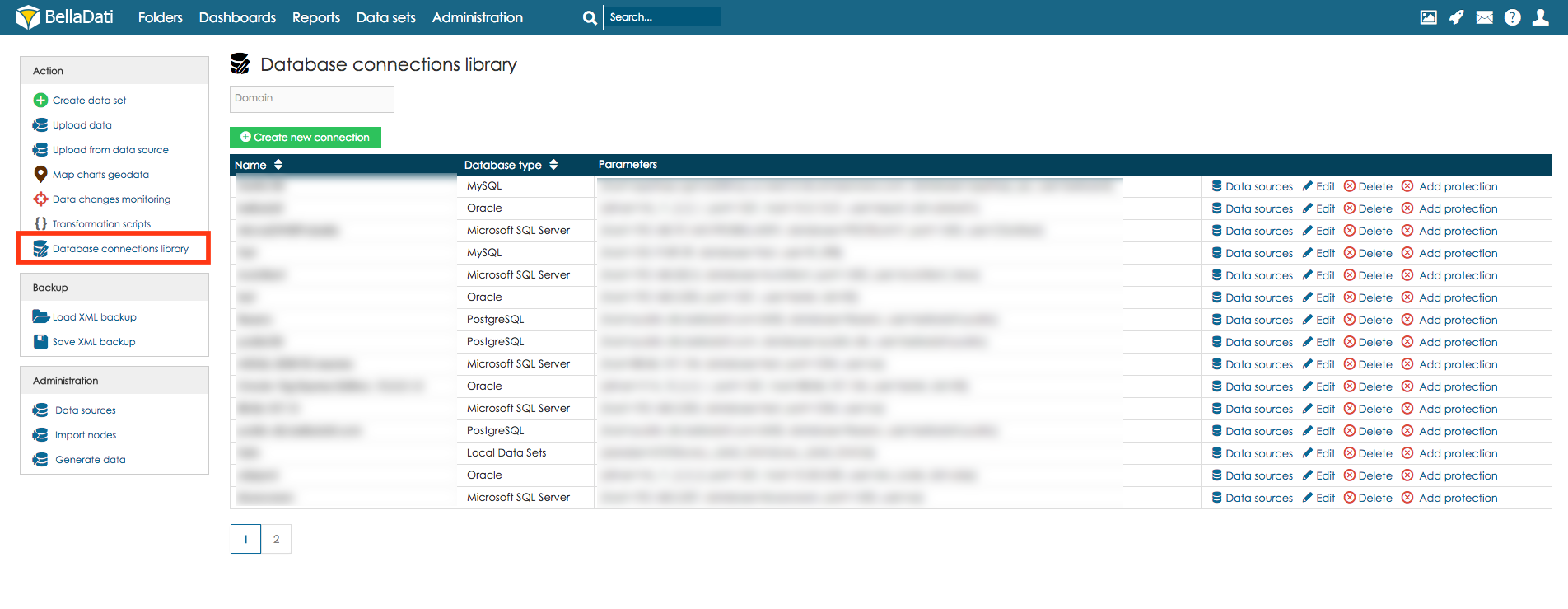BellaDati enables you to invoke existing connection when connecting to SQL Data Sources.
After selecting SQL Data Source, you can either:
- create new connection by clicking on Create new connection
- use existing connection by clicking Select link (connections existing in the domain are available to all domain admins)
Managing database connections
Database connections can be managed in the data sets overview. In order to access all available database connections, select option Database connections library:
Section Database connections library contains the list of all available connections with connection details. Data managers are allowed to:
- View all data sets which are related to selected connection
- Edit connection parameters
- Delete connection
- Add protection to the connection - this will cause that rest of the users won't be able to see the connection details. This option is available only for super admin in multi-domain environment.
Next Steps
- Creating data set
- Import settings
- Connecting to SQL Database
- Connecting over HTTP
- Connecting to FTP
- Connecting to Google Analytics
- Connecting to Facebook
- Connecting to Twitter
- Connecting to Salesforce
- Connecting to Amiando
- Connecting to Intuit
- Connecting to YouTube
- Connecting to SQL Database
- Connecting to Existing Data Set
Overview
Content Tools