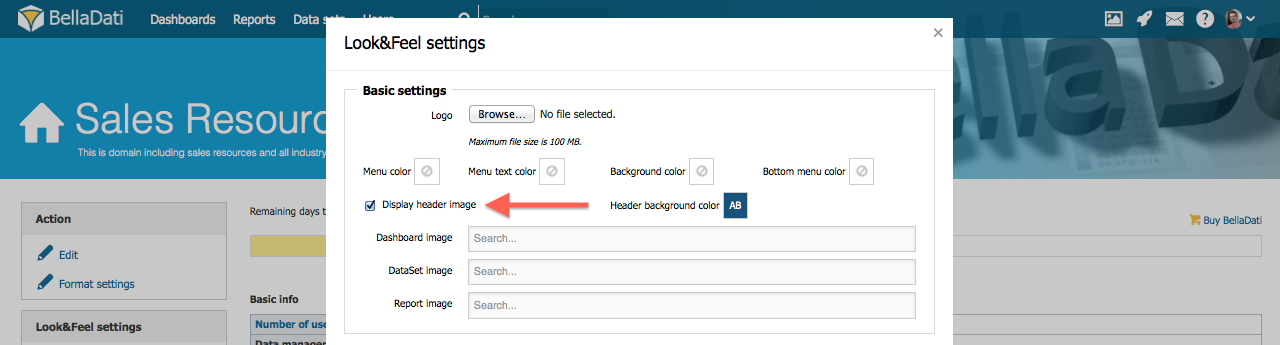BellaDati enables you to enrich its interface with large banner pictures.
Banner pictures are turned off by default. You need to have domain administrator role assigned to be able to modify cover pictures.
To set up banner picture,
- Go to Domain Settings
- Navigate to Look & Feel
- Check Display header image
- Choose Header background color
- Specify images for Dashboard, Data Set and Report pages
Overview
Content Tools