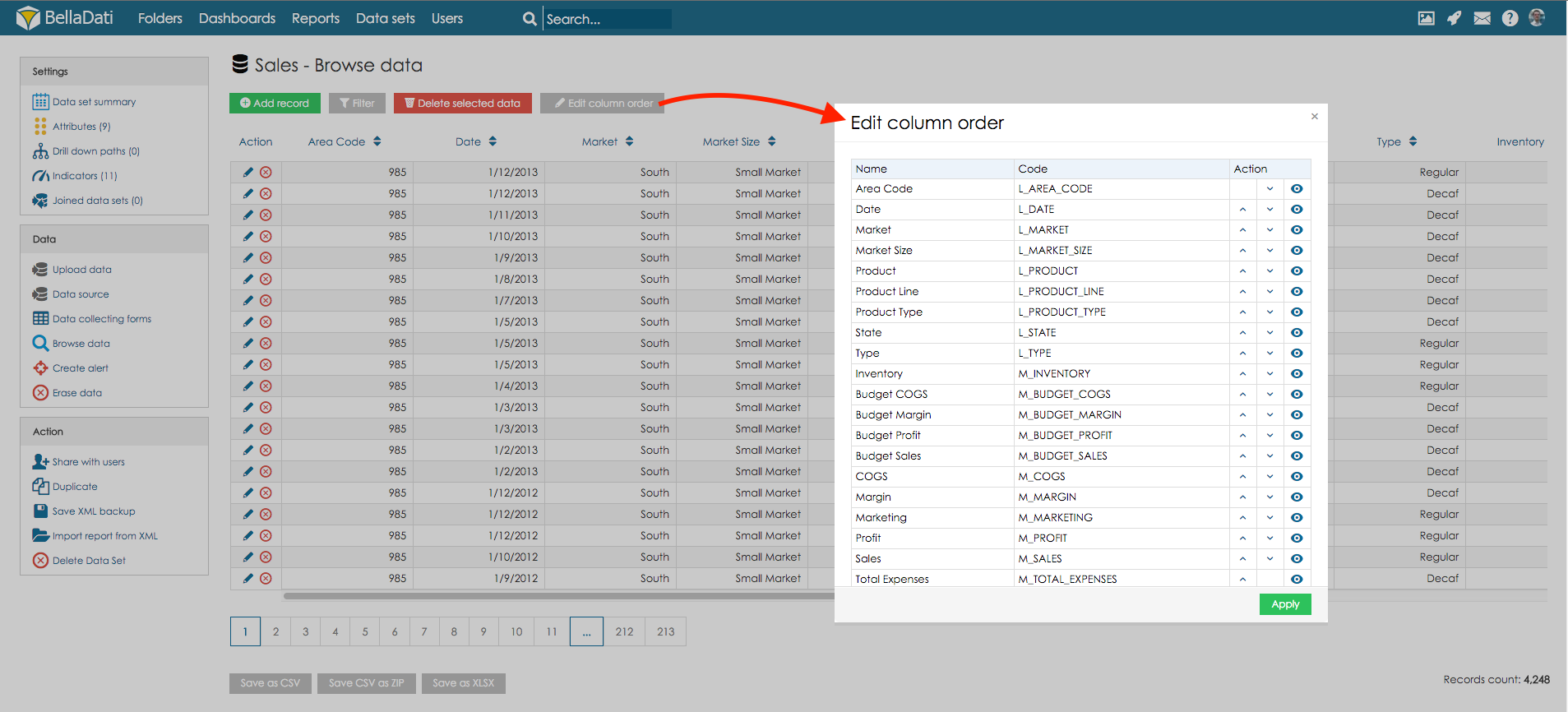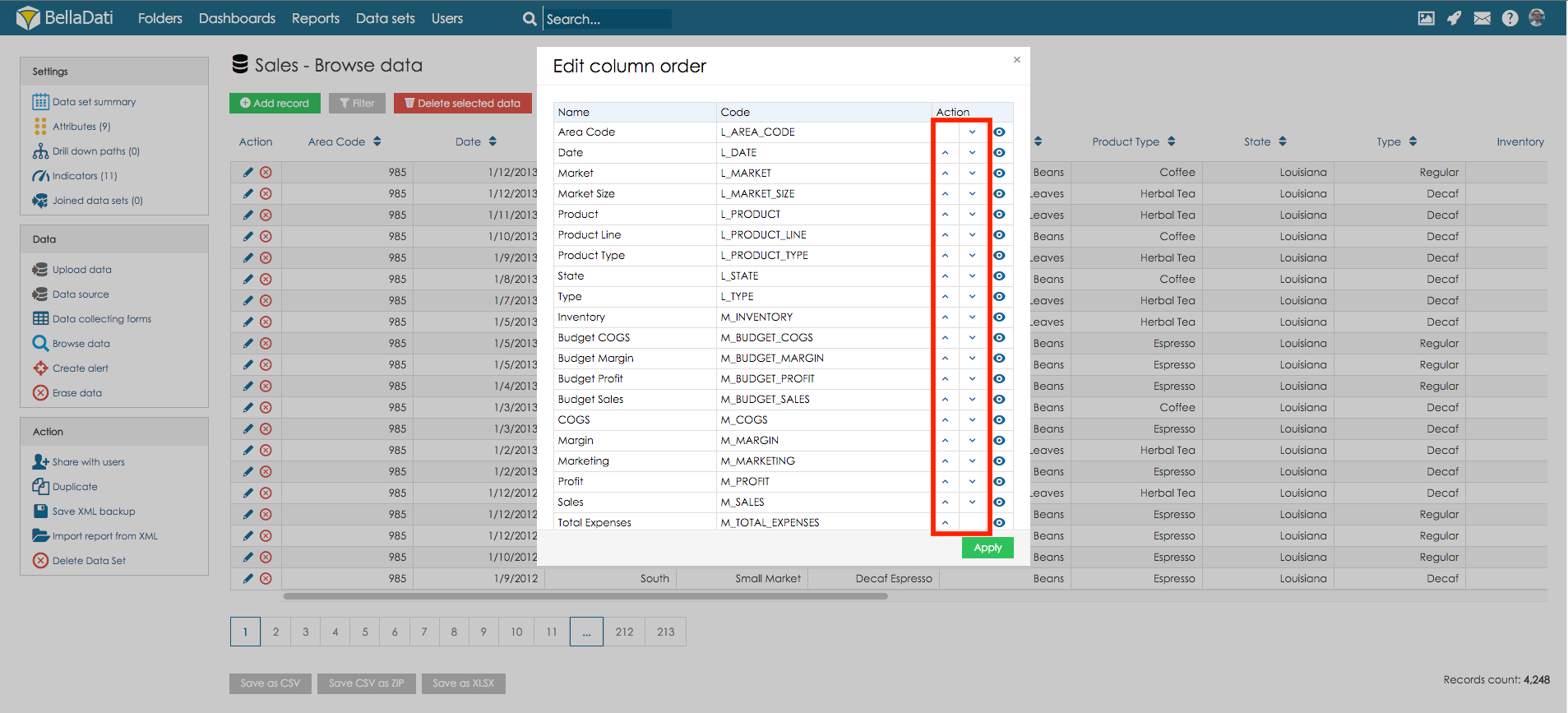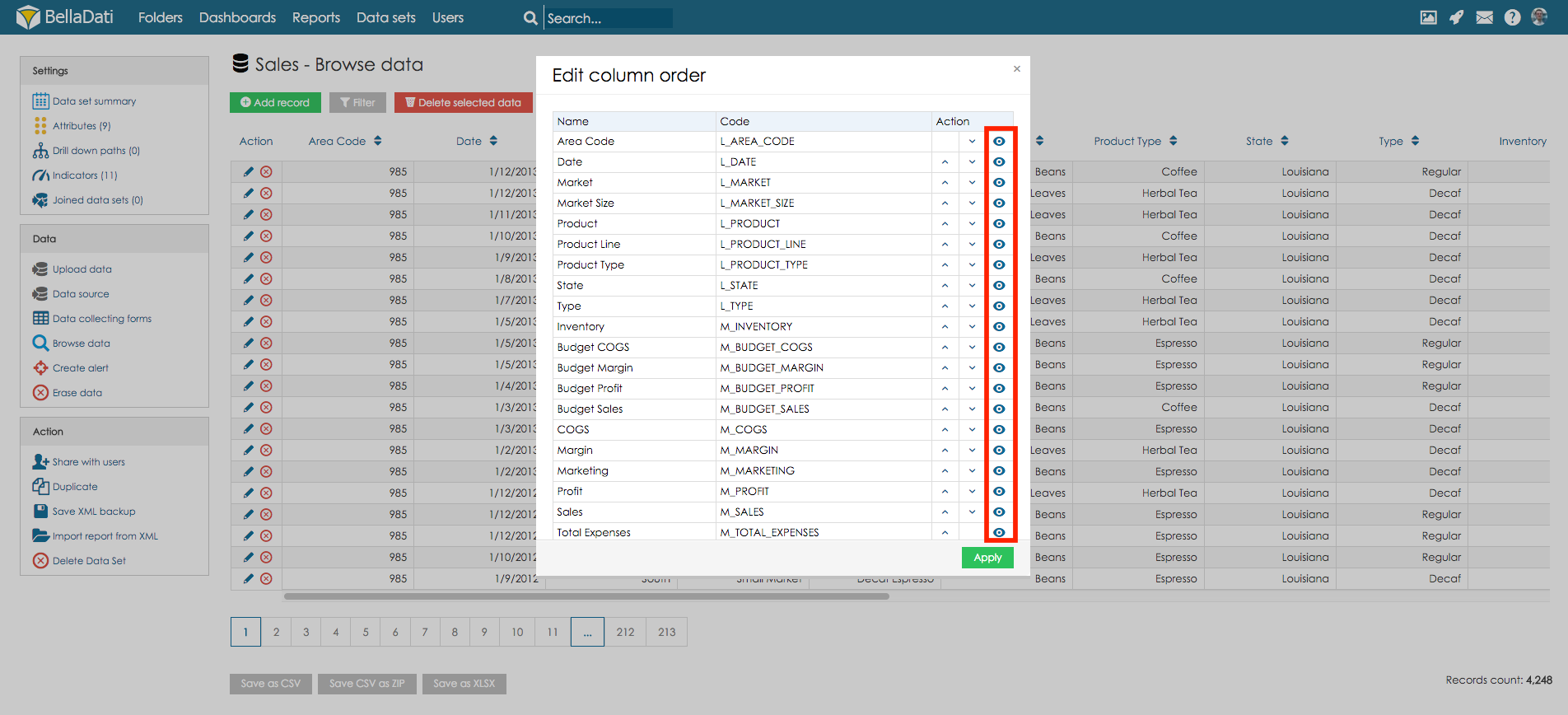In order to change column order and setup which columns will be displayed, click button Edit column order. This will open new pop-up window with column order settings. This window allows you to:
- Change column order
- Setup column visibility
Changing column order
In order to change column ordering, use arrows displayed in section action. This will change position of selected column up or down.
Changing column visibility
In order t change visibility of selected column, select "eye" button in section Action. If this option is selected column will be displayed.
Overview
Content Tools