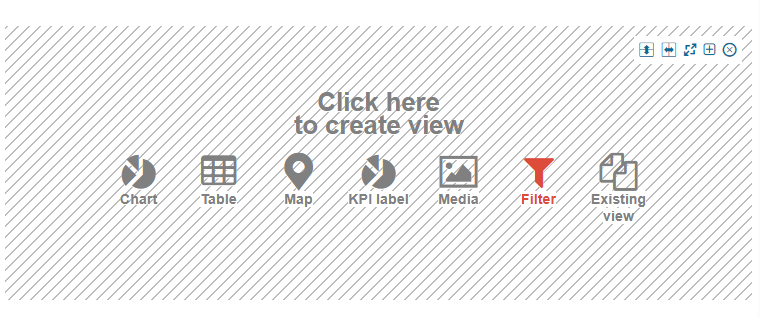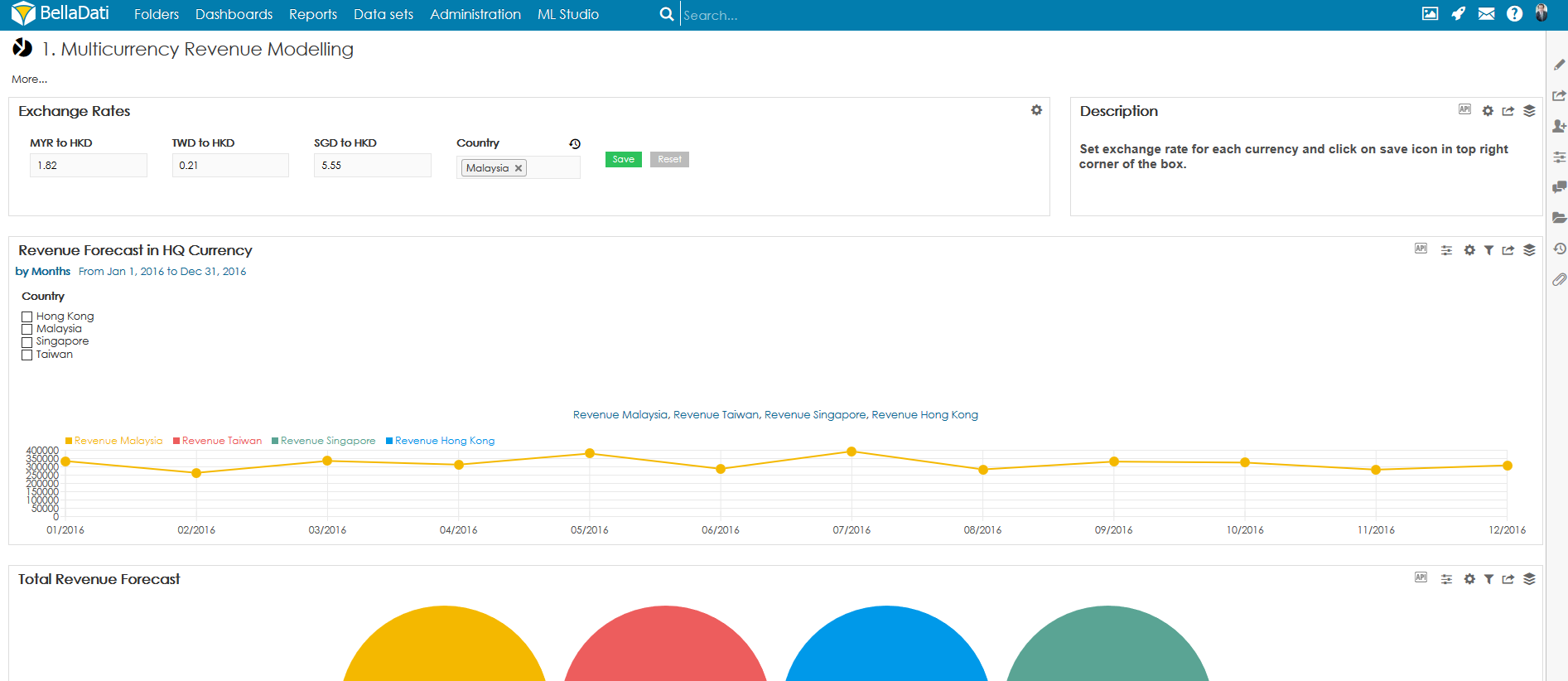By default, all report filters are displayed in the sidebar. Optionally, the users can also choose to display the same filters in a filter view directly in the report. The content of the view and sidebar is the same. All changes done to the filters in filter view will be displayed in the sidebar and vice versa.
Adding Filter View
- Switch to edit mode
- Add a new empty space to the report
- Select filter view.
It is possible to use and edit the filters the same way as in the sidebar. For more information, please visit Report Filters.
Overview
Content Tools