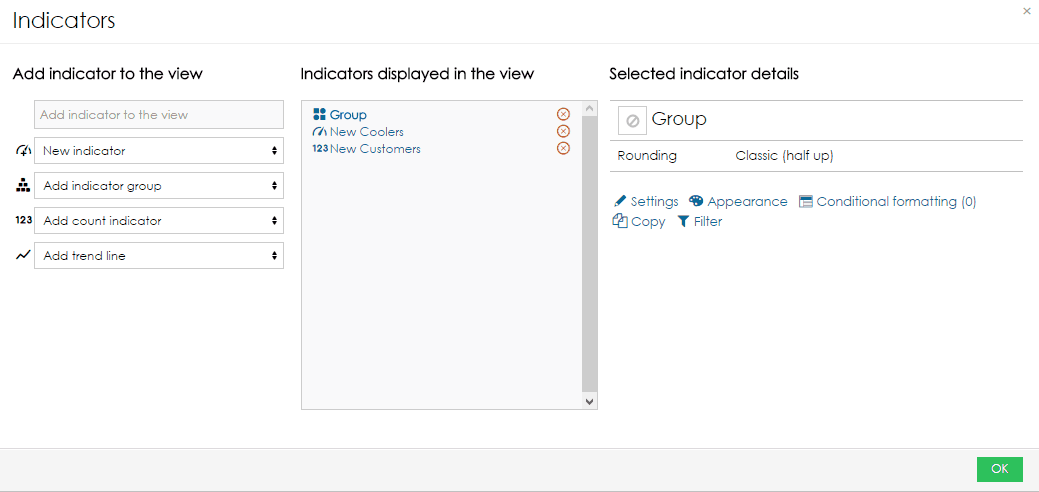Indicators grouping enables better structuring and organizing of your indicators. Each indicator can be assigned to the indicator group and each group can be nested to another group.
The main advantage of indicator groups is that you handle all contained indicators as a single object.
Each group contains embedded functions like sum or average from the nested indicators or sub-groups.
Indicator groups should contain indicators with similar characteristics - eg. financial indicators, performance indicators etc.
There are three ways how to create indicator groups:
- manually on the data set indicators page
- in the indicator settings dialog window
- within the report
Next Steps
- Managing indicators
- Creating report indicators
Overview
Content Tools