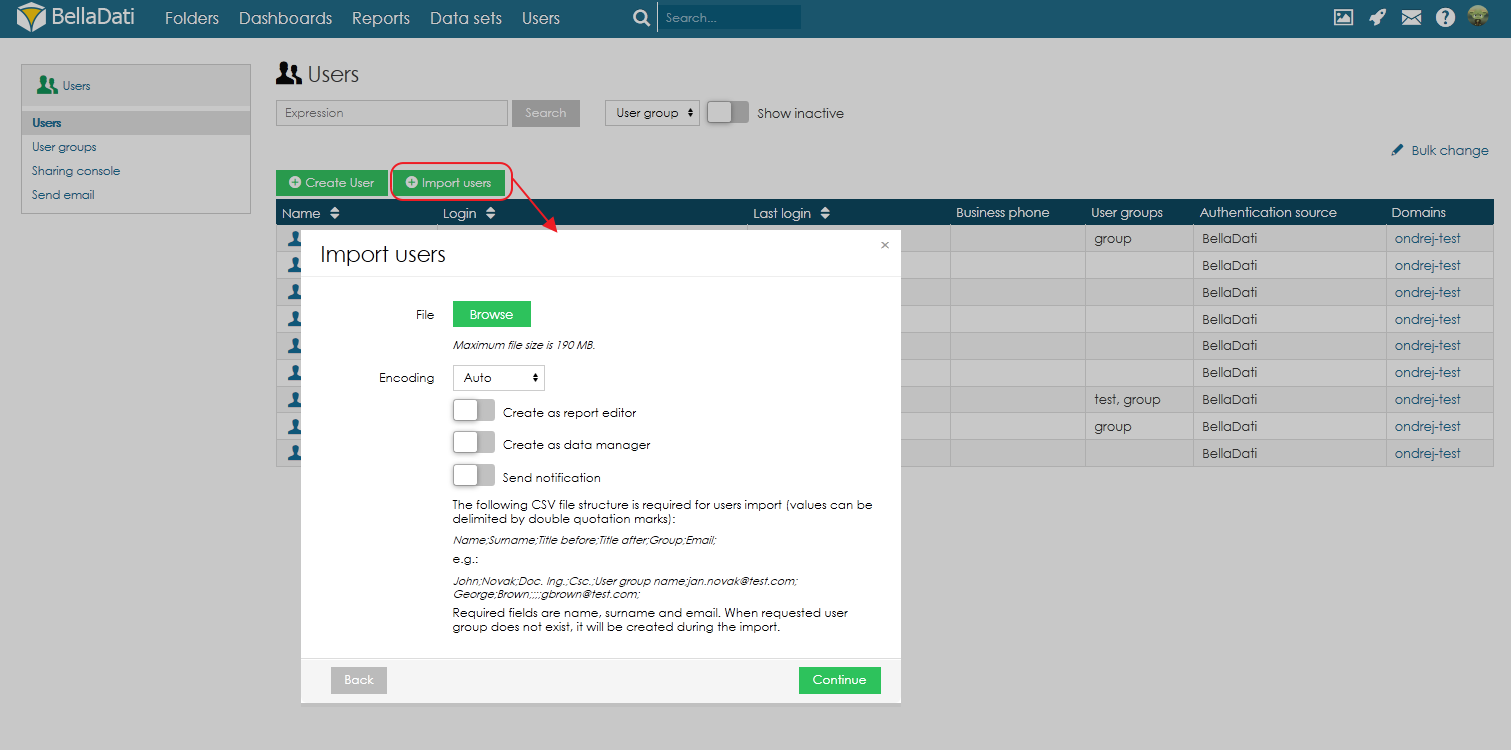BellaDati allows you to import users from external systems. To import users:
- Go to User Administration
- Click Import Users
BellaDati offers bulk import from text (CSV) file. This is a fast way to create new users when you are migrating from an old BellaDati domain or another application and you already have the list of users
- Select the text file to upload.
- Set encoding: UTF-8, Win-1250, Win-1252, ISO-8859-1 or Auto
- Optionally set roles: Report editor, Data manager
- Check the "Send notification" option will let the new users know about their new account in BellaDati via automatic e-mail.
The file structure:
Name;Surname;Email;Groups;Job;Office;Phone1;Phone2;Info
- Name, surname and e-mail are mandatory.
- The e-mail will serve also as login name. The password will be generated randomly.
- When requested user group does not exist, it will be created during the import.
- The selected roles will be assigned to all users in the list. When no role has been selected, all users will have only the common BellaDati user role.
Tutorial video
Next Steps
- Take me back to administration overview
- Administering user groups
- Managing user profile
Overview
Content Tools