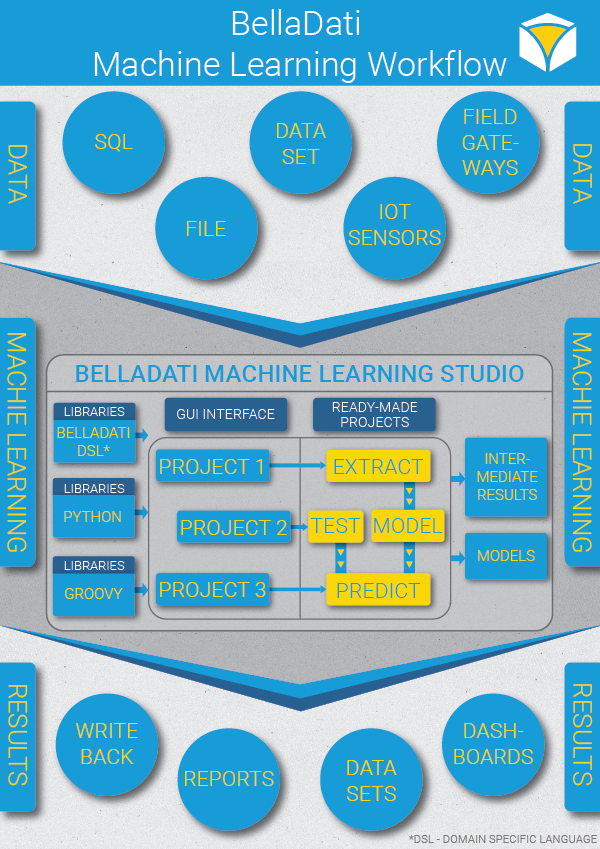Machine Learning
Machine learning is a process of creating and running predictive models from existing learning data in order to predict values, behaviour, trends etc.
Belladati ML Studio
BellaDati ML Studio is an integrated platform/framework for developing and running sophisticated situational intelligence applications. These are applications that are used in IoT area, but also for extensive big data cleaning tasks and other machine learning and statistical situational applications.
BellaDati Advanced Analytics Tool and Framework
BellaDati ML Studio is an integral part of BellaDati Advanced Analytics Tool and Framework. BellaDati Advanced Analytics and Framework has following major features:
- ML Studio
- Rich and agile reporting and dashboarding layer
- Rich SDK, REST API, and Client API ready for embedding and customization
- ETL
- mobile
- integrated data warehouse
- multitenant cloud.
BellaDati ML Studio
The ML Studio has following major features:
- Runs applications and interfaces to data sources and analytics models
- A visual framework for users to interact with data and analytical results
- A development environment for assembling data, analytics into situational intelligence applications
- Development environment offers for the mathematical modelling and predictions
- The access to BellaDati preconfigured packages/BellaDati Domain Specific Language
- For users to create their own packages
- Access to various Java libraries (eg Java ML, Apache Commons Math 3, Stat library, etc)
- Usage of Python and its libraries (especially Anaconda libraries) from the environment of ML Studio is the option
- To User to write her/his own scripts using preconfigured building blocks and pack them.
- Usage of R and R-Cran libraries from the environment of ML Studio is the option.
Basic building unit of ML Studio is a Project. Multiple projects can be combined into Pipelines.
ML Studio Welcome Screen
BellaDati ML Studio can be accessed from the top menu by clicking on the link ML Studio (if available).
The Welcome screen is divided into several parts:
- Projects - All projects available to the user.
- Pipelines- All pipelines available to the user.
- Execution schedule - list of most recent and scheduled executions.
Machine learning Workflow