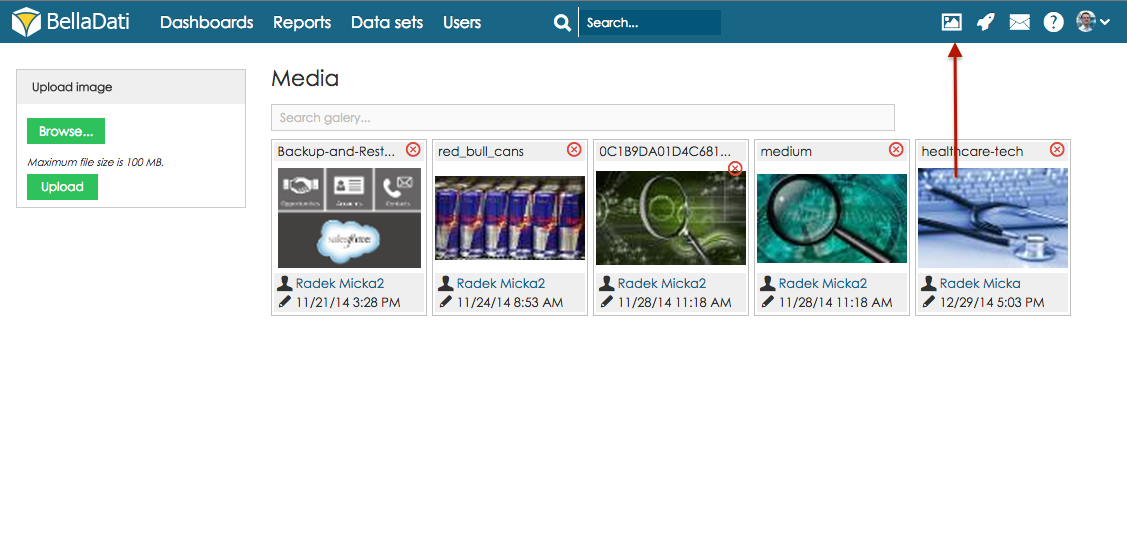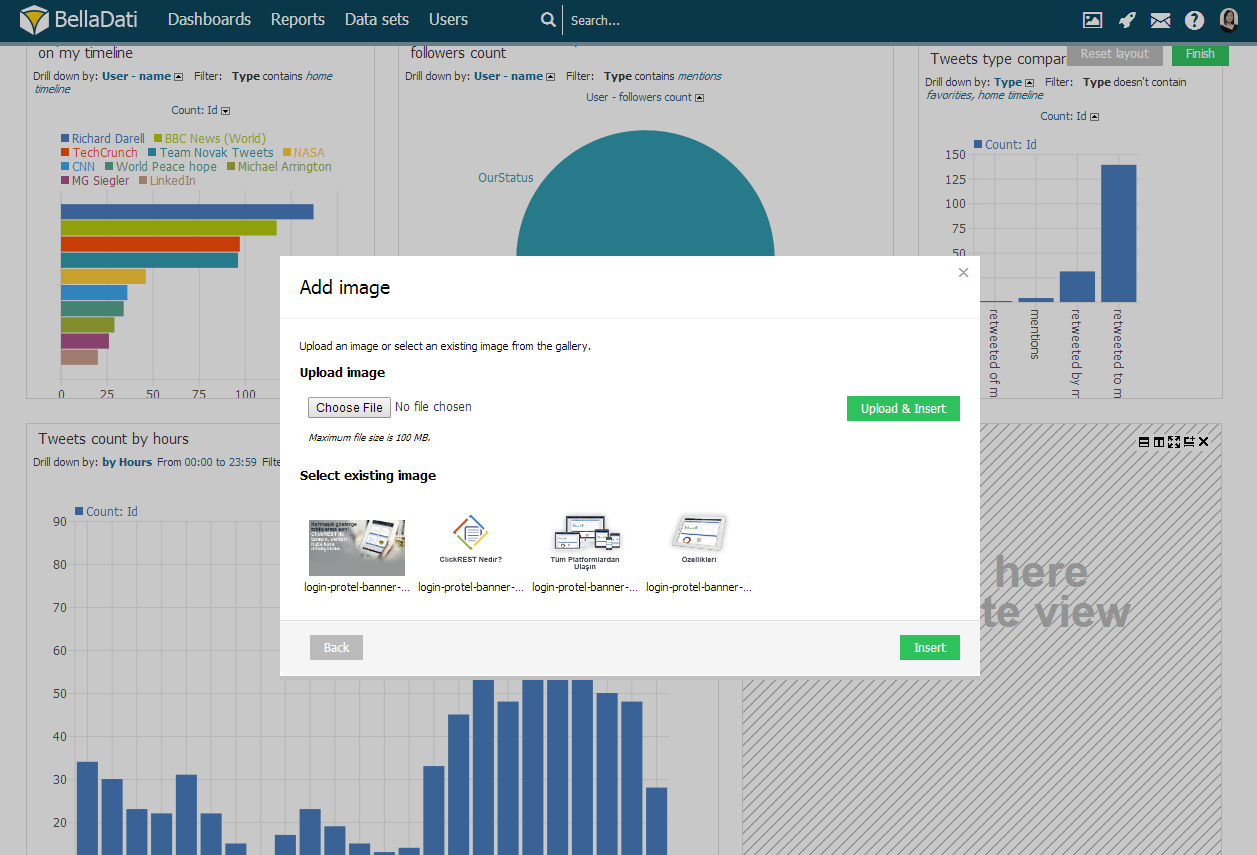BellaDati Vám umožňuje vytvárať inforgrafiku a vylepšiť Vaše reporty vizualizáciami pomocou multimediálnej galérie.
Správa multimédií
Click on the folders icon in the upper right corner to enter Media Gallery.
Media Gallery allows you to:
- Browse images
- Upload new images
- Delete existing images
- Search images
To Upload new image into the gallery:
- Click button Browse (double click needed if you are using Internet Explorer 8)
- Choose image which should be uploaded
- Click button Upload to upload selected image into the gallery
Using Media
To insert images into the report from the Media Gallery, hover over empty view ale select Media / Images.
Media browser allows you to:
- Upload new images
- Select and Insert existing images.
Next Steps
Overview
Content Tools