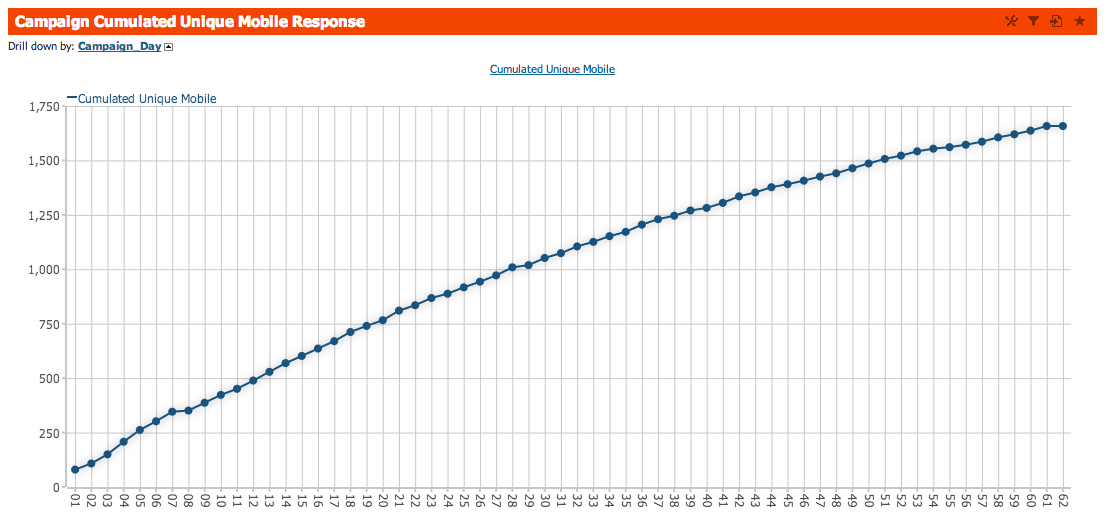Make sure to get familiar with BellaDati formulas before proceeding with this section.
There are cases that you want your chart x-axis to display number of days for a particular event, rather than the calendar date.
For example, if you are running a marketing campaign from 2013-08-01 to 2013-10-01, you want to display:
- 2013-08-01 to be "Day 01"
- 2012-08-02 to be "Day 02"
- 2013-10-01 to be "Day 62" and so on.
This use case is going to show you how you could make it if you only have the date in your data set.
Preparing Data with Transformation script
Create a new attribute called campaign_day in the data set and apply transformation script as seen below:
int days= daysBetween(rowDate(), date('2013-08-01')) + 1;
String campaign_days = days.toString();
if(length(campaign_days) == 1) {
return '0' + campaign_days;
}else {
return campaign_days;
}
This will return the number of days in terms of the campaign starting time in the format of 00 to 62.
Creating formula
At the report level, set the campaign_day as the drill down and calculate the indicator as seen below:
dateInterval('2013-08-01', '2013-08-01' + ' + ' + memberValue() + 'd') {
crossValue('ALL_SMS_2_JOINED.ALL_SMS_2_JOINED', 'L_MSISDN_DCOUNT')
}
It is recommended that you get familiar with Datetime Functions.
Here is how it looks like in the chart:
Next Steps
- Filtering in Formulas
- Calculating Frequencies
- Calculating Percentual Share in Drill-Downs
- Calculating With Members On Defined Level
- Calculating Average Cumulated Values
- Calculating Percentiles and Quantils
- Getting Last Available Value
- Cross-referencing Values from Different Data Set
- Handling empty (NULL) values by formulas
- Representing numbers in accounting format
- Overriding Date Interval with Day Order