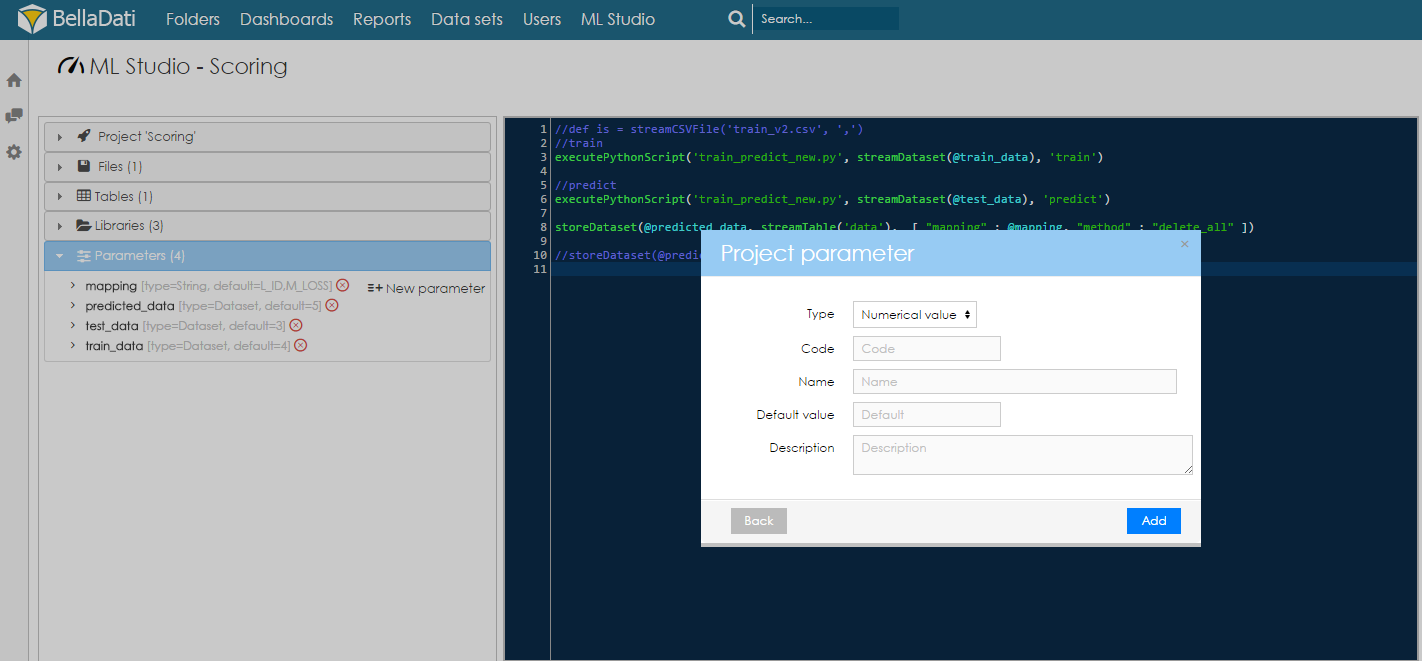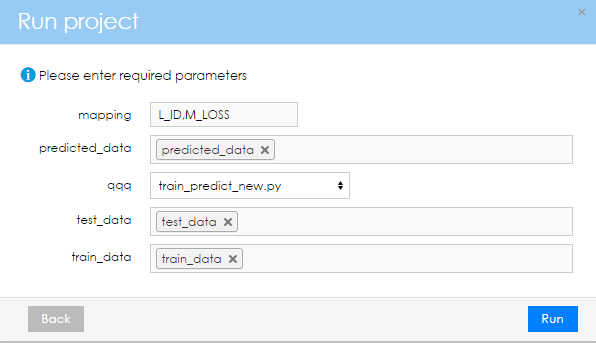Parameters are used for parametrization of projects. This enables the project to be more universal. Each project has its own parameters and the amount of them is unlimited.
Each parameter has its code, name, default value and description.
- Code is used for referencing the variable from the source code of the project.
- Name is used for identifying the parameter by the user, for example when setting the value of the variable.
- Default value allows the user to prefill value of the parameter. When executing the project, this value will be used in case the user does not change it.
- Description - allows to add description of the parameter.
There are four basic type of parameters in ML Studio:
- Numerical - allows the user to fill in numerical value.
- Text - allows the user to fill in text.
- Dataset - allows the user to select data set from a drop-down list.
- File - allows the user to select one of files attached to the project from a drop-down list.
Overview
Content Tools