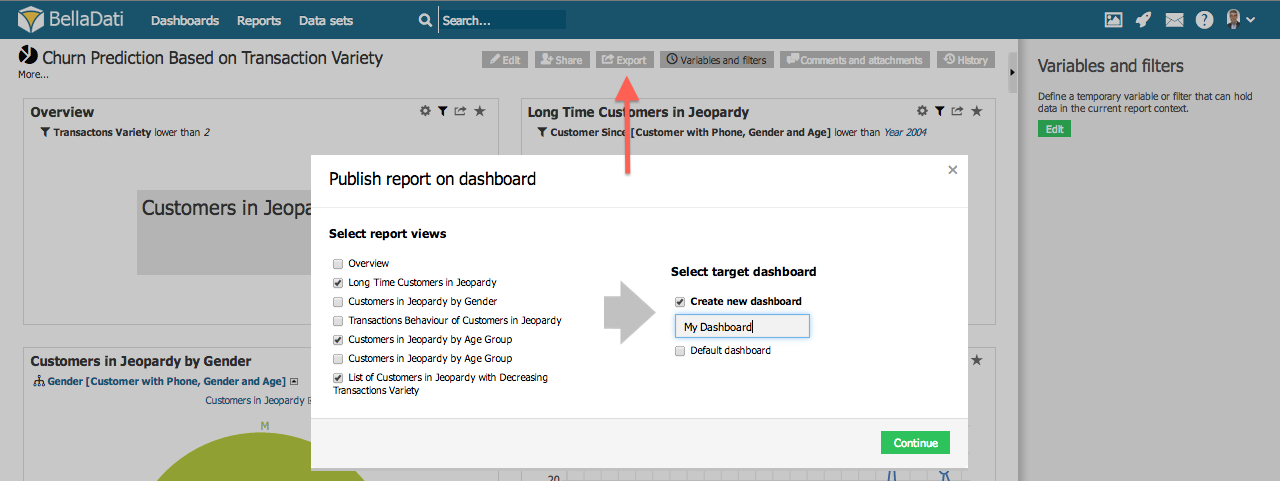Publish allows you to pin the Report/View to selected Dashboard.
You can access Publish option from the toolbox in the upper right corner of the view or by selecting Add to dashboard from Export report option.
From Publish report to dashboard dialog you can:
- Select more Views to be saved to dashboard.
- Specify destination from list of all available Dasboards.
- Enter Name of the new dasboard.
BellaDati will preselect desired object when publishing from view.
Navigate to destination Dashboard in order to observe published views.
Next Steps
Overview
Content Tools