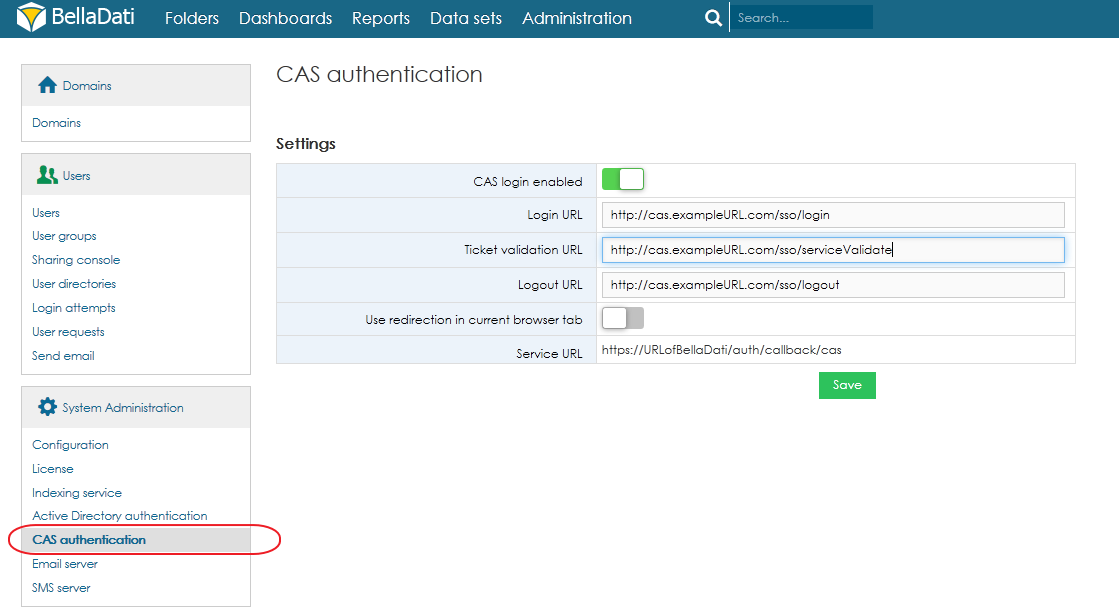You have to be the domain admin in order to configure the CAS authentication.
To setup the CAS authentication, login as domain admin and open Settings -> CAS authentication.
To work properly with CAS authentication server, BellaDati needs following parameters:
| Name | Description |
|---|---|
| CAS login enabled | Flag indicating if CAS authentication is enabled. If CAS button is available on the BellaDati login page. |
| Login URL | The URL of the CAS login endpoint. E.g. http://cas.example.com/sso/login |
| Ticket validation URL | The URL of the CAS ticket and service validation endpoint. E.g. http://cas.example.com/sso/serviceValidate |
| Logout URL | The URL of the CAS logout endpoint. E.g. http://cas.example.com/sso/logout |
You can configure only one CAS server in the domain.
Overview
Content Tools