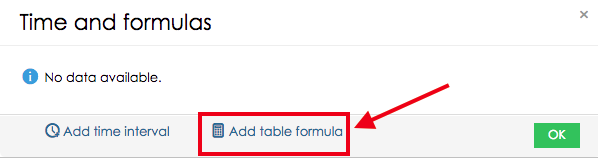Table formulas can be used in cases when you would like to do the calculation in table on different header than header with indicator. These calculations use indicator values. Syntax of table formulas is the same as in indicator formulas. Function value() needs to be used in order to return indicator value.
Table formulas can be added in time interval settings:
Example:
We add table formulas into the following table:
| M_INDICATOR | 100 |
Now take a look into the table with results (examples of the table formulas can be found in the header)
| value() | value()/2 | filter("L_ATTRIBUTE in ('test')"){value()} | |
|---|---|---|---|
| M_INDICATOR | 100 | 50 | 10 |
For String:
| stringIndicator | "AreaID" |
Now take a look at the table with the results.
| stringValue() | crossValue('DATASET','[L_AREA="' + stringValue()+ '"]' ,'L_AREA_NAME_LASTVALUE') | |
|---|---|---|
| stringIndicator | AreaID | Area1 |
Overview
Content Tools